

Keplr is an open-source Browser Extension and Mobile Wallet for the Cosmos interchain ecosystem. They provide the most flexible and versatile account management and wallet functionalities for all Cosmos-SDK based blockchains.
Crawlee is an intuitive, customizable open-source library for web scraping and browser automation. Quickly scrape data, store it, and avoid getting blocked with auto-generated human-like fingerprints, headless browsers, and smart proxy rotation.
A browser extension that allows you to highlight text and then save it to a central location. Very much in early alpha at the moment
Thrive removes feed recommendations, reels, shorts, stories and explore from Youtube, Instagram and Amazon and improves the UI. Now you can use the internet distraction free and with intention.
Gather feedback from your users with one line of code. Feature requests, bug reports and browser data with a single script tag.
SuperDev Pro is a browser extension for frontend developers and designers that allows you to edit, inspect, and enhance any website visually, right within the browser. This means you can unleash your creativity on any website and test your ideas effortlessly in just a few clicks. Discover the freedom to build and experiment without boundaries with real-time website editing and live previews with SuperDev Pro now.

Notes For ChatGPT
Notebook Web Clipper

Google GShard
[2006.16668] GShard: Scaling Giant Models with Conditional Computation and Automatic Sharding

VidIQ
Boost Your Views And Subscribers On YouTube - vidIQ

TinyWow
Free AI Writing, PDF, Image, and other Online Tools - TinyWow

Nvidia Omniverse Avatar
Omniverse Avatar Cloud Engine (ACE) | NVIDIA Developer

Perplexity AI: Bird SQL
A Twitter search interface that is powered by Perplexity’s structured search engine
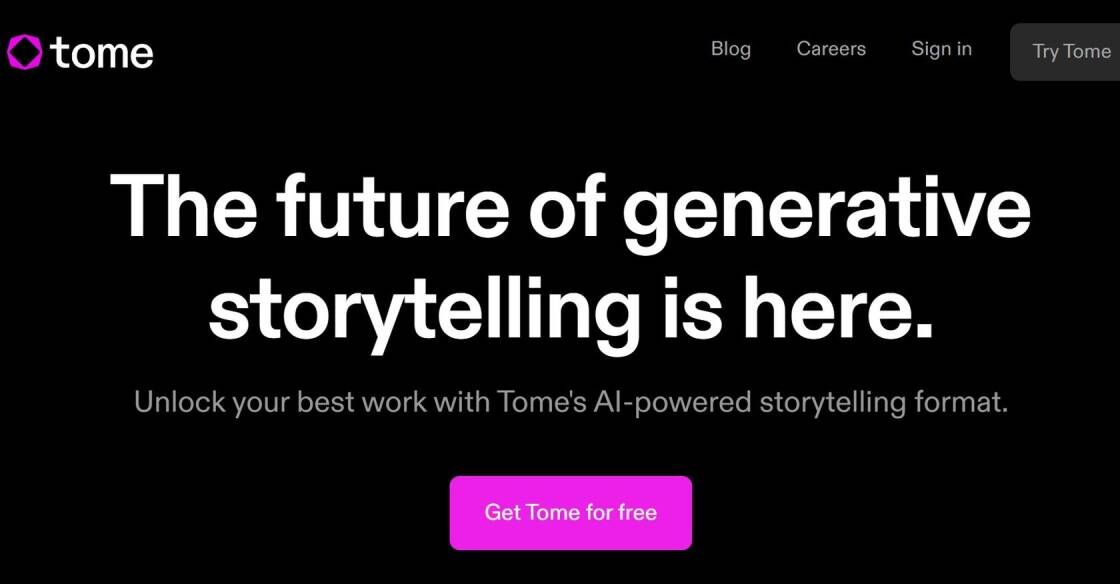
Tome
The Future of Content Management

Img Upscaler
AI Image Upscaler - Upscale Photo, Cartoons in Batch Free
In today's digital age, online privacy has become a major concern for internet users. The Tor Browser has emerged as a solution to this problem, providing a privacy-focused web browsing experience with enhanced security features. Based on the Mozilla Firefox platform, the Tor Browser has gained popularity among users who value their online privacy and seek protection from cyber threats.
Tor stands for "The Onion Router," which refers to the technique used by the browser to provide anonymity for its users. The browser routes traffic through a network of servers, making it difficult for anyone to trace the origin of the traffic. This feature makes it ideal for individuals who want to avoid being tracked online.
Moreover, the Tor Browser comes equipped with various security features designed to protect users against potential cyber threats. It blocks third-party trackers and prevents websites from collecting data on your browsing habits. Additionally, the browser encrypts your communication, ensuring that your online activity remains private.
Overall, the Tor Browser provides a secure and private web browsing experience for users who are looking for an alternative to mainstream browsers. Its popularity is expected to grow as privacy concerns continue to be at the forefront of online discussions.
Tor Browser is a web browser that focuses on protecting the user's privacy and security while browsing the internet, based on Mozilla Firefox.
Tor Browser uses the Tor network to anonymize the user's internet traffic by routing it through multiple servers, making it difficult to trace back to the user.
Yes, Tor Browser is designed with enhanced security features to protect the user's privacy and prevent tracking and surveillance.
It is not recommended to use Tor Browser for sensitive activities like online banking or shopping, as it may interfere with the security measures implemented by those websites.
While Tor Browser allows access to most websites, some may block access from Tor due to security concerns.
Yes, Tor Browser is legal to use. However, certain activities performed using Tor may be illegal, such as accessing illegal content or engaging in illegal transactions.
Yes, Tor Browser allows users to configure various privacy and security settings, including disabling JavaScript and blocking third-party cookies.
Tor Browser may cause slower internet speeds due to the additional server hops required to anonymize the user's traffic.
While Tor Browser includes some built-in security features, it is not a substitute for antivirus software and users should still take precautions to protect their devices from malware and viruses.
Yes, Tor Browser is available for download on Android and iOS devices, allowing users to browse the internet anonymously from their mobile devices.
| Competitor | Description | Difference from Tor Browser |
|---|---|---|
| Brave Browser | Privacy-focused web browser based on Chromium with built-in ad blocker and anti-tracking features. | Based on Chromium instead of Firefox. |
| Epic Privacy Browser | Chromium-based web browser that blocks all tracking scripts and deletes browsing history upon exit. | Does not use the Tor network for anonymized browsing. |
| Waterfox | Firefox-based web browser with emphasis on privacy and customization options. | Lacks the Tor circuit routing feature for anonymous browsing. |
| Iridium Browser | Chromium-based web browser with built-in ad blocker and enhanced privacy features. | Does not offer Tor circuit routing for anonymous browsing. |
| Tenta Browser | Mobile browser with built-in VPN and strong encryption for secure browsing. | Does not offer Tor circuit routing for anonymous browsing. |
Tor Browser is a privacy-focused web browser that is based on Mozilla Firefox with enhanced security features. It is designed to protect your online privacy and keep your browsing activities anonymous. Here are some things you should know about Tor Browser:
1. What is Tor Browser?
Tor Browser is a web browser that uses the Tor network to encrypt your internet traffic and hide your IP address. This makes it difficult for anyone to track your online activities, including your internet service provider, advertisers, and government agencies.
2. How does Tor Browser work?
Tor Browser works by routing your internet traffic through a series of servers called nodes. Each node in the network only knows the IP address of the previous node and the next node in the chain. This makes it difficult for anyone to trace your online activities back to your computer.
3. Why use Tor Browser?
Tor Browser is useful for anyone who wants to browse the internet anonymously or access sites that are blocked in their country. It can also help protect your personal information from hackers and other online threats.
4. Is Tor Browser safe?
While Tor Browser does provide enhanced security features, it is not foolproof. It is still possible for someone to track your online activities if they have the resources and expertise to do so. However, using Tor Browser is much safer than using a regular web browser.
5. What are the drawbacks of using Tor Browser?
One of the main drawbacks of using Tor Browser is that it can be slow and unreliable at times. This is because your internet traffic is being routed through multiple nodes, which can cause delays. Additionally, some websites may not work properly with Tor Browser.
In conclusion, Tor Browser is a powerful tool for protecting your online privacy and keeping your browsing activities anonymous. While it is not perfect, it is much safer than using a regular web browser and is worth considering if you value your online privacy.
TOP