

Rokoko Video, a cutting-edge AI motion capture tool, is revolutionizing the world of animation and content creation. With its user-friendly interface and advanced technology, Rokoko Video caters to animators and creators of all expertise levels. This innovative software empowers artists to bring their visions to life by seamlessly capturing human movement with remarkable precision. By providing a cost-effective and accessible solution, Rokoko Video enables animators and creators to explore limitless possibilities in the realm of motion capture. With its free availability, Rokoko Video paves the way for a new era of creativity and animation innovation.
SceneCraftr is a cutting-edge platform designed to revolutionize the way actors showcase their talent to casting directors. With a mission to create captivating demo reel content, SceneCraftr aims to empower aspiring actors by providing them with the tools they need to make a lasting impression. By leveraging innovative technology and unparalleled expertise in the industry, SceneCraftr allows actors to create compelling scenes that highlight their skills and abilities. By using this platform, actors can enhance their audition opportunities and increase their chances of landing their dream roles. Say goodbye to traditional demo reels and unlock your full potential with SceneCraftr.
Reemix.co is a revolutionary short video platform that uses advanced artificial intelligence to offer unparalleled content creation opportunities. Thanks to its innovative Text2Video feature, Reemix can transform any text into a personalized and impactful visual story, providing creators with an exceptional tool to engage audiences and enhance their brand. Whether you're a marketer, influencer, or just a creative individual looking for a new way to showcase your ideas, Reemix is the perfect platform to unleash your imagination and create stunning videos that stand out from the crowd.
CaptionCreator is a ground-breaking online tool that simplifies the process of generating video subtitles. The platform utilizes OpenAI Whisper, an advanced speech recognition algorithm that can recognize diverse accents and dialects to provide accurate transcriptions. With CaptionCreator, users can effortlessly transcribe and translate any language to English, making it an indispensable tool for content creators who want to connect with a global audience. Whether you're a business owner, a marketer, or a video producer, CaptionCreator can help you enhance the accessibility of your content and reach a wider audience.
Centropo is a revolutionary platform that utilizes the power of video marketing to enable real estate agents to sell houses more effectively. With its innovative approach, Centropo creates stunning and engaging videos showcasing properties, giving potential buyers a unique virtual tour experience. The platform's videos are designed to provide a comprehensive view of the property, highlighting its features and amenities in a way that traditional images or text-based descriptions simply cannot match. Real estate agents can now leverage the power of video marketing to attract and convert more leads, close deals faster, and ultimately help more families find their dream homes.
Creative Reality Studio (D-ID) is an innovative platform that allows users to bring their vision to life. With the combination of GPT-3, Stable Diffusion and D-ID's unique face animation technology, you can create talking avatars in just seconds. This powerful platform provides users with the ability to create realistic virtual characters and bring them to life with their own personalities.

ControlNet
AI-Powered Industrial IoT Platform

YouChat
AI Chatbot Builder

You
The AI Powered Language Model

Media.io
Media.io - Online Free Video Editor, Converter, Compressor

Resume Worded
Resume Worded - Free instant feedback on your resume and LinkedIn profile

Stability AI
AI for Humanity

Erase.bg
Free Background Image Remover: Remove BG from HD Images Online - Erase.bg
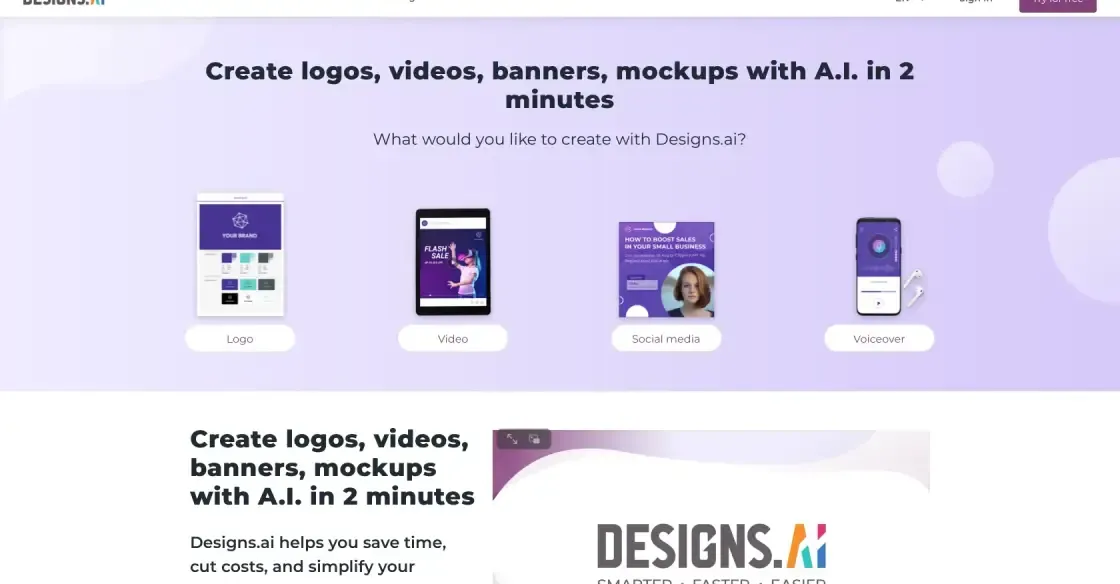
Designs AI
AI-Generated Graphics
In today's fast-paced digital landscape, multimedia content has become an integral part of our lives. From podcasts and webinars to video tutorials and online courses, businesses and individuals are creating a vast amount of audio and video content every day. However, transcribing and subtitling this content can be a tedious and time-consuming process that requires a lot of effort and resources. This is where Trint comes in - an innovative automatic transcription and subtitling software that is revolutionizing the way we work with multimedia content. Trint leverages the power of artificial intelligence and machine learning to generate accurate transcriptions and subtitles in minutes, allowing users to focus on creating high-quality content instead of spending hours on transcription. With its intuitive interface, Trint makes it easy for anyone to transcribe, edit, and share their content seamlessly. Whether you're a marketer, educator, journalist, or content creator, Trint can help you save time and streamline your workflow. In this article, we'll take a closer look at Trint and explore its features, benefits, and use cases.
Trint is a software that automatically transcribes and subtitles audio and video files.
Trint uses advanced speech recognition technology to convert spoken words into written text.
Trint supports a wide range of audio and video file formats including MP3, WAV, M4A, MPEG, AVI and more.
Yes, Trint can transcribe conversations with multiple speakers and differentiate between each speaker.
Yes, Trint offers automatic translation services for over 60 languages.
Yes, Trint uses SSL encryption to ensure that all data is securely transmitted and stored.
Trint's transcription service has an accuracy rate of around 95%, which is considered to be highly accurate.
Yes, you can easily edit and make changes to the transcriptions generated by Trint.
The time taken by Trint to transcribe a file depends on the length of the file and the number of speakers. However, it typically takes around 10 minutes per hour of audio.
Trint offers a range of pricing plans based on the number of minutes of audio or video you need transcribed. Prices start at $15 per hour of audio.
| Competitor | Main Features | Pricing | Difference from Trint |
|---|---|---|---|
| Otter.ai | - Automatic transcription - Speaker identification - Highlighting - Integrations with Zoom, Dropbox, etc. |
Free for 600 minutes/month Starting at $9.99/month for 6,000 minutes/month |
Offers real-time transcription and collaboration capabilities. |
| Happy Scribe | - Automatic transcription - Translation - Subtitles - Speaker identification |
Starting at $12/hour of audio/video Monthly plans available |
Offers translation and subtitle features. |
| Rev.com | - Automatic transcription - Captioning - Translation - Subtitling |
Starting at $0.25/minute of audio/video | Offers a range of services beyond just transcription. |
| Temi | - Automatic transcription - Editing tools - Speaker separation |
$0.25/minute of audio/video | Offers affordable pricing and basic editing tools. |
Trint is a cutting-edge software that has revolutionized the way audio and video content is transcribed and subtitled. It is an automatic transcription and subtitling software that utilizes the power of artificial intelligence and machine learning to generate highly accurate transcripts and subtitles.
Here are some of the things you should know about Trint:
1. Easy to use
Trint is incredibly easy to use, and it requires no technical expertise. All you need to do is upload your audio or video file, and Trint will do the rest.
2. Automatic transcription
Trint uses advanced algorithms and machine learning to transcribe audio and video files in real-time. It can accurately transcribe audio and video files in over 30 languages.
3. Highly accurate
Trint's AI-powered algorithms ensure that your transcripts and subtitles are highly accurate. With Trint, you can be confident that you are getting the most accurate transcripts and subtitles possible.
4. Time-saving
Transcribing audio and video files manually can be a time-consuming and tedious task. However, with Trint, you can save time and increase productivity by automating the transcription process.
5. Customizable
Trint allows you to customize your transcripts and subtitles to match your specific needs. You can adjust the font size, color, and style to make your subtitles stand out.
6. Affordable
Trint is an affordable alternative to traditional transcription services. You can choose from a range of pricing plans that suit your budget and requirements.
In conclusion, Trint is an innovative and powerful software that makes transcription and subtitling easier and more accessible than ever before. Whether you are a journalist, content creator, or business owner, Trint can help you save time, money, and effort.
TOP