

Emusion is a promising tool that provides music enthusiasts with the opportunity to explore and analyze the elements of their favorite tunes through user-submitted songs. With its innovative approach towards music discovery, Emusion allows users to share their playlists and delve into the details of each track, including the genre, tempo, and mood. By providing a platform for music analysis, Emusion opens up new possibilities for understanding the intricate nature of music and discovering new sounds. This tool has great potential to revolutionize the way we interact with music, making it a valuable addition to the world of music discovery.
Lyricsify is an innovative AI-powered software that has been designed to assist songwriters in the process of writing lyrics, suggesting song structures, and providing feedback. This software utilizes advanced algorithms to create unique and engaging lyrics that cater to the needs of the music industry. With its user-friendly interface, Lyricsify makes it easier for users to create their own original songs with ease. Whether you are a beginner or an experienced songwriter, Lyricsify offers a range of features that can help you achieve your creative goals.
Clip.audio is a revolutionary AI audio search engine that has taken the world by storm. This cutting-edge platform allows users to effortlessly discover, generate, and remix audio using natural language queries and prompts. With Clip.audio, users can easily find the perfect sound bite for their projects, whether they're creating a podcast, soundtrack, or anything in between. The platform's advanced technology and user-friendly interface make it a go-to tool for anyone looking for high-quality audio content. Whether you're a professional audio editor or just getting started, Clip.audio is the perfect solution for all your audio needs.
Ecrett Music is a revolutionary AI-powered music composing software that offers a quick and hassle-free solution to content creators for creating royalty-free music. The software comes with an intuitive interface that requires no prior knowledge of music composition, making it an ideal tool for beginners and professionals alike. With Ecrett Music, users can easily generate high-quality music tracks that can be used in various projects without worrying about copyright issues. It is an excellent platform for those looking to add a unique background score to their videos, podcasts, or other multimedia content.
Synthesizer V is a revolutionary AI-powered music vocal generator that has taken the music industry by storm. This cutting-edge technology allows composers and producers to create high-quality, realistic vocals with ease. With its advanced features and intuitive interface, Synthesizer V has become a go-to tool for professionals and enthusiasts alike. Whether you're looking to experiment with new sounds or create chart-topping hits, Synthesizer V is the perfect solution for all your vocal needs. In this article, we will explore the features and benefits of Synthesizer V and how it is changing the way music is created and produced.
MusicLM by Google is an artificial intelligence (AI) model that enables users to create music from text. Developed by Google, this groundbreaking AI model uses natural language processing and powerful deep learning algorithms to analyze text and convert it into musical notes. MusicLM can generate different types of music based on user input, such as classical, jazz, pop, or hip-hop, which opens up creative possibilities for musicians and composers. With this AI model, users can quickly create music with just a few lines of text.

Google GShard
[2006.16668] GShard: Scaling Giant Models with Conditional Computation and Automatic Sharding

Socratic By Google
Get unstuck. Learn better. | Socratic

TinyWow
Free AI Writing, PDF, Image, and other Online Tools - TinyWow

Speechify
Best Free Text To Speech Voice Reader | Speechify

Deepfake AI Negotiation With DoNotPay
Negotiate with scammers and spammers on your behalf
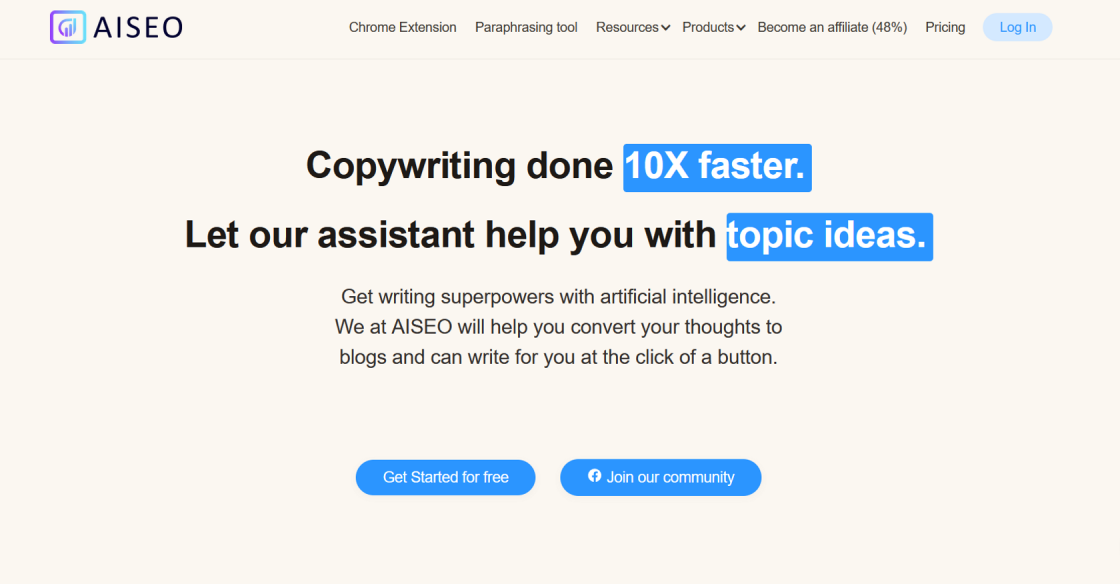
AISEO
AISEO - AI writing assistant, Copywriting & Paraphrasing Tool

Simplified
Free AI Writer - Text Generator & AI Copywriting Assistant
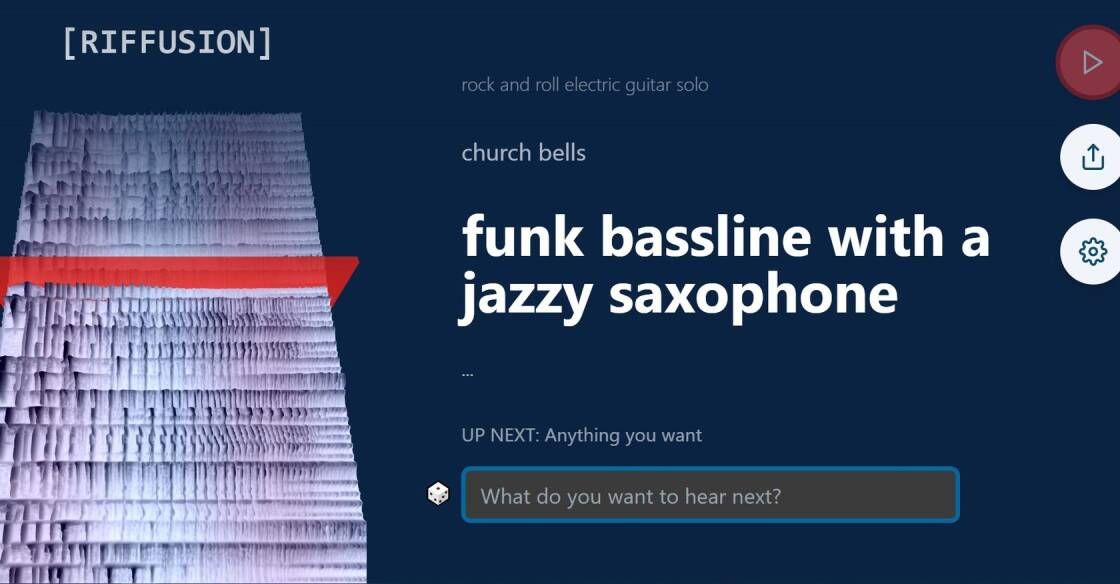
Riffusion
Riffusion generates music from text prompts. Try your favorite styles, instruments like saxophone or violin, modifiers like arabic or jamaican, genres like jazz or gospel, sounds like church bells or rain, or any combination
TuneBlades is an innovative and powerful software tool that caters to the growing demand for audio editing and remixing capabilities. With its user-friendly interface and advanced features, TuneBlades allows individuals with a passion for music to unleash their creativity and transform ordinary audio into extraordinary masterpieces.
In today's digital era, audio editing and remixing have become integral parts of the music production process. Musicians, DJs, and sound engineers often seek efficient and effective tools to manipulate audio tracks, extract various elements, and create unique compositions. TuneBlades presents itself as a game-changer in this realm, providing a comprehensive solution for professionals and enthusiasts alike.
One key aspect that sets TuneBlades apart from its competitors is its intuitive interface. The software boasts a sleek design and a straightforward layout, ensuring that users of all skill levels can easily navigate through its various features and functionalities. Whether you are a novice looking to experiment with audio editing or an experienced professional aiming to take your remixes to the next level, TuneBlades offers a seamless user experience, enabling you to focus on the creative process without any unnecessary hurdles.
Furthermore, TuneBlades provides a wide range of cutting-edge tools and effects to fuel your imagination. From basic functions like cutting, copying, and pasting audio segments to more complex tasks such as pitch shifting, time stretching, and applying dynamic filters, TuneBlades empowers users with endless possibilities. Its extensive library of presets and customizable settings allows you to fine-tune every detail, ensuring that your final creation reflects your unique artistic vision.
TuneBlades is a powerful tool designed for audio editing and audio remixing purposes.
You can use TuneBlades to edit and manipulate audio files, as well as create unique remixes with various effects and enhancements.
Yes, TuneBlades supports a wide range of audio file formats, including MP3, WAV, AAC, and more.
Absolutely! TuneBlades has an intuitive user interface, making it easy for beginners to navigate and use its features to edit and remix audio files.
Yes, TuneBlades includes an undo feature that allows you to revert any changes you've made, ensuring you can experiment without worrying about irreversible edits.
Yes, TuneBlades provides real-time audio playback, allowing you to hear your edits and remixes instantly and make adjustments as necessary.
Yes, TuneBlades offers a variety of presets and templates that you can use as starting points for your audio editing and remixing projects, helping you save time and achieve desired results quickly.
Certainly! TuneBlades allows you to export your finalized audio creations in different formats, so you can easily share or use them in other applications.
Yes, TuneBlades offers precise control over applying effects, allowing you to choose specific sections of an audio file to enhance or modify while leaving the rest untouched.
Yes, TuneBlades offers comprehensive customer support, including tutorials, documentation, and a dedicated support team to assist you with any questions or issues you may encounter while using the tool.
| Competitor Name | Key Features | Differences |
|---|---|---|
| 1. Audacity | - Free and open-source software - Multi-track audio editing - Support for various audio formats |
- Audacity is completely free, while TuneBlades may have a premium version - TuneBlades focuses more on audio remixing |
| 2. FL Studio | - Powerful audio editing and production capabilities - Wide range of virtual instruments - Integrated mixing and mastering tools |
- FL Studio is primarily designed for music production, whereas TuneBlades specializes in audio editing and remixing |
| 3. Adobe Audition | - Professional-grade audio editing - Advanced noise reduction and restoration tools - Multitrack editing and mixing |
- Adobe Audition offers more advanced features and is geared towards professional users - TuneBlades may provide a simpler and more user-friendly interface |
| 4. Ableton Live | - Real-time audio stretching and warping - Extensive built-in effects and instruments - Seamless integration with live performances |
- Ableton Live focuses on live performance and electronic music production, whereas TuneBlades is more focused on audio editing and remixing |
| 5. Reaper | - Lightweight and customizable interface - Support for multiple audio formats - Flexible routing and automation capabilities |
- Reaper is known for its efficient resource usage, while TuneBlades may focus more on specific audio editing features - TuneBlades may offer a more beginner-friendly experience |
TuneBlades is a versatile tool that enables users to perform advanced audio editing and remixing tasks. This powerful software comes packed with numerous features and functionalities to enhance the audio editing experience.
One key feature of TuneBlades is its intuitive user interface, which allows both novice and professional users to navigate through the application effortlessly. Its user-friendly design ensures seamless workflow and accessibility to various editing tools and functions.
With TuneBlades, users can easily import audio files in different formats and start manipulating them according to their preferences. Whether it's removing unwanted background noise, adjusting volume levels, or applying various audio effects, this tool offers a wide range of options to enhance the overall audio quality.
Additionally, TuneBlades provides an extensive library of pre-set audio effects, allowing users to effortlessly add unique sound enhancements to their tracks. From reverb and echo to pitch correction and distortion, these effects enable users to experiment creatively and achieve the desired audio output.
Furthermore, TuneBlades allows users to apply real-time adjustments to their audio tracks, enabling them to monitor changes as they make them. This feature greatly enhances efficiency and productivity, as users can immediately assess the impact of their edits and make necessary modifications on the go.
Another notable functionality of TuneBlades is its ability to create seamless audio transitions and remixes. Users can easily blend multiple audio tracks, adjust their timing, and apply crossfades to create smooth transitions between different sections. This feature is particularly useful for DJs, music producers, and anyone involved in remixing or creating mashups.
Moreover, TuneBlades supports a wide range of audio file formats, ensuring compatibility and convenience for users. It also provides options for exporting files in various formats, making it easy to share final edited tracks across different platforms.
In conclusion, TuneBlades is a comprehensive tool for audio editing and remixing, offering a user-friendly interface, a wide range of editing options, real-time adjustments, and seamless audio transitions. With its diverse capabilities, this software is an ideal choice for professionals and enthusiasts alike who seek to elevate their audio editing and remixing projects to new heights.
TOP