

Offers advertised on Offerwhere can be found via our mobile app and on 3rd-party products e.g. facebook page of the advertiser. Businesses can connect with one another so that offers from say a retailer are shared on 3rd-party products of their shopping mall.
Dubly.io is a revolutionary web app that utilizes cutting-edge AI technology to translate and dub videos automatically to any language. It's incredibly user-friendly, making it the perfect tool for teachers, online students, and content creators.
Weekly newsletter on developing leadership skills, becoming a better manager, and feeling more accomplished.
Fairly Even is a peer-to-peer workflow management platform for entrepreneurs, creatives, & freelancers. Automate your contracts and invoices. Create, send, & track agreements. Our market-rate algorithm shows you the going rate of your services in real-time.
Shift your SEO into high gear. Index pages faster, rank sooner. Google can take months to index pages after you publish them. We reduce that time to mere days.
Pyrilia: Your digital sanctuary for lasting memories. Whether through journaling, capturing insightful highlights, or seamless replays, we make preserving your cherished moments effortless. Rediscover the beauty of your memories today. Join Pyrilia for Free!
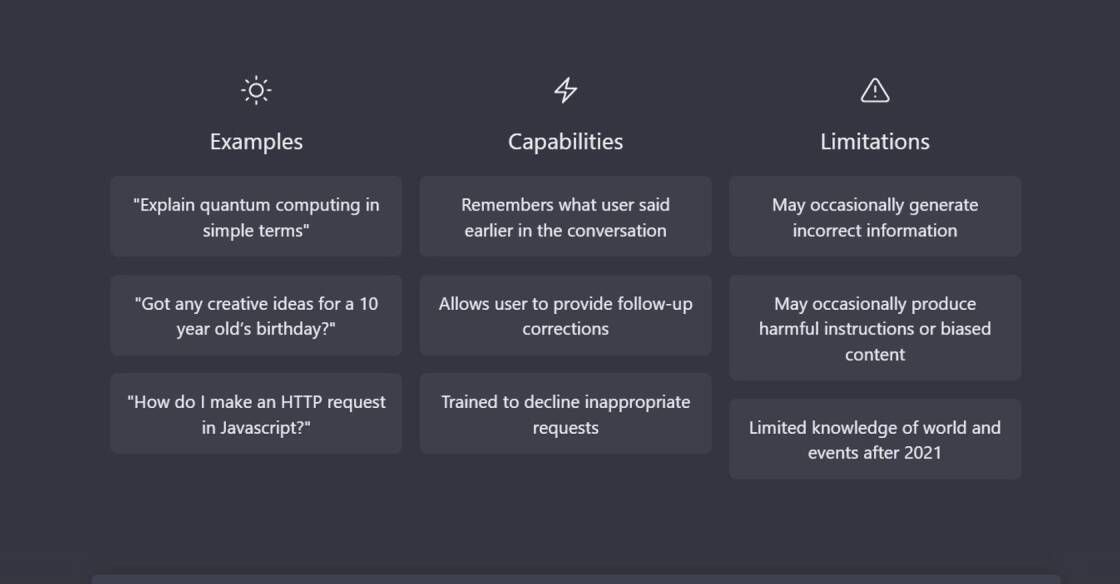
ChatGPT
AI Powered Chatbot

TinyWow
Free AI Writing, PDF, Image, and other Online Tools - TinyWow

Clippy AI
AI-Powered Writing Assistant

Caktus
AI solutions for students to write essays, discuss questions, general coding help and professional job application help.

Topaz Video AI
Unlimited access to the world’s leading production-grade neural networks for video upscaling, deinterlacing, motion interpolation, and shake stabilization - all optimized for your local workstation.

Make (fomerly Known As Integromat)
Automation Platform

Voice.ai
Custom Voice Solutions
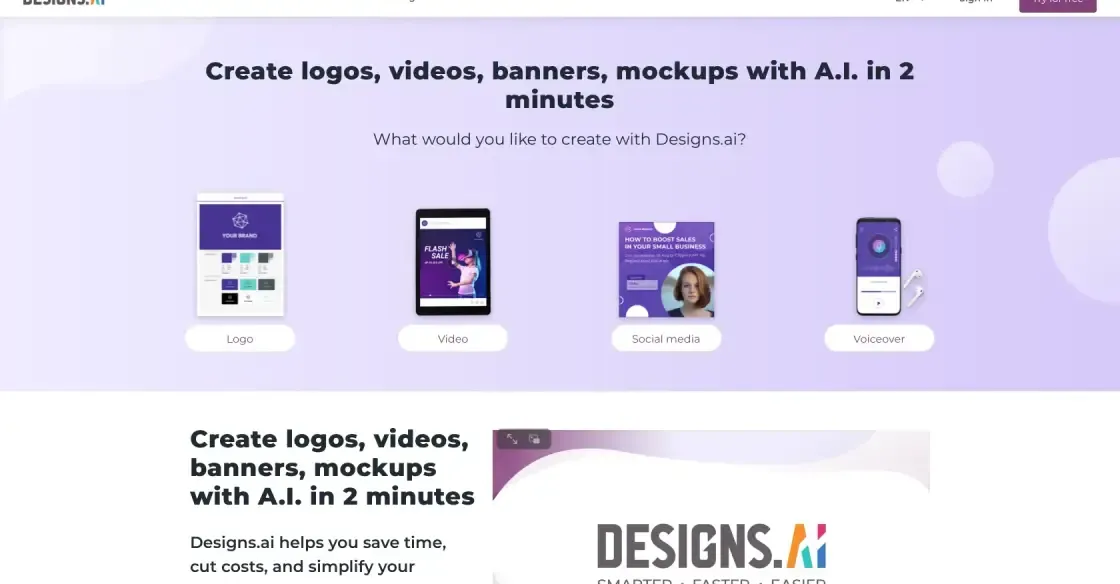
Designs AI
AI-Generated Graphics
Turbologo is a revolutionary online tool that has made it easier for businesses and individuals to create stunning logos without the need for any design experience. With its user-friendly interface, anyone can create a professional-looking logo in just a few minutes.
The process of creating a logo with Turbologo is simple and straightforward. Users can start by entering their company name and choosing from a wide range of design templates that suit their industry. They can then customize the chosen template by selecting a suitable color scheme, font style, and layout. The tool also offers a range of symbols and icons that users can add to their logo designs to make them more attractive and unique.
The platform's advanced features allow users to experiment with different design elements until they arrive at a logo that reflects the essence of their brand. The tool can also generate endless variations of a design, which can be useful for testing and refining the logo further.
In conclusion, Turbologo is an indispensable tool for businesses and individuals who want to create a unique logo without spending hours struggling with design software. It ensures that the logo is professional looking and better represents the brand, making it stand out in the market.
Turbologo is a web-based tool that allows users to create logos and branding designs without any graphic design skills.
Turbologo uses AI technology to generate logo designs based on the user's input, such as the business name and industry.
Yes, Turbologo offers a wide range of customization options, such as font types, colors, and graphics, allowing users to create unique logo designs.
No, you don't need any design experience or software to use Turbologo. It's an easy-to-use tool that anyone can use.
Turbologo offers a free trial that allows users to create and download low-resolution logo designs. Users can purchase high-resolution logo packages at affordable prices.
Yes, all logo designs created using Turbologo are royalty-free, meaning users have full rights to use their logo designs for commercial purposes.
There's no limit to the number of logo designs you can create using Turbologo. You can create unlimited designs until you're satisfied with the final product.
Yes, users can edit their logo designs anytime they want using Turbologo's editing features.
Yes, Turbologo offers a dedicated support team that provides consultation and advice to users regarding their logo designs.
Turbologo is suitable for all types of businesses, including small startups, online stores, and large corporations looking to create unique and professional logo designs.
| Competitor | Features | Pricing | Pros | Cons |
|---|---|---|---|---|
| Canva Logo Maker | - Large library of templates and fonts - Comprehensive editing tools - User-friendly interface |
$0-$12.95/month | - Offers other design tools outside of logo making - Free plan available |
- Limited features on free plan - Can be overwhelming for beginners |
| Wix Logo Maker | - AI-powered logo creation - Customizable branding options - User-friendly interface |
$0-$24.50/month | - Offers website building tools as well - Free plan available |
- Limited editing capabilities - Limited font options |
| Looka | - AI-powered logo creation - Wide variety of templates and customization options - User-friendly interface |
$20-$80 one-time payment | - Offers various branding assets such as business cards and social media kits - Reasonable pricing |
- Limited free options and high one-time payment |
| LogoMaker | - Large library of templates and customization options - User-friendly interface - Option for professional assistance |
$49-$149 one-time payment | - Provides high-quality vector files - Unlimited revisions |
- No free options available - Limited customer support |
Turbologo is a web-based tool that enables users to create logos without requiring any design or technical skills. With Turbologo, you can create a unique logo for your business, website, or personal brand in minutes. Here are some things you should know about Turbologo:
1. Easy to use: Turbologo has a simple and user-friendly interface that makes it easy for anyone to create a logo. You don't need any design or technical skills, and you can create a logo in three easy steps.
2. Extensive library of icons and fonts: Turbologo offers a vast library of icons and fonts that you can use to create your logo. You can choose from over 5000 icons and 200 fonts to create a logo that reflects your brand personality.
3. Affordable pricing: Turbologo offers affordable pricing plans that suit all budgets. You can choose a plan that fits your needs, and each plan comes with unlimited downloads and revisions.
4. High-quality designs: Turbologo creates high-quality designs that look professional and attractive. You can customize the color, font, and icon of your logo to create a unique design that stands out.
5. Easy to download: Once you create your logo, you can download it in various formats, including PNG, SVG, and JPG. You can also resize your logo without losing its quality, making it perfect for different marketing materials.
In conclusion, Turbologo is an excellent tool for creating logos that are professional, unique, and affordable. It is user-friendly, has a vast library of icons and fonts, and offers high-quality designs. If you're looking for a tool to create a logo for your business, website, or personal brand, Turbologo is worth checking out.
TOP