

Holder’s Automation Builder connects web2 & web3 data to drive personalized, automated customer journeys. Traditionally, only developers could fully leverage blockchain data, but Holder is putting that ability in the hands of marketers in a no-code builder.
Charmrai - Charmr - AI File Transform is an innovative and intelligent tool designed to simplify the process of converting different types of files. This sophisticated tool leverages the power of AI to enable users to transform their CSV files into JSON format, eliminate header rows, extract specific columns, and even output the square of values with just a plain text description. Charmr has revolutionized the way we handle data, as it offers a seamless and efficient approach to file transformation without compromising quality or accuracy. With Charmr, users can easily save time and effort when it comes to data manipulation tasks.
Ninja Forms is a user-friendly and efficient drag-and-drop form builder that enables users to generate surveys and forms with ease. With its intuitive interface, users can create various types of forms, including contact forms, registration forms, and payment forms without any programming skills. This web-based tool offers a wide range of features, including customizable templates, conditional logic, and multi-page forms. Ninja Forms is an excellent choice for businesses or individuals looking to engage with their audiences and collect valuable data in a hassle-free manner.
DataMation is an intelligent robotic process automation (RPA) platform that empowers businesses to streamline and automate their workflows. It provides a comprehensive suite of tools that enable organizations to automate repetitive and mundane tasks, freeing up time for their employees to focus on more strategic initiatives. With its advanced AI and machine learning capabilities, DataMation can learn and adapt to new processes, making it a powerful tool for enhancing operational efficiency and productivity. Whether you're looking to automate your finance, HR, or customer service processes, DataMation can help you achieve your goals with ease.
Zapier is an online automation tool that helps you connect your favorite apps and services together. Recently, Zapier announced their integration with GPT-3 and DALL-E, two advanced artificial intelligence models that are capable of amazing creativity and natural language understanding. The combination of these two technologies opens up a range of possibilities for streamlining and automating workflows across multiple platforms. With the help of Zapier, users can now easily incorporate GPT-3 and DALL-E into their existing workflows to unlock even more potential.
Moveworks is transforming how teams work and how companies provide an exceptional employee experience. Moveworks leverages the power of AI to automate and streamline processes, enabling companies to quickly and easily resolve requests and prevent problems before they start. By automating mundane tasks and providing clear communication, Moveworks helps teams work more efficiently and effectively, freeing up time for more important work. With Moveworks, companies are able to turn moments of frustration into moments of magic.

Alien Genesys
AI Powered DNA Analysis

Namecheap Logo Maker
AI Powered Logo Creation

Media.io
Media.io - Online Free Video Editor, Converter, Compressor
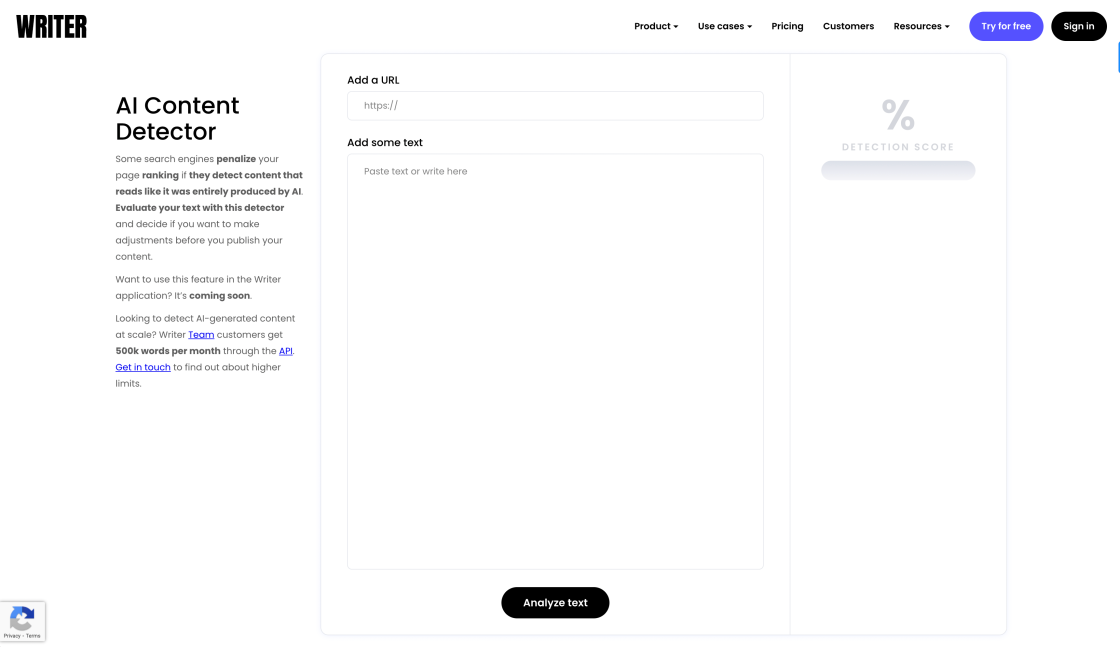
AI Content Detector
AI Content Detector | GPT-3 | ChatGPT - Writer

QuickTools By Picsart
Comprehensive Online Image Tools | Quicktools by Picsart

Pictory
AI-Generated Storytelling

Resume Worded
Resume Worded - Free instant feedback on your resume and LinkedIn profile

Landr
LANDR: Creative Tools for Musicians
In today's fast-paced world, technology has revolutionized the way we live, work, and communicate with each other. Writing, which was once a tedious and time-consuming task, has now become more accessible and efficient with the advent of various writing apps. Among these, Ulysses stands out as one of the most powerful and versatile writing apps available for Mac, iPad, and iPhone users.
Ulysses is an excellent tool for professional writers, bloggers, students, and anyone who wants to write seamlessly on multiple devices. It offers a clean and distraction-free interface, which allows writers to focus on their content without any distractions. With its advanced features like Markdown support, quick exporting, and organization tools, Ulysses makes the writing process much more manageable and enjoyable.
Moreover, Ulysses boasts of seamless synchronization across all devices, meaning you can start writing on your Mac and continue on your iPad or iPhone without any hassle. This feature is particularly helpful for those who are always on the go and need access to their work anytime, anywhere.
Overall, Ulysses is an excellent writing app that combines simplicity, versatility, and power, making it an ideal choice for anyone looking to improve their writing experience.
Ulysses is a writing app that is designed for Mac, iPad, and iPhone.
The main feature of Ulysses is its ability to organize and manage writing projects with ease.
No, Ulysses is not a free app. It has a one-time purchase price for each platform.
Yes, Ulysses allows you to collaborate with others in real-time.
You can export your work in various file formats including PDF, HTML, and DOCX.
Yes, Ulysses has a full-screen mode that provides a distraction-free environment for writing.
Yes, Ulysses is a powerful writing app that can be used to write anything from short stories to full-length novels.
No, Ulysses does not have a built-in grammar checker, but it integrates with other grammar checking tools.
Yes, Ulysses is suitable for academic writing as it allows you to easily organize and manage research notes.
Yes, Ulysses has seamless synchronization across all your devices, allowing you to access your work from anywhere.
| Competitor | Price | Platforms | Unique Feature |
|---|---|---|---|
| Scrivener | $49 | Mac, Windows, iOS | Outlining and organization tools |
| Bear | Free with Premium option | Mac, iOS | Focus mode for distraction-free writing |
| iA Writer | $29.99 | Mac, Windows, Android, iOS | Syntax highlighting for Markdown |
| Notion | Free with Premium option | Mac, Windows, iOS, Android | Collaborative writing and project management tools |
| Google Docs | Free | Web-based | Real-time collaboration and sharing options |
Ulysses is a writing app that is specifically designed for Mac, iPad, and iPhone users. It is considered to be one of the most powerful and versatile writing apps available in the market today. Here are some things you should know about Ulysses:
1. User-Friendly Interface
Ulysses has a clean and intuitive interface that makes it easy for users to navigate and use the app. The user interface is designed to help writers focus on their writing, without being distracted by unnecessary features.
2. Cross-Platform Compatibility
Ulysses is compatible with all Apple devices, including Mac, iPad, and iPhone. This means that you can work on your writing project from any of your Apple devices, and your work will be automatically synced across all devices.
3. Organizational Tools
Ulysses offers a range of organizational tools to help writers manage their writing projects effectively. You can organize your work into groups, add keywords and tags, and create custom filters to quickly access the content you need.
4. Markdown Support
Ulysses has built-in support for Markdown, a popular markup language used by writers to format their text. With Markdown, you can easily add headings, bold and italic text, links, and other formatting to your writing.
5. Export Options
Ulysses offers a range of export options, including PDF, Word, and HTML. This means that you can easily share your work with others or publish it online.
6. Customizable Themes
Ulysses comes with a range of customizable themes that allow users to personalize the app according to their preferences. You can choose from different fonts, color schemes, and background colors to create a writing environment that suits your needs.
In conclusion, Ulysses is a powerful and versatile writing app that offers a range of features and tools to help writers manage their writing projects effectively. Its user-friendly interface, cross-platform compatibility, organizational tools, Markdown support, export options, and customizable themes make it an excellent choice for writers looking for a reliable writing app.
TOP