

Versy.ai revolutionizes the field of interior design by offering a groundbreaking solution for image creation. With its advanced technology, Versy.ai empowers designers to bring their visions to life like never before. Gone are the days of relying solely on traditional methods; now, designers can access a vast library of high-quality images tailored specifically to their interior design projects. Versy.ai's ingenious algorithms generate stunning visuals that capture the essence of any space, allowing designers to preview and refine their ideas effortlessly. Join us as we delve into the boundless possibilities that Versy.ai unlocks for the world of interior design.
ReRoom AI is a revolutionary tool that utilizes artificial intelligence to help users transform their living spaces. With the ability to generate dream rooms based on individual preferences, ReRoom offers a seamless and effortless way to redesign your home. By taking a simple picture of your existing room and selecting from a variety of styles, ReRoom AI can create a personalized design plan that suits your taste. With over 20 different styles to choose from, this innovative technology makes it easy and fun to reimagine your living space with flair. Experience the power of AI and transform your home with ReRoom AI today!
Rasterino is a powerful image editing plugin that seamlessly integrates with Adobe Illustrator, providing users with advanced editing tools and features to enhance their designs. This plugin offers an intuitive interface, allowing designers to easily manipulate raster images within their vector artwork. With Rasterino, users can resize, crop, adjust color, and apply various filters to their images without ever leaving the Illustrator workspace. Its efficient tools make it an excellent choice for professionals in the graphic design industry who want to streamline their workflow and produce high-quality designs.
WardrobeAI is a revolutionary service that harnesses the power of artificial intelligence to help users transform their appearance. This cutting-edge platform offers an array of features designed to make it easy for anyone to customize their look and achieve their desired style. With the ability to edit clothes, hairstyles, and backgrounds in images, WardrobeAI is poised to revolutionize the way people approach their personal style. Whether you're looking to revamp your wardrobe or try out a new hairstyle, WardrobeAI has everything you need to achieve the perfect look.
Møbel is a revolutionary new app that helps you find inspiration for your next decorating project. Simply upload a photo of your room, and an AI will generate different variations of the picture, complete with different furniture arrangements, color schemes, and decor options. You can then browse all the different variations to find inspiration and create the perfect look for your living space. With Møbel, decorating your home has never been easier!
GetFloorPlan is a revolutionary new service that allows customers to quickly and easily transform their 2D floor plans into modern 3D layouts with 360 virtual tours. Using the power of advanced AI technology, GetFloorPlan can process up to thousands of conversions per day while providing customers with an incredible level of detail and accuracy. Whether you're a homeowner looking to remodel or a business owner in need of a visualization, GetFloorPlan can help you create the perfect 3D layout.

CodeVox
This Tool Lets You Program an Entire App With One Voice Command

Grammarly
Grammarly: Free Online Writing Assistant
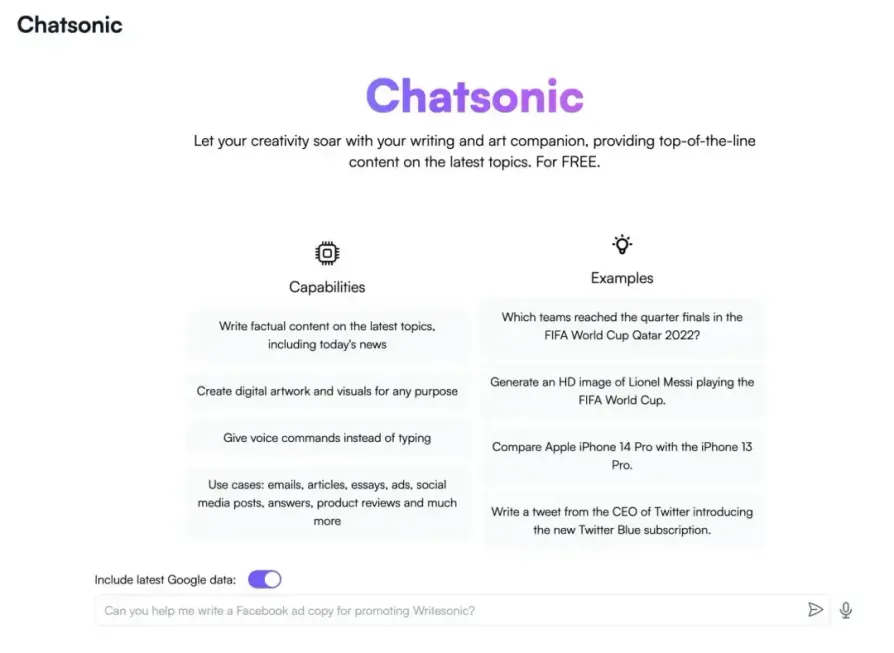
Chatsonic
ChatSonic - A ChatGPT alternative with superpowers

Media.io
Media.io - Online Free Video Editor, Converter, Compressor
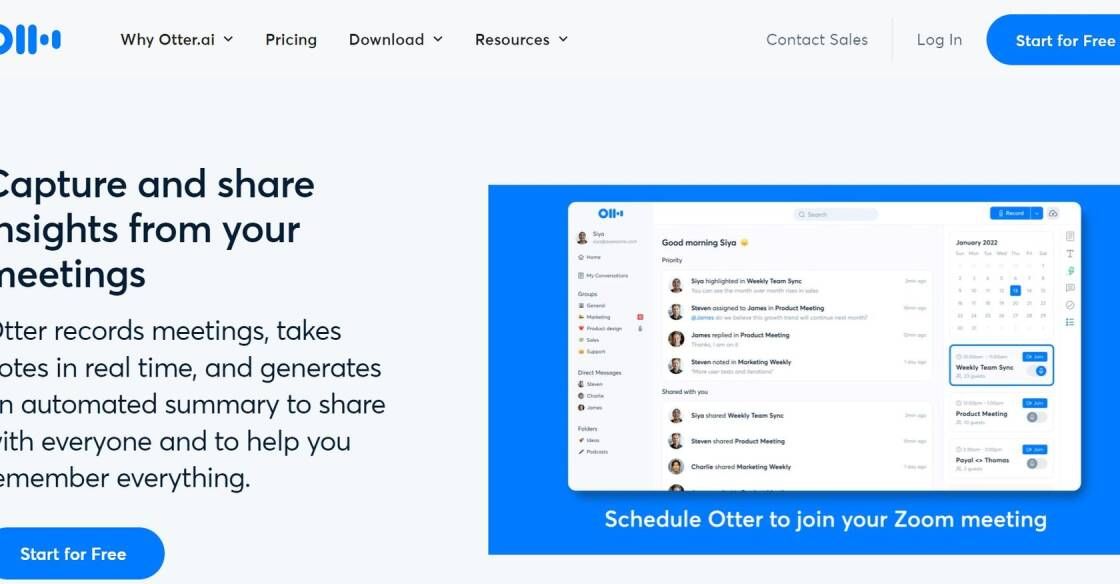
Otter AI
AI-Powered Transcription and Meeting Notes

Deepfake AI Negotiation With DoNotPay
Negotiate with scammers and spammers on your behalf

Dreamstudio AI
Your Personal AI Artist

Venngage
Valentine’s Day Card Maker
Uncropping photos has long been a challenge for photographers and graphic designers alike. The editing process can be time-consuming and result in a loss of image quality. However, with the introduction of Uncrop by Stability AI - ClipDrop, an AI-powered tool that provides a solution to this problem, users can now easily edit their photos' aspect ratio by transforming and expanding the backgrounds. This powerful software empowers users to uncrop their photos to any desired format, generating new images that match the selected aspect ratio flawlessly. Now, with just a few clicks, users can seamlessly refine their images and perfect their visual compositions. This cutting-edge technology is revolutionizing the way we approach photo editing, making it more efficient and convenient than ever before. Whether you are an individual looking to optimize your personal image collection or a professional designer seeking to streamline your workflow, Uncrop by Stability AI - ClipDrop is the ideal solution for all your photo editing needs.
Uncrop by Stability AI - ClipDrop is an AI-powered tool that allows you to edit the aspect ratio of photos by expanding and transforming backgrounds.
This tool allows users to uncrop their photos to any desired image format, generating new images that match the selected aspect ratio.
Uncrop by Stability AI - ClipDrop uses AI technology to expand the background of a photo and transform it to match the desired aspect ratio.
Yes, you can batch process multiple photos at once using this tool.
Uncrop by Stability AI - ClipDrop supports all popular image file formats, including JPEG, PNG, and TIFF.
No, Uncrop by Stability AI - ClipDrop is not a free tool. You can try it for free before purchasing a subscription.
The pricing of Uncrop by Stability AI - ClipDrop depends on the subscription plan you choose. You can check their official website for the latest pricing information.
Yes, Uncrop by Stability AI - ClipDrop is available as a mobile app on both iOS and Android platforms.
Yes, Uncrop by Stability AI - ClipDrop is user-friendly and easy to use. It requires no technical skills or expertise to operate.
Yes, you can undo the changes made by Uncrop by Stability AI - ClipDrop and return to the original photo anytime you want.
| Competitor | Description | Difference |
|---|---|---|
| Adobe Photoshop | A powerful photo editing software that allows users to edit and manipulate images in various ways, including adjusting aspect ratios. | Adobe Photoshop is a more advanced and comprehensive photo editing software compared to Uncrop by Stability AI and ClipDrop. It offers more features but comes with a steeper learning curve and higher price point. |
| Lightroom | A photo editing software that allows users to adjust image properties such as exposure, color, and aspect ratio. | Lightroom offers similar functionality to Uncrop by Stability AI and ClipDrop in terms of aspect ratio adjustment, but it is designed for more professional use cases. It also has a steeper learning curve and higher price point. |
| Canva | A graphic design platform that offers a range of design tools, including the ability to adjust aspect ratios. | Canva is more focused on graphic design and marketing materials creation, but it does offer basic photo manipulation tools. However, it does not have the same level of precision and customization options as Uncrop by Stability AI and ClipDrop. |
| Fotor | A free online photo editor that offers basic photo manipulation tools, including the ability to adjust aspect ratios. | Fotor is a basic photo editing tool that offers similar functionality to Uncrop by Stability AI and ClipDrop, but it is less precise and customizable. It is free to use, but it also lacks some advanced features. |
| GIMP | A free and open-source image editor that offers advanced photo manipulation tools, including the ability to adjust aspect ratios. | GIMP is a powerful image editor that offers similar functionality to Uncrop by Stability AI and ClipDrop. However, it requires more technical knowledge to use and may not be as user-friendly. |
| PIXLR | A free online photo editor that offers basic photo manipulation tools, including the ability to adjust aspect ratios. | PIXLR is a basic photo editing tool that offers similar functionality to Uncrop by Stability AI and ClipDrop, but it is less precise and customizable. It is free to use, but it also lacks some advanced features. |
Uncrop by Stability AI - ClipDrop is an innovative tool that uses advanced artificial intelligence technology to enable users to easily edit the aspect ratio of their photos. With this powerful software, users can now expand and transform backgrounds, creating a seamless and stunning visual experience.
One of the most exciting features of Uncrop by Stability AI - ClipDrop is that it allows users to uncrop their photos to any desired image format. This means that users can now generate new images that perfectly match the selected aspect ratio, giving them the flexibility to create beautiful and customized visuals for their projects.
Whether you're a professional photographer or a casual user, the ability to uncrop your photos is a game-changer. With Uncrop by Stability AI - ClipDrop, you can easily tweak your photos to the perfect aspect ratio, creating a more visually appealing and professional-looking end product.
Another great benefit of Uncrop by Stability AI - ClipDrop is its ease of use. The software is straightforward and intuitive, making it easy for anyone to use, regardless of their level of technical expertise. Additionally, the software is available on multiple platforms, including desktop and mobile devices, making it even more accessible and convenient for users.
In conclusion, if you want to take your photo editing to the next level, Uncrop by Stability AI - ClipDrop is the perfect tool for you. With its powerful capabilities and ease of use, it's no wonder why this software is quickly becoming a favorite among photographers and non-photographers alike.
TOP