

Mano AI is an innovative solution that revolutionizes the way we handle mundane and repetitive tasks. This AI assistant is designed to automate various time-consuming activities, freeing up valuable human resources and enhancing overall productivity. With Mano AI, businesses can streamline their operations by delegating routine assignments to this intelligent virtual assistant. By leveraging cutting-edge artificial intelligence capabilities, Mano AI ensures accurate and efficient task completion, allowing professionals to focus on more complex and strategic endeavors. With its ability to learn and adapt, Mano AI opens doors to a more efficient and streamlined future, where tedious tasks become a thing of the past.
Yesil Health is a mobile application designed for individuals seeking personalized health advice and recommendations. With a wide range of features, the app offers users access to reliable health information, as well as tools to track their daily habits and progress towards their wellness goals. The app provides users with personalized content based on their specific health needs and preferences, such as dietary restrictions and fitness levels. Additionally, Yesil Health allows users to connect with healthcare professionals, who can provide them with further guidance on their health journeys. Overall, Yesil Health is a comprehensive and accessible digital tool for those striving to improve their overall health and well-being.
SupportGuy is an innovative chatbot that offers a solution to your customer support issues. As a 24/7 service, SupportGuy is always available to provide assistance and answer any questions you have. With its advanced technology and personalized responses, SupportGuy ensures that customers receive superior support every time they interact with the chatbot. Whether you need help troubleshooting a problem or require assistance with a product, SupportGuy is here to meet your needs. Experience the convenience of a fast, efficient and reliable customer support service - try SupportGuy today!
BFF is a revolutionary AI-based mentor that offers personalized guidance to help individuals achieve their personal goals. With iMessage as its platform, BFF provides users with daily support and encouragement from anyone they choose, be it a loved one, historical figure, or even a fictional character. Its unique method of communication makes it accessible to anyone, regardless of their location or schedule, making it an ideal tool for those who seek to improve themselves and reach new heights. Join the thousands of individuals who have already benefited from BFF and start your journey towards success today.
Context is an AI-powered search engine that allows you to find any moment within large collections of audio and video content. Whether you are looking for your favorite content creators like Mr Beast or MKBHD, Context has you covered with its comprehensive search engine. With contextual search, you can quickly and easily find the exact moment you are searching for in a fraction of the time. It's the perfect tool for anyone who wants to quickly access their favorite content.
Socratic by Google is an AI-powered learning app designed to help kids learn and cultivate their knowledge. The app uses artificial intelligence, machine learning, and natural language processing to understand a student's question and provide comprehensive answers. It also provides step-by-step explanations and related resources to help students gain a deeper understanding of the subject matter. With this innovative technology, Socratic by Google offers an interactive platform for children to explore and grow in their academic pursuits.

AI Roguelite
AI Roguelite on Steam

Ghostwriter
Ghostwriter - Code faster with AI - Replit

QuickBooks
QuickBooks®: Official Site | Smart Tools. Better Business.

DALL·E By OpenAI
GPT-3 Model for Image Generation
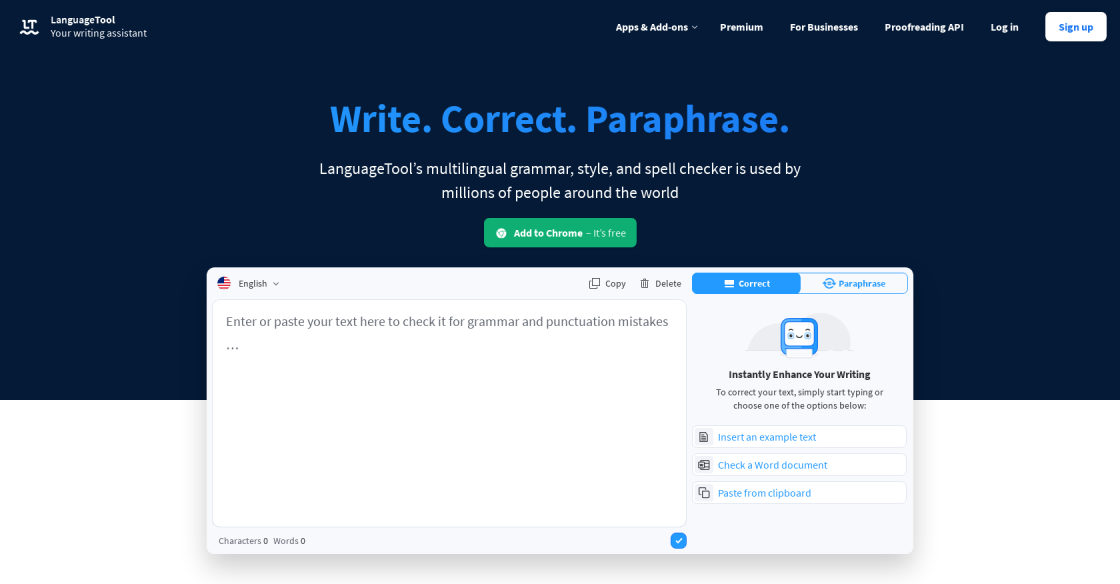
LanguageTool
LanguageTool - Online Grammar, Style & Spell Checker

VidIQ
Boost Your Views And Subscribers On YouTube - vidIQ

GPT-3 Alzheimer
Predicting dementia from spontaneous speech using large language models | PLOS Digital Health

Make (fomerly Known As Integromat)
Automation Platform
Upstream AI, a cutting-edge technology company, is revolutionizing the way we interact with our web browsers. By using the power of GPT (Generative Pre-trained Transformer) on Chrome tabs, Upstream AI is paving the way for a more efficient and personalized browsing experience. GPT is a state-of-the-art language processing model that can generate human-like responses to text-based inputs.
With Upstream AI's innovative approach, GPT can now be utilized to understand the context of web pages and provide smart recommendations to users. This means that users will no longer have to navigate through endless search results or open multiple tabs to find what they are looking for. Instead, Upstream AI's GPT-powered Chrome tabs will suggest relevant content based on the user's browsing history and preferences.
Furthermore, Upstream AI's use of GPT on Chrome tabs will enable users to interact with their web browser in a more natural and conversational manner. By understanding the nuances of human language, GPT can infer the user's intent and respond accordingly, making browsing a more intuitive and enjoyable experience.
Overall, Upstream AI's use of GPT on Chrome tabs represents a major breakthrough in the field of AI and has the potential to transform the way we use the internet.
Upstream AI is an AI-powered platform that helps businesses automate their workflows and improve their efficiency.
GPT (Generative Pre-trained Transformer) is an AI language model developed by OpenAI that can be used for various natural language processing tasks.
Upstream AI integrates GPT into Chrome tabs to help users save time in their daily workflows by automating tasks like filling out forms, sending emails, and more.
Upstream AI is primarily designed for businesses, but individuals can also use it to streamline their personal workflows.
Yes, Upstream AI is very user-friendly and easy to use. It has a simple interface that allows users to create and customize their workflows with ease.
Yes, Upstream AI is highly secure. It uses end-to-end encryption and other security measures to ensure that user data is protected at all times.
Yes, Upstream AI can be easily integrated with other tools and software to further enhance its functionality and capabilities.
No, Upstream AI is designed to be easy to use even for non-technical users. Its intuitive interface and drag-and-drop functionality make it accessible to anyone.
Upstream AI can help businesses become more efficient by automating repetitive tasks, reducing errors, and freeing up employees' time to focus on more important tasks.
Yes, Upstream AI can be customized to meet the specific needs of each business, allowing for greater flexibility and adaptability.
| Competitor | Difference from Upstream AI |
|---|---|
| OpenAI | Offers more advanced AI models and APIs for natural language processing, but does not specialize in using GPT on Chrome tabs. |
| Hugging Face | Focuses on open-source natural language processing models and tools, but does not offer a specific product for using GPT on Chrome tabs. |
| Diffbot | Provides an enterprise-level AI platform for web data extraction and analysis, but does not specialize in using GPT on Chrome tabs. |
| DeepCrawl | Offers a web crawling and data analysis platform, but does not specialize in using AI models like GPT. |
| MonkeyLearn | Offers a cloud-based platform for text analysis and classification, but does not specialize in using GPT on Chrome tabs. |
Upstream AI is a revolutionary software that utilizes GPT-3 language models to enhance your browsing experience on Chrome tabs. Here are some things you should know about Upstream AI and how it can help you:
1. What is Upstream AI?
Upstream AI is an AI-powered tool that uses GPT-3 language models to generate relevant content for your Chrome tabs. It works by analyzing your search queries and browsing history to provide you with personalized recommendations and suggestions.
2. How does Upstream AI work?
Upstream AI works by integrating with your Chrome browser and using GPT-3 language models to generate content based on your browsing activity. It analyzes your search queries, website visits, and other online activities to provide you with personalized recommendations and suggestions.
3. What are the benefits of using Upstream AI?
Using Upstream AI can help you save time and effort by providing you with relevant content and suggestions based on your interests and preferences. It can also help you discover new topics and ideas that you may not have otherwise considered.
4. Is Upstream AI safe to use?
Yes, Upstream AI is safe to use. It does not collect any personally identifiable information and only uses data to provide personalized recommendations and suggestions.
5. How can I get started with Upstream AI?
To get started with Upstream AI, simply install the Chrome extension and follow the prompts to set up your account. Once you have installed the extension, Upstream AI will start analyzing your browsing activity and providing personalized recommendations and suggestions.
TOP