

Blockade Labs is a technology company that offers an innovative solution to create immersive virtual spaces. The company promotes the use of their AI-powered platform, Skybox Lab, to generate 360° skybox experiences in mere seconds. Blockade Labs believes in bridging the gap between technology and creativity, and their platform enables users to do just that by providing a user-friendly interface that requires only text prompts. With the advancement of technology, Blockade Labs offers a promising solution for creating virtual spaces that can revolutionize various industries such as gaming, architecture, and marketing.
Remover.app is a revolutionary tool developed by ZMO.AI that offers a fast and efficient way to remove backgrounds from images. With its advanced AI algorithms, Remover.app can accurately detect the foreground object in an image and remove the background seamlessly. This innovative app has become a game-changer for businesses and individuals looking to enhance their visual content without spending countless hours editing photos. Whether you're a graphic designer, photographer, or social media marketer, Remover.app is the ultimate solution for all your image editing needs.
BigJPG is a game-changing tool that enables users to upscale their images up to 16 times without compromising on the quality. Whether you are a professional photographer or a graphic designer, this tool can help you achieve the highest level of image clarity and detail. With its advanced algorithm and cutting-edge technology, BigJPG is the perfect solution for anyone looking to enhance their images and take them to the next level. So why settle for mediocre quality when you can use BigJPG to transform your images into stunning masterpieces?
Media.io is a revolutionary video editing software that uses artificial intelligence to create amazing video productions. With a few clicks of the mouse, you can quickly produce stunning videos with the help of AI. Not only is Media.io incredibly easy to use, but it also provides users with an array of powerful editing tools and features. From automated color correction to intelligent scene-detection, this software ensures that your videos look professional and polished. Whether you are an amateur filmmaker or a professional video editor, Media.io can help you create beautiful videos with ease.
Roll Art Die is an innovative new way of creating artworks on Apple Silicon devices. By using only text, you can generate AI-powered artworks that bring your dreams to life. With no need for a cloud subscription, you can access a wide range of features and tools to make your own unique artworks. From basic illustrations to realistic landscapes, you can design whatever you can imagine.
Befunky Photo Editor is the perfect tool for transforming and enhancing your photos. With its user-friendly features, you can apply photo effects, edit photos, create photo collages with collage maker, crop, resize, batch edit, remove backgrounds, retouch portraits, and more. It also has a one click collage maker, several design templates, millions of stock images, and thousands of vector graphics and icons. Whether you're a beginner or an expert, Befunky has something to offer everyone.

Remove.bg
Remove Background from Image for Free – remove.bg

Casetext
AI-Powered Legal Research

AI Image Enlarger
AI Image Enlarger | Enlarge Image Without Losing Quality!

Voice.ai
Custom Voice Solutions
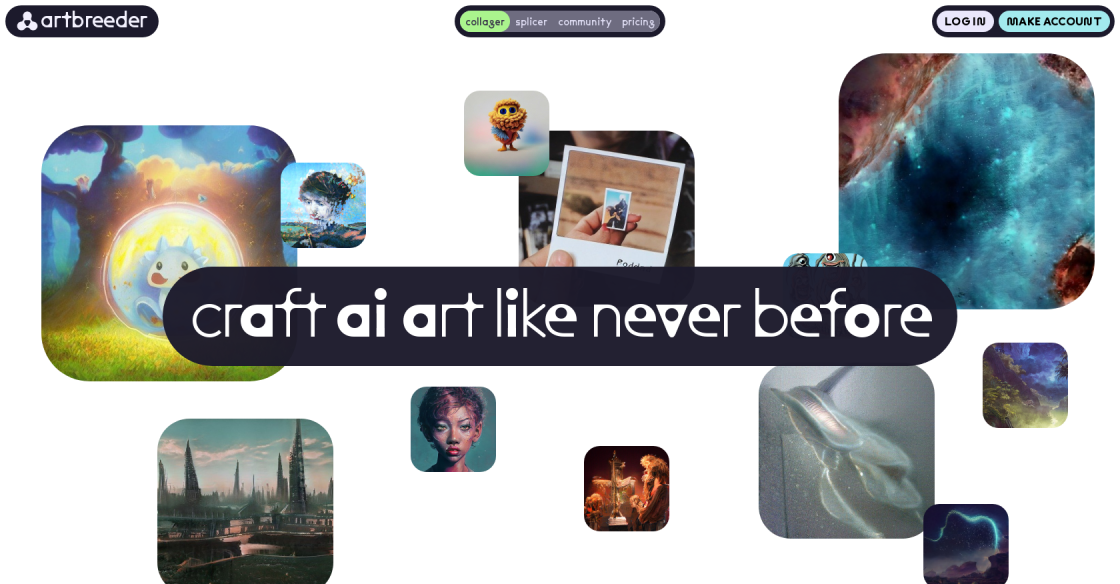
Artbreeder
AI-Generated Art and Design
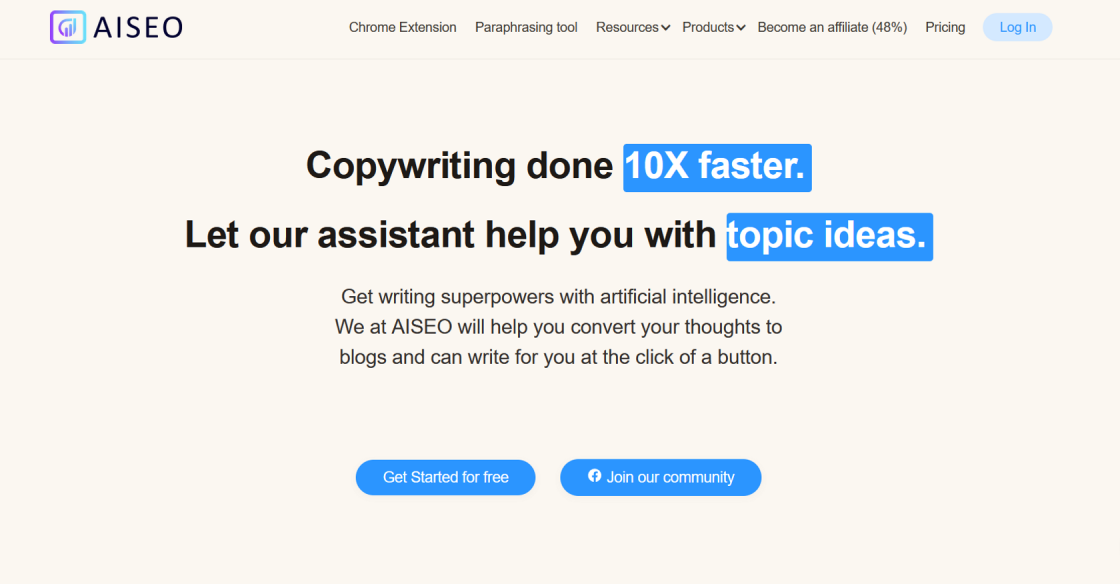
AISEO
AISEO - AI writing assistant, Copywriting & Paraphrasing Tool

PromptHero
PromptHero - Search prompts for Stable Diffusion, DALL-E & Midjourney

Palette.fm
AI Generated Music for Your Projects
Vectr is a powerful and user-friendly online vector editor that is designed to simplify the process of creating vector graphics. With its intuitive interface, users can quickly create high-quality designs without any prior experience or knowledge of graphic design. Unlike other vector editors that require expensive software and extensive training, Vectr is completely free and accessible to everyone. This innovative tool offers a wide range of features and tools that enable users to create stunning logos, icons, illustrations, and more. Whether you are a professional designer or a beginner, Vectr makes it easy to bring your creative ideas to life. With its cloud-based technology, you can access your designs from anywhere and collaborate with other designers in real-time. In this article, we will explore the features and benefits of Vectr and how it can help you enhance your graphic design skills.
Vectr is a free online vector editor used for creating vector graphics.
You can use Vectr by signing up on their website and start creating vector graphics.
Yes, Vectr is completely free to use.
You don't need to download Vectr as it is an online tool. You only need to sign up and start using it.
Yes, Vectr works on all platforms. It has web-based and desktop-based versions.
Yes, Vectr is very user-friendly and easy to use. It has a simple and intuitive interface that makes it easy for beginners to create vector graphics.
Yes, Vectr allows you to collaborate with others by sharing your project with them. They can then edit the project and make changes as needed.
Yes, you can import images into Vectr and use them as a reference for your vector graphics.
Vectr supports SVG, PNG, and JPG file formats.
No, there is no limit on the number of projects you can create on Vectr. You can create as many projects as you want.
| Competitor | Description | Key Features | Price |
|---|---|---|---|
| Adobe Illustrator | A professional vector graphics editor | Advanced drawing tools, customizable workspace, support for multiple artboards | Starts at $20.99/month |
| Inkscape | Free, open-source vector graphics editor | Object creation and manipulation, text support, extensive format compatibility | Free |
| CorelDRAW | A vector graphics editor for Windows | Advanced illustration tools, multi-page document support, built-in content organizer | Starts at $249.00 |
| Gravit Designer | A cross-platform vector graphics editor | Powerful design tools, real-time collaboration, cloud storage integration | Free and paid plans available |
| Affinity Designer | A professional vector graphics editor for Mac and Windows | Advanced pen and node tools, live gradients and effects, multiple artboards | $49.99 one-time purchase |
Vectr is a popular and free online vector editor that enables users to create vector graphics effortlessly and efficiently. It is an intuitive and user-friendly tool that can be used by both beginners and professionals alike. Here are some things you should know about Vectr:
1. Easy to use: Vectr's interface is straightforward and easy to navigate. The platform's drag-and-drop functionality makes it easy to add elements and objects to your design canvas. Users can also use the zoom and pan tools to work on intricate details.
2. Cross-platform: Vectr is available on various operating systems, including Windows, Mac, Linux, and Chromebook. The cross-platform compatibility ensures that users can access the editor from any device with internet connectivity.
3. Collaborative: Vectr allows multiple users to work on a project simultaneously, making it an ideal tool for teamwork. Users can share their designs with others and receive feedback in real-time.
4. Free: Vectr is entirely free to use, with no hidden costs or subscription fees. Users can download the software and start creating vector graphics right away.
5. Export options: Vectr allows users to export their designs in various formats, including PNG, JPG, SVG, and PDF. Users can also save their designs directly to their computer or cloud storage services like Google Drive or Dropbox.
Overall, Vectr is an excellent tool for anyone looking to create vector graphics quickly and easily. Its user-friendly interface, cross-platform compatibility, collaboration features, and export options make it an ideal choice for designers of all skill levels.
TOP