

CaptionCreator is a ground-breaking online tool that simplifies the process of generating video subtitles. The platform utilizes OpenAI Whisper, an advanced speech recognition algorithm that can recognize diverse accents and dialects to provide accurate transcriptions. With CaptionCreator, users can effortlessly transcribe and translate any language to English, making it an indispensable tool for content creators who want to connect with a global audience. Whether you're a business owner, a marketer, or a video producer, CaptionCreator can help you enhance the accessibility of your content and reach a wider audience.
The emergence of artificial intelligence (AI) has revolutionized the way we interact with technology. One such game-changing product is Vatic AI, a video generator that transforms text into visually stunning videos in mere seconds. This unique tool harnesses the power of AI to provide users with a hassle-free experience. By simply inputting prompts, Vatic AI allows users to create professional-looking videos that bring their ideas to life. The easy-to-use interface and lightning-fast process make it an attractive option for content creators, businesses, and individuals looking to create engaging videos quickly and efficiently.
Rev.com is an online platform that offers a variety of transcription services, closed captioning, subtitles, and much more. It has been designed to cater to the ever-growing demand for accurate and reliable transcription services. With its user-friendly interface and affordable pricing, Rev.com has become a popular choice for individuals and businesses alike who require high-quality transcription services. The platform boasts a team of skilled professionals who are committed to delivering exceptional results within a short turnaround time. Whether you need transcription services for academic research, business meetings, or legal proceedings, Rev.com has got you covered.
FilmForge AI is a revolutionary video creation platform that utilizes advanced artificial intelligence to produce engaging videos with captions, voiceovers, transcripts, and graphics. This platform is specifically designed to cater to the needs of businesses looking to create ads quickly and easily. With FilmForge AI, users can generate professional-quality videos in no time, with an emphasis on exploring the world. This innovative technology promises to transform the way businesses approach video content creation, enabling them to stay ahead of the competition and connect with their audiences in unique and meaningful ways.
Timebolt is a revolutionary platform designed to enhance the video and podcasting experience by removing silence, speeding up scenes, and cutting commentary. It is an innovative software that helps create engaging content by reducing the time it takes to produce and edit videos and podcasts. This platform has proven to be a game-changer for content creators who want to save time and focus on the quality of their content. With Timebolt, users can easily remove unwanted pauses or parts of the video, making it more dynamic and engaging. Moreover, they can speed up specific scenes or even entire episodes to keep the audience engaged and entertained.
Video is an essential tool for creating engaging content that captures the attention of viewers, and InVideo offers a powerful and easy way to create great-looking professional videos. With InVideo, everyone can create videos quickly and efficiently, and our library of 5000+ templates, transitions, and effects ensure that you have access to the resources you need to make your video stand out. No download is required - everything you need to create amazing videos is right at your fingertips.

Notion AI
Leverage the limitless power of AI in any Notion page. Write faster, think bigger, and augment creativity. Like magic!
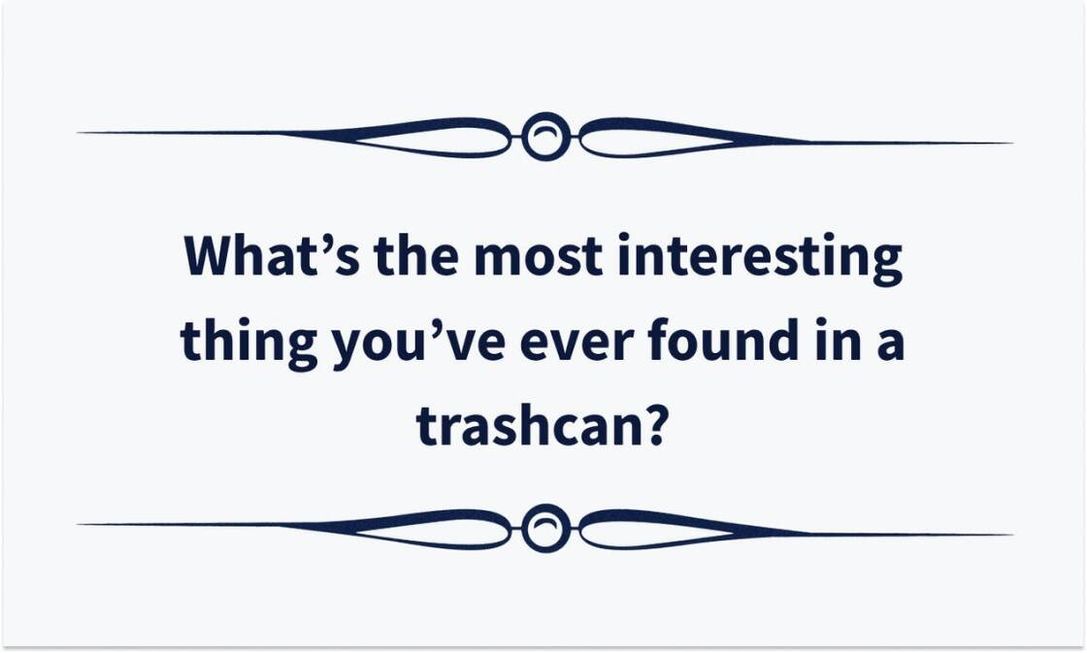
500+ Openers For Tinder Written By GPT-3
500+ Original Conversation Starters

Media.io
Media.io - Online Free Video Editor, Converter, Compressor
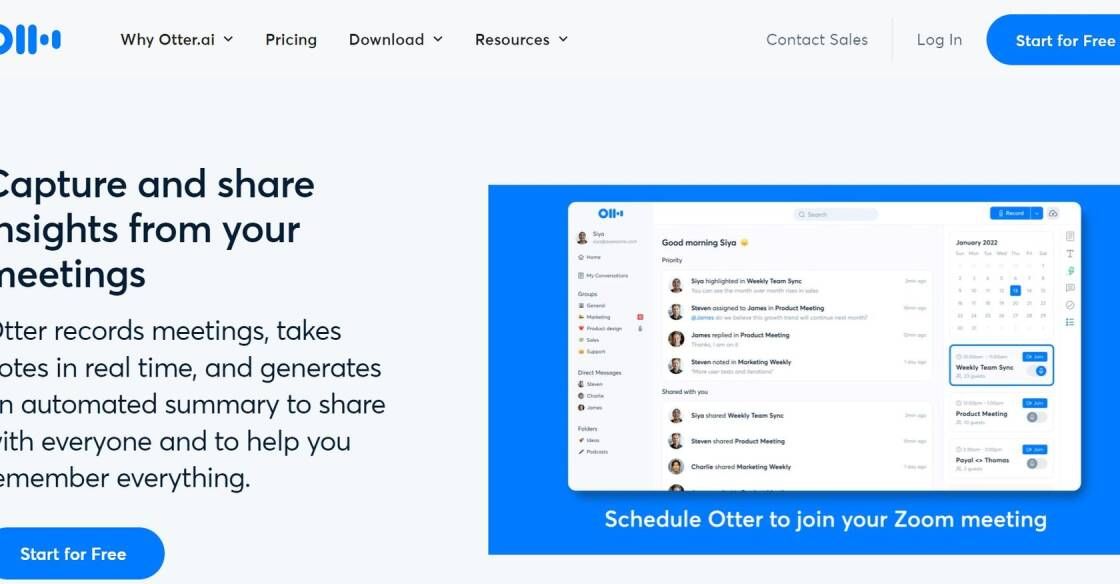
Otter AI
AI-Powered Transcription and Meeting Notes

Perplexity AI: Bird SQL
A Twitter search interface that is powered by Perplexity’s structured search engine

Remini
Remini - AI Photo Enhancer

Img Upscaler
AI Image Upscaler - Upscale Photo, Cartoons in Batch Free
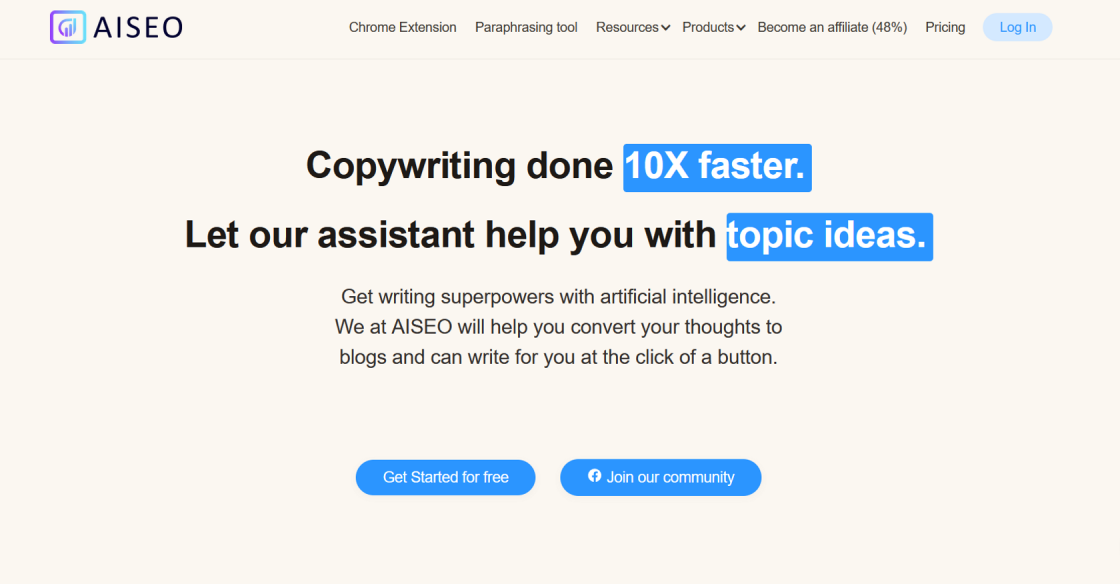
AISEO
AISEO - AI writing assistant, Copywriting & Paraphrasing Tool
Video-ChatGPT, an innovative AI tool, revolutionizes the video chat landscape by harnessing its intelligent visual capabilities. This remarkable tool is specifically crafted to elevate communication experiences through its advanced analysis of facial expressions and other visual cues during video calls.
In today's virtual world, effective communication is paramount, and Video-ChatGPT strives to bridge the gap between face-to-face interactions and virtual conversations. By leveraging cutting-edge artificial intelligence technology, this tool aims to transform video chats into engaging and interactive experiences.
One of the key features of Video-ChatGPT lies in its ability to analyze facial expressions. By intelligently interpreting subtle cues such as smiles, frowns, or raised eyebrows, the tool provides valuable insights into the emotional state of the participants. This real-time analysis of emotions not only facilitates better understanding but also promotes empathy and connection, even in remote communication scenarios.
Furthermore, Video-ChatGPT excels at capturing and interpreting other visual cues during video calls. It recognizes hand gestures, body language, and other non-verbal signals, thereby providing users with a comprehensive understanding of the conversation dynamics. Such nuanced insights enable smoother and more effective communication, fostering a deeper level of engagement between participants.
With its powerful visual capabilities, Video-ChatGPT paves the way for enhanced video chat experiences. Whether it is for personal or professional purposes, this AI tool holds immense potential to improve communication, foster trust, and ultimately bring people closer, regardless of physical distance.
Video-ChatGPT is an AI tool that enhances video chat experiences by utilizing intelligent visual capabilities.
Video-ChatGPT improves video chats by analyzing facial expressions and other visual cues during the calls, enhancing communication.
The main features of Video-ChatGPT include intelligent visual analysis, enhanced communication, and improved video chat experiences.
Video-ChatGPT uses advanced AI algorithms to analyze facial expressions in real-time, allowing it to interpret emotions and reactions during video calls.
Yes, Video-ChatGPT can also analyze other visual cues apart from facial expressions, such as body language and gestures, to enhance communication.
No, Video-ChatGPT is designed as a standalone AI tool and does not require any additional software or hardware installations.
Video-ChatGPT is designed to work seamlessly with most video chat platforms, making it compatible with popular services like Zoom, Skype, and Google Meet.
Absolutely! Video-ChatGPT can be used for both personal and professional video calls, helping individuals and teams improve their communication.
Video-ChatGPT prioritizes user privacy and ensures that all data analyzed during video calls is handled securely and in accordance with privacy regulations.
To access Video-ChatGPT, you can visit our website and sign up for an account. Instructions on how to integrate it with your video chat platform will be provided upon registration.
| Competitor | Main Features | Difference |
|---|---|---|
| Zoom | High-quality video and audio, screen sharing, virtual backgrounds, breakout rooms | Focuses on providing a comprehensive video conferencing platform with advanced collaborative features |
| Microsoft Teams | Video calling, screen sharing, chat, file sharing, integration with Microsoft apps | Emphasizes seamless integration with Microsoft ecosystem and offers additional team collaboration tools |
| Google Meet | HD video and audio, real-time captions, screen sharing, meeting scheduling | Integrates with Google ecosystem, emphasizes simplicity and ease of use |
| Cisco Webex | HD video and audio, screen sharing, whiteboarding, meeting recording | Targets enterprise customers with focus on security, scalability, and integration with other Cisco products |
| Jitsi Meet | Open-source, browser-based video conferencing, screen sharing, chat, live streaming | Offers a self-hosted solution with open-source code, customizable and extensible for specific needs |
| GoToMeeting | HD video and audio, screen sharing, cloud recording, meeting transcription | Positions itself as a professional solution with robust meeting controls and productivity features like transcription |
Video-ChatGPT is an advanced AI tool specifically developed to enhance video chat interactions by incorporating intelligent visual capabilities. By utilizing cutting-edge technology, this tool analyzes various visual cues, including facial expressions, to improve the overall video chat experience. Through this innovative approach, Video-ChatGPT strives to optimize communication in virtual meetings and make them more effective. This AI-driven solution has the potential to revolutionize the way we connect with others through video calls, enabling us to better understand and interpret non-verbal cues for more meaningful conversations.
TOP