

WrpUp is an innovative software that allows users to easily condense lengthy videos into concise highlights. With its advanced technology, users can save time and effort by quickly extracting the most important information from a video, making it more accessible and digestible. This software has revolutionized the way people consume content and it has become widely popular for its ability to improve productivity and efficiency. Whether you're a business professional, a student, or simply someone who wants to save time, WrpUp is the perfect solution for you.
Story Bard is an innovative AI-powered tool that has revolutionized the way visual stories are created. With its user-friendly interface, it allows users to create stunning visual stories without having any prior knowledge of drawing. Story Bard has made storytelling accessible to everyone by simplifying the creative process and providing a straightforward user experience. This cutting-edge technology has opened up new opportunities for businesses, educators, and anyone looking to express themselves creatively. In this age of digital storytelling, Story Bard is a game-changer that has taken the art of storytelling to the next level.
Muse AI is an innovative all-in-one video hosting platform that offers seamless 4K playback, advanced analytics, and AI-powered search. This cutting-edge solution is designed to provide businesses and content creators with an efficient and comprehensive tool to manage their video content. With the ability to analyze viewer engagement and behavior, Muse AI enables users to make data-driven decisions that can enhance their video performance. The platform's AI search feature allows for easy and accurate content discovery, making it a valuable asset for organizations looking to optimize their video content for maximum impact.
UGC Scripts I is a game-changing AI copywriting tool that is revolutionizing the content creation industry. Designed to help content creators save time and overcome creative blocks, this tool streamlines the writing process by allowing users to input brand details, provide context, and review script results to meet the desired brand voice. With UGC Scripts I, users can produce high-quality content quickly and efficiently, enabling them to focus on other important aspects of their business. Whether you're a marketer, blogger, or social media manager, this innovative tool is a must-have for anyone looking to create engaging, effective content.
Artificial intelligence (AI) has revolutionized the way we interact with technology. With AI, it is now possible to create videos that can train anyone or explain anything. These videos are highly effective and provide a comprehensive learning experience to viewers. AI-generated videos are becoming increasingly popular in the modern world and have become a go-to resource for many people. This article will explore how AI can be used to create videos for training and explanation purposes.
Gling is an Artificial Intelligence (AI) tool designed to make creating video content easier for YouTube creators. It can automate tedious post-production tasks, such as cutting silences and bad takes, so you can focus on the content of your videos. Gling saves you time and energy, allowing you to create more content in less time.

Duolingo
Duolingo: Learn Spanish, French and other languages for free

Ghostwriter
Ghostwriter - Code faster with AI - Replit
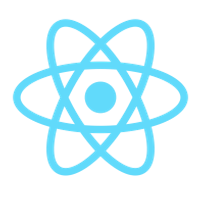
Text To JSX
React – A JavaScript library for building user interfaces

Nvidia Omniverse Avatar
Omniverse Avatar Cloud Engine (ACE) | NVIDIA Developer

Erase.bg
Free Background Image Remover: Remove BG from HD Images Online - Erase.bg

Voice.ai
Custom Voice Solutions
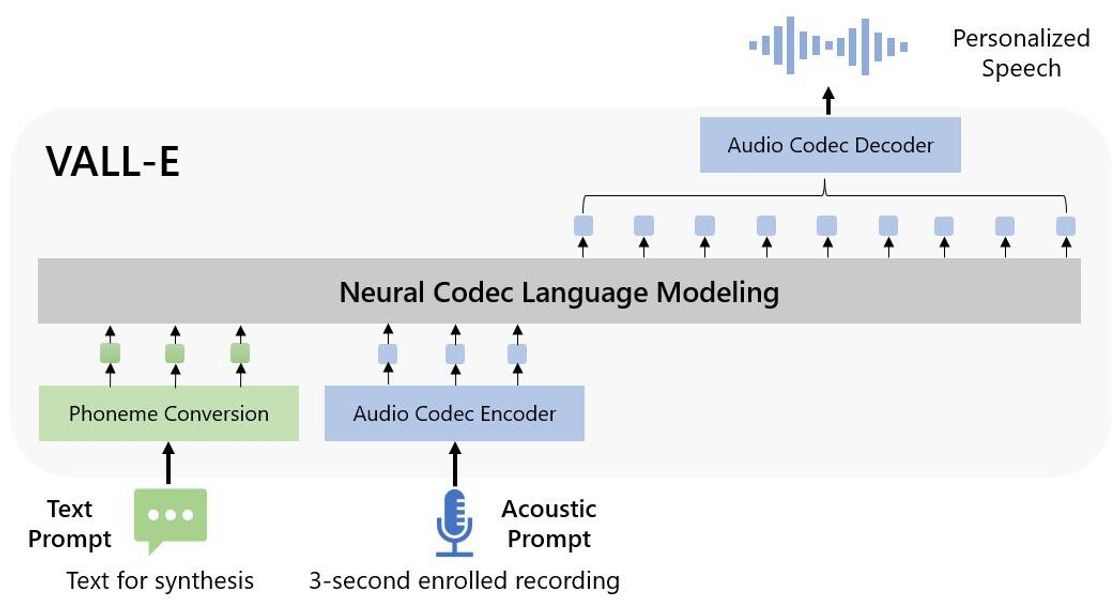
VALL-E
Robotics and AI for Manufacturing
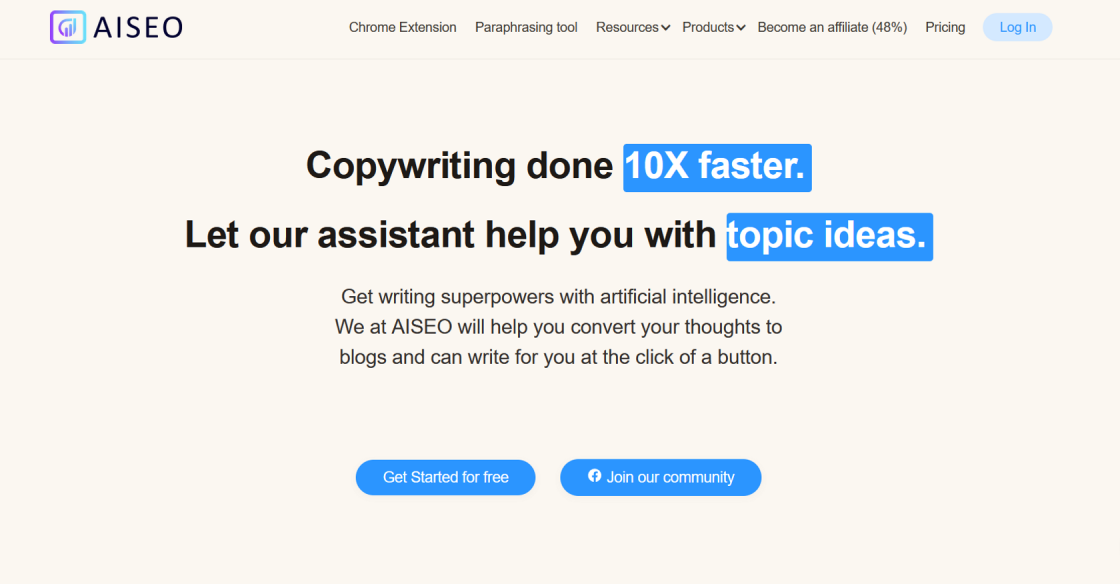
AISEO
AISEO - AI writing assistant, Copywriting & Paraphrasing Tool
The advancement of technology has revolutionized how we capture and preserve precious moments. However, as time goes by, videos, whether cherished memories or valuable historical footage, may lose their original quality due to various factors like age, storage conditions, or simply the limitations of the recording equipment used. Yet, with the advent of video enhancers, a solution emerges to rescue these blurry or old videos from decay and bring them back to life.
Video enhancer software offers a remarkable opportunity to restore visual clarity and enhance the overall appearance of such videos. By employing sophisticated algorithms and cutting-edge image processing techniques, these tools can analyze and correct imperfections, allowing viewers to experience the footage with renewed vibrancy and sharpness. With just a few simple steps, users can now transform deteriorated videos into stunning high-definition masterpieces.
Whether you are a home user looking to revive treasured family recordings, a filmmaker aiming to salvage old projects, or an archivist preserving historical records, video enhancers offer a versatile and powerful solution. The ability to breathe new life into blurry or faded videos not only brings joy and nostalgia to individuals but also contributes to the preservation of our collective memory. As technology continues to advance, video enhancers play a vital role in ensuring that the visual heritage of our past remains intact for future generations to appreciate and learn from.
The Video Enhancer uses advanced algorithms to analyze and enhance each frame of the video, resulting in improved visual clarity and sharpness.
Yes, the Video Enhancer is specifically designed to restore and improve the appearance of old and deteriorated videos, enhancing their overall quality.
Yes, the Video Enhancer supports a wide range of video formats, ensuring compatibility with various devices and file types.
The speed of video enhancement depends on the length and quality of the video. However, the Video Enhancer utilizes efficient algorithms to minimize processing time without compromising results.
Yes, the Video Enhancer provides options to customize the degree of improvement according to your preferences, allowing you to control the enhancement process.
No, the Video Enhancer is designed with a user-friendly interface, making it accessible to users of all skill levels. Just a few simple steps are needed to enhance your videos.
Yes, the Video Enhancer is equipped with features that can help enhance videos taken in low-light conditions, optimizing brightness and reducing noise levels.
The Video Enhancer can handle videos of various sizes, but extremely large files may take longer to process. It is recommended to split large videos into smaller segments for faster enhancement.
No, the Video Enhancer keeps the original video intact and creates a new enhanced version, leaving your original file unchanged and preserving its integrity.
Yes, the Video Enhancer includes stabilization algorithms that can reduce shakiness in videos, resulting in smoother and more watchable footage.
| Competitor | Difference |
|---|---|
| Topaz Video Enhance AI | Uses artificial intelligence algorithms for advanced video upscaling and enhancement. |
| Davinvi Resolve | Offers a comprehensive video editing suite with video enhancement capabilities. |
| Adobe Premiere Pro | Professional video editing software with built-in video enhancement features. |
| Neat Video | Specializes in noise reduction for videos, resulting in improved visual quality. |
| HitFilm Express | A free video editing software with basic video enhancement features. |
Video Enhancer is a powerful tool designed to enhance the visual quality of blurry or old videos, transforming them into clear and visually appealing content. By utilizing advanced algorithms and image processing techniques, this software allows users to restore and improve the clarity, sharpness, and color accuracy of their videos.
One key aspect to know about Video Enhancer is its ability to remove visual artifacts and noise present in low-quality footage. These imperfections, such as pixelation or graininess, can greatly affect the overall appearance of a video. By reducing these unwanted elements, Video Enhancer provides a smoother and more polished viewing experience.
Furthermore, Video Enhancer offers various features to enhance specific aspects of a video. For instance, it enables users to adjust brightness, contrast, and saturation levels, allowing for greater control over the visual aesthetics. This flexibility ensures that users can personalize their videos based on their preferences or specific requirements.
Another noteworthy characteristic of Video Enhancer is its ease of use. With a user-friendly interface, individuals with limited technical expertise can effortlessly navigate and utilize the software's functionalities. This accessibility makes it an ideal choice for professionals, amateurs, and hobbyists alike.
Moreover, Video Enhancer supports a wide range of video formats, accommodating different file types and ensuring compatibility with various devices and platforms. Whether you need to enhance old home videos or improve the quality of professional footage, this software can efficiently handle the task.
It is crucial to mention that Video Enhancer should be used responsibly and ethically. While the software offers exceptional capabilities to enhance videos, it is important to respect copyright laws and intellectual property rights. Users are advised to only enhance videos that they have legal access to or have obtained proper authorization for.
In conclusion, Video Enhancer presents an efficient solution for restoring and improving the visual quality of blurry or old videos. Its advanced algorithms, user-friendly interface, and comprehensive features make it a valuable tool for enhancing the overall appearance and clarity of videos. However, it is essential to use this software ethically and legally, ensuring compliance with copyright regulations at all times.
TOP