

Charlie is the cutest AI puppy on the planet. He's every content marketers new best friend, and can save you days worth of content creation time every week. His bag of tricks include fetching 4K Images, Blog Outlines from YouTube links, 1500 word + Blogs, 1 Click Blogs, Text Copy from Images, and Content Scoring to help guide your writing.
Located in the heart of the digital landscape, Macro.com is an innovative and dynamic platform that offers top-tier solutions for businesses seeking to thrive in the modern world. Specializing in comprehensive online marketing strategies, Macro.com provides a wide array of services, such as search engine optimization, social media management, and website design. With an experienced team of professionals and a client-centric approach, Macro.com aims to empower organizations of all sizes to achieve their digital goals and maximize their online presence. By leveraging cutting-edge technologies and industry insights, Macro.com remains at the forefront of the digital revolution, enabling businesses to stay ahead of the competition in the ever-evolving digital marketplace.
Newcontent.ai is a revolutionary platform that leverages the power of artificial intelligence to help users create high-quality content with ease. The platform generates content, keywords, grammar and images based on user input. With Newcontent.ai, users can save time by automating many of the traditionally manual tasks associated with content creation. The tool has quickly gained popularity among content marketers, writers, and bloggers for its ability to produce personalized, tailor-made content that resonates with their target audiences. Whether it's for blog posts, social media content or email newsletters, Newcontent.ai offers an innovative solution to help users create engaging content that drives traffic and boosts engagement levels.
Ryver is a revolutionary team communication platform that leverages the power of artificial intelligence to enhance collaboration in the workplace. With its advanced features and intuitive design, Ryver helps teams manage projects, exchange ideas, chat, and plan tasks with ease. It simplifies communication and enables seamless coordination, resulting in increased productivity and better outcomes. Whether you're working remotely or in an office, Ryver is a game-changer that transforms the way teams communicate and collaborate.
Article Insights is a cutting-edge AI-powered platform that offers users a suite of tools for summarizing articles, understanding complex text, and generating insights from webpages. The platform leverages advanced machine learning algorithms to process vast amounts of data, providing users with actionable insights that can drive business decisions and improve overall productivity. With its intuitive interface and powerful features, Article Insights is the perfect solution for professionals who need to stay on top of the latest trends and developments in their industry. Whether you're a marketer, researcher, or analyst, this platform has everything you need to make sense of complex information and take your work to the next level.
Azure Content Safety refers to the various methods and techniques used by Microsoft Azure to ensure that the content hosted on their platform is safe, secure, and trustworthy. With the rise of cyber threats and malicious activities online, ensuring the protection of data and maintaining online safety has become a critical concern for businesses of all sizes. Azure Content Safety addresses this concern by providing various tools and features such as content filtering, malware protection, and advanced threat detection. By implementing these measures, Azure Content Safety helps businesses protect their data, maintain customer trust, and mitigate risks associated with online security.

AI Roguelite
AI Roguelite on Steam
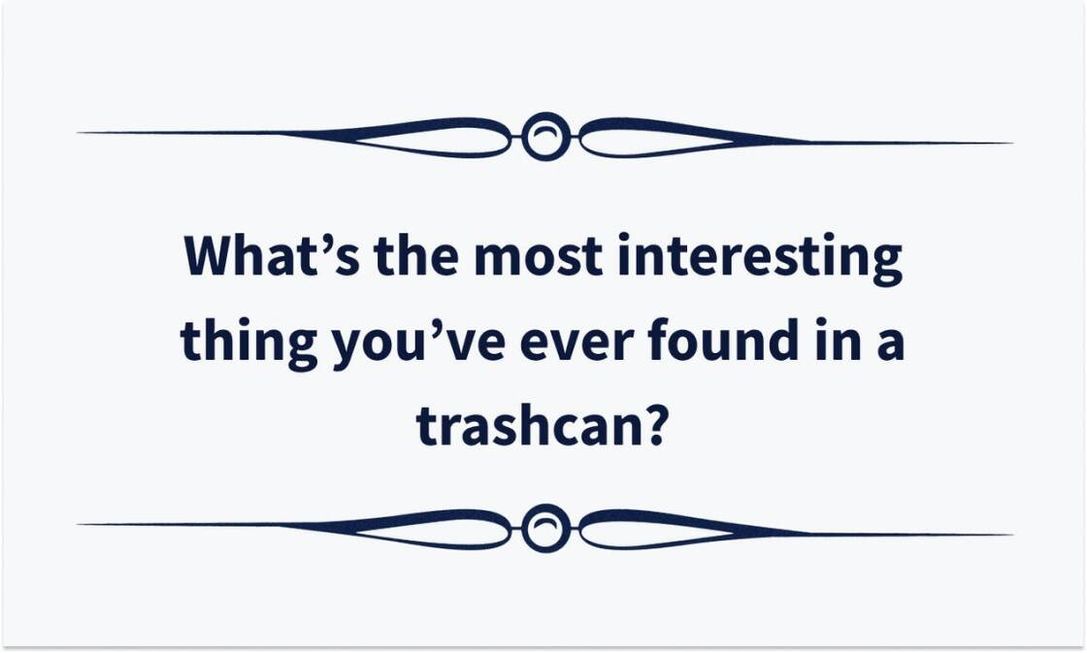
500+ Openers For Tinder Written By GPT-3
500+ Original Conversation Starters

Opera
Browser with Built-in VPN

AI Time Machine
AI Time Machine™ : créez des avatars IA et voyagez dans le temps
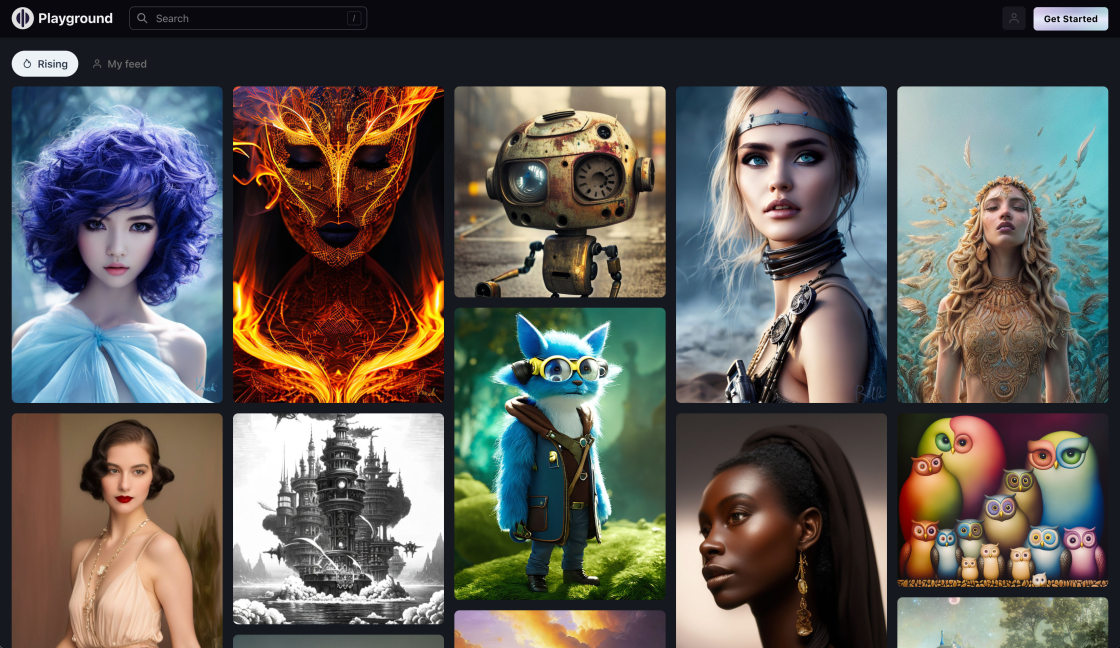
PlaygroundAI
A free-to-use online AI image creator

WatermarkRemover.io
Watermark Remover - Remove Watermarks Online from Images for Free
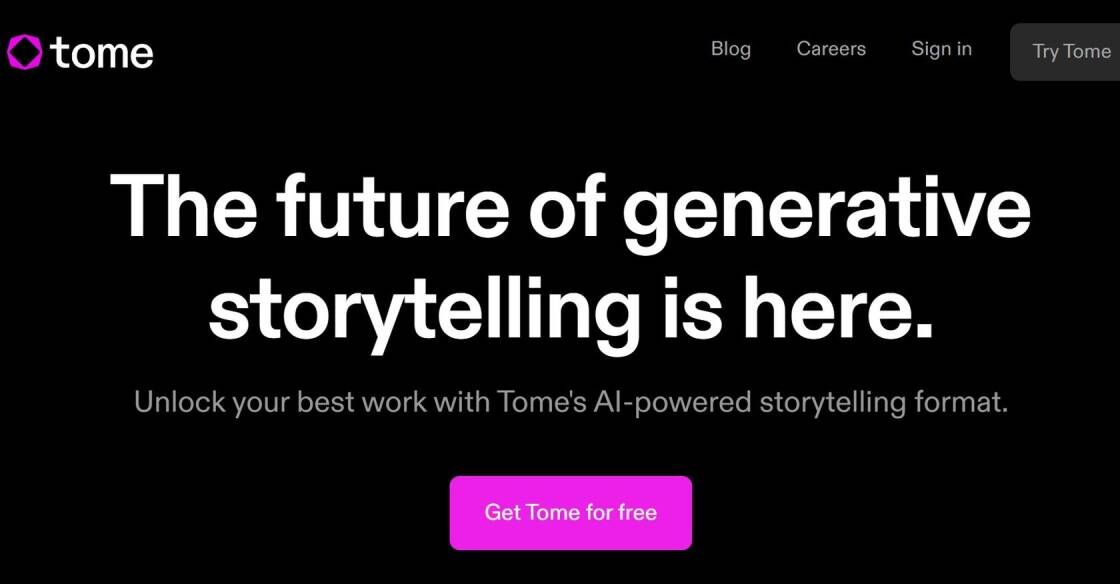
Tome
The Future of Content Management

LALAL.AI
LALAL.AI: 100% AI-Powered Vocal and Instrumental Tracks Remover
Video content is becoming more prevalent in our daily lives, yet the amount of time individuals have to watch a video in its entirety is limited. As a result, many viewers seek out videos that provide the most value in the shortest amount of time. VideoMind offers a solution to this problem by utilizing artificial intelligence to create concise and informative video summaries. This AI tool can automatically identify key points within a video and compile them into a succinct summary. With VideoMind's easy-to-use interface, users can simply enter a video's URL to begin the summarization process. Not only does this save time for viewers, but it also increases accessibility to information for those with limited resources. VideoMind's technology has the potential to revolutionize the way we consume video content and transform the way we learn and interact with information.
VideoMind is an AI tool that enables users to create video summaries by automatically identifying key points within the video.
Yes, anyone can use VideoMind as its easy-to-use interface allows users to simply enter the video URL to get started with the summarization process.
Yes, VideoMind is very easy to use, and it does not require any special skills or technical expertise to operate.
Yes, VideoMind is capable of processing all types of videos, including webinars, lectures, tutorials, and promotional videos.
VideoMind uses AI algorithms to analyze the content of the video and identify key points based on various factors like speech, text, and visuals.
The time it takes to summarize a video using VideoMind depends on the length of the video and the complexity of its content. However, it typically takes only a few minutes to generate a summary using this tool.
Yes, you can customize the summary generated by VideoMind by selecting the key points you want to include or exclude.
VideoMind offers both free and paid plans. The free plan allows users to summarize up to five videos per month, while the paid plan offers unlimited summarization.
No, VideoMind does not store any videos. It simply analyzes the video and generates a summary based on the information it extracts.
Yes, VideoMind can be used by businesses to create succinct summaries of their promotional videos, webinars, and other video content for marketing and educational purposes.
| Competitor Name | Description | Differences from VideoMind |
|---|---|---|
| Wibbitz | Wibbitz is an automated video creation platform that turns text into video in minutes. It uses AI to analyze content and identify the most important parts to turn into a summarized video. | Wibbitz focuses on turning text into videos, whereas VideoMind uses existing videos to create summaries. |
| Trint | Trint is an AI-powered transcription and editing tool that allows users to create detailed transcripts of audio and video recordings. It offers features like keyword highlighting and collaborative editing. | Trint is not specifically focused on creating video summaries, but rather providing detailed transcripts. |
| Kaltura | Kaltura is a video management platform that allows users to upload, manage and distribute videos across various channels. It also provides advanced analytics and customization options. | Kaltura does not offer AI-powered summarization tools. It primarily focuses on video management and distribution. |
| Vidyard | Vidyard is a video marketing platform that offers features like personalized video messages, interactive video capabilities, and analytics. It is geared towards businesses looking to leverage video in their marketing efforts. | Vidyard focuses on video marketing rather than AI-powered video summarization. |
VideoMind is an AI-powered tool that streamlines the video summarization process by automatically detecting important points within the video. With its user-friendly interface, VideoMind offers an effortless solution for creating concise video summaries. All users need to do is enter the video URL and let the tool do the rest. This technology makes it simpler and more accessible than ever before to extract the most critical information from lengthy or complex videos. With VideoMind, users can significantly reduce the time it takes to analyze and comprehend the content of a video. By using this tool, users can turn long videos into brief, digestible clips that are easy to share with colleagues or friends. VideoMind is a practical solution for anyone who wants to quickly extract key information from a video without having to watch the entire thing.
TOP