

Hypergro is the ultimate destination for individuals seeking to create and manage short videos. With its innovative platform, Hypergro offers a wide range of tools and features that allow users to unleash their creativity and express themselves uniquely. Whether you're a content creator, influencer, or simply someone who enjoys making videos, Hypergro provides a seamless experience that empowers users to bring their ideas to life. From video editing and special effects to easy sharing and collaboration, Hypergro is the go-to platform for anyone looking to make an impact in the world of short videos. Join us and embark on a journey of limitless possibilities with Hypergro.
Submagic is an innovative tool that has revolutionized the way social media videos are captioned. This AI-powered tool uses natural language processing algorithms to transcribe audio into accurate written text in over 37 languages. With its ability to generate captions for platforms such as TikTok, Submagic has become a game-changer for content creators who are looking to enhance accessibility and streamline their video editing process. Through this technology-driven tool, users can save time and focus on creating engaging content while Submagic takes care of captioning, making it a must-have for anyone looking to take their social media presence to the next level.
WrapUp is an innovative AI-powered tool that makes it possible for users to digest the most significant information from lengthy videos in a short period. The tool utilizes advanced algorithms that identify and extract critical highlights from hour-long videos, creating concise and relevant summaries. Through this process, users can save time, improve productivity, and easily obtain essential information without committing to the entire video. With WrapUp, time constraints are no longer a barrier to staying informed and up-to-date, as the tool enables users to access important video content in an efficient and effective manner.
Nuro.video is a revolutionary AI video editing software that has been specifically designed to help experts and online course creators streamline their video editing process. With its advanced automation technology, Nuro.video enables users to create stunning video content with ease and efficiency. This software is fully equipped with the latest AI algorithms that can automatically edit videos, add text overlays, and even adjust audio levels. With Nuro.video, experts and online course creators can save time and focus on creating high-quality content without worrying about the tedious task of video editing.
Holovolo is an innovative AI-powered tool that enables users to create immersive and interactive VR180 videos and photos. With its advanced technology, Holovolo allows users to upload their own content and browse through existing creations made by others. The tool also provides 3D stable diffusion for Quest and WebVR, making it easier for users to access and enjoy their creations. With Holovolo, users can unleash their creativity and bring their ideas to life in the virtual world.
Synthesia is a revolutionary technology that allows users to create AI videos simply by typing in text. This automated video creation tool enables users to produce engaging videos quickly and easily, eliminating the need for complicated editing processes. Synthesia offers a wide range of features that make it an invaluable tool for marketers, businesses and content creators. With Synthesia, users can create professional-quality videos with limited effort and time.

Stable Diffusion Photoshop Plugin
Explore the best Photoshop apps - Adobe Photoshop

CharacterAI
Personality Insights and Predictive Analytics

Befunky
Photo Editor | BeFunky: Free Online Photo Editing and Collage Maker
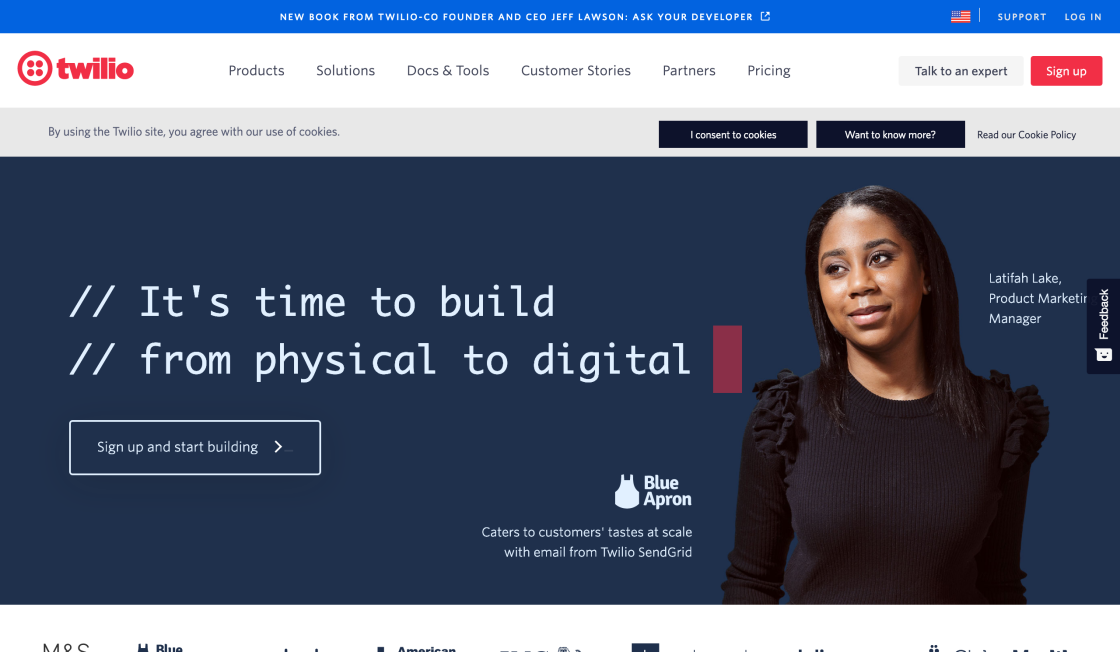
Twilio
Cloud Communications Platform

Socratic By Google
Get unstuck. Learn better. | Socratic

GPT-3 Alzheimer
Predicting dementia from spontaneous speech using large language models | PLOS Digital Health

Speechify
Best Free Text To Speech Voice Reader | Speechify

Stability AI
AI for Humanity
In today's digital era, video content has become an integral part of our lives. From social media to professional presentations, videos are everywhere. However, creating compelling and accessible video content is not an easy task, especially when it comes to adding captions. Fortunately, Videoproc has emerged as a powerful AI-powered video captioning tool that simplifies this process. With its advanced technology, Videoproc helps users quickly generate captions for their videos, making them more engaging and accessible to a wider audience. Whether you are a content creator, marketer or educator, Videoproc can help you enhance the quality of your videos while saving time and effort. In this article, we will dive deeper into the features and benefits of Videoproc and explore how it can revolutionize the way you create and share video content.
Videoproc is an AI-powered video captioning tool that helps you quickly generate captions for your videos.
Videoproc uses advanced artificial intelligence algorithms to automatically transcribe and caption your videos.
Yes, you can use Videoproc with any type of video, including live-action footage and animated videos.
Yes, Videoproc supports multiple languages, including English, Spanish, French, German, and more.
The accuracy of the captions generated by Videoproc depends on the quality of the audio in your video, but generally, the captions are very accurate.
Yes, you can edit the captions generated by Videoproc to correct any mistakes or make adjustments to the text.
The amount of time it takes to generate captions using Videoproc depends on the length of your video, but typically, it only takes a few minutes.
Yes, Videoproc is designed to be user-friendly and easy to use, even if you don't have any experience with video captioning software.
Videoproc offers a variety of pricing plans depending on your needs, starting at $19.95 per month.
Yes, Videoproc offers a free trial so you can try out the software before making a purchase.
| Competitor | Description | Key Features | Pricing |
|---|---|---|---|
| Rev | Provides captioning, transcription and translation services for audio and video content | Automated transcription, human captioning, foreign language translation | Starts at $1.25 per minute of audio or video |
| Temi | Offers automated transcription and captioning services for audio and video content | Fast turnaround, speaker identification, customizable formats | Starts at $0.25 per minute of audio or video |
| Zubtitle | A tool for creating and editing captions for videos | AI-powered, automatic timing, easy editing | Starts at $9 per month |
Videoproc is a powerful video captioning tool that uses artificial intelligence to generate captions for your videos quickly. With Videoproc, you can easily add captions to your videos without spending hours on transcription or editing. Here are some important things you should know about Videoproc:
1. AI-powered technology: Videoproc uses advanced artificial intelligence algorithms to analyze the audio of your videos and generate accurate captions in real-time. This ensures that your captions are always precise and error-free, saving you time and effort.
2. Easy to use: Videoproc is designed to be user-friendly, even for those who are not technically savvy. You don't need any special skills or training to use it. Simply upload your video, and Videoproc will take care of the rest.
3. Multiple languages support: Videoproc supports multiple languages, including English, Spanish, French, German, Italian, Japanese, and Chinese. This makes it easy to add captions to videos in different languages and reach a wider audience.
4. Customization options: Videoproc allows you to customize your captions to match your brand's style and tone. You can choose from different fonts, colors, and sizes to create captions that look professional and visually appealing.
5. Cost-effective: Videoproc is a cost-effective solution for adding captions to your videos. Unlike hiring a professional transcriptionist or editor, Videoproc is affordable and offers a high-quality output.
In conclusion, Videoproc is a powerful video captioning tool that helps you quickly generate accurate captions for your videos. Its AI-powered technology, user-friendly interface, multiple language support, customization options, and affordability make it a must-have tool for anyone who wants to create engaging and accessible videos.
TOP