

AI SuitUp is an innovative solution that revolutionizes the way professionals present themselves online. It offers a seamless experience by generating high-quality and personalized headshots, specifically tailored for professional purposes. With the rise of virtual networking platforms like LinkedIn, having a captivating profile picture has become essential in leaving a lasting first impression. AI SuitUp utilizes advanced artificial intelligence algorithms to ensure that your headshot not only captures your unique personality but also conveys professionalism and credibility. Whether you are looking to enhance your LinkedIn presence or improve your business profile, AI SuitUp provides a convenient, reliable, and efficient solution to effortlessly elevate your online image.
The Background Changer - AI Background Changer #2, developed by ZMO.AI, introduces a cutting-edge solution for enhancing product images. With the power of artificial intelligence, this advanced background generator tool enables users to effortlessly transform the backdrop of any product photograph into a personalized setting of their liking. By offering an array of customizable options, it allows for the creation of stunning, photo-realistic pictures with minimal effort, all at an affordable price point. With its innovative technology, the Background Changer - AI Background Changer #2 revolutionizes the way product images are presented, ensuring captivating visuals that captivate audiences.
In today's digital age, art creation has become increasingly accessible thanks to advanced technology. A prime example is Scribbletoart - an AI-powered tool that enables users to transform their sketches and doodles into spectacular pieces of artwork. With various styles and prompts to choose from, including hyper-realistic, digital art, retro comic, and 3D object, the tool allows the user to unleash their creativity and showcase their unique vision. In this article, we'll dive deeper into the features of Scribbletoart and explore how it can revolutionize the way we approach art creation.
ExtendImageAI is a cutting-edge tool that leverages the innovative power of generative artificial intelligence to extend images. With this tool, users can effortlessly apply a wide range of AI techniques to their images, resulting in vivid and stunning graphics. From adding new elements to blending styles and creating color palettes, ExtendImageAI offers endless possibilities for designers and artists alike. So if you're looking for a powerful and intuitive way to enhance your images, look no further than ExtendImageAI.
PhotoFix is a state-of-the-art photo editing tool that utilizes artificial intelligence to help users remove unwanted elements from their photographs. It is an intuitive and user-friendly tool that enables users to easily upload their images and remove people, animals, or objects from them. PhotoFix is a revolutionary technology that is changing the way we edit our photos by providing a quick and easy solution for removing unwanted content. With just a few clicks, users can transform their images into stunning works of art, free from any distracting elements.
Go Charlie is the perfect solution for busy professionals and entrepreneurs who want to create high-quality images, blogs, ads, and website headlines quickly and easily. With the click of a button, users can create stunning visuals that will captivate their audience and help them stand out from the crowd. Go Charlie is the perfect tool for anyone looking to create beautiful, professional content in no time.
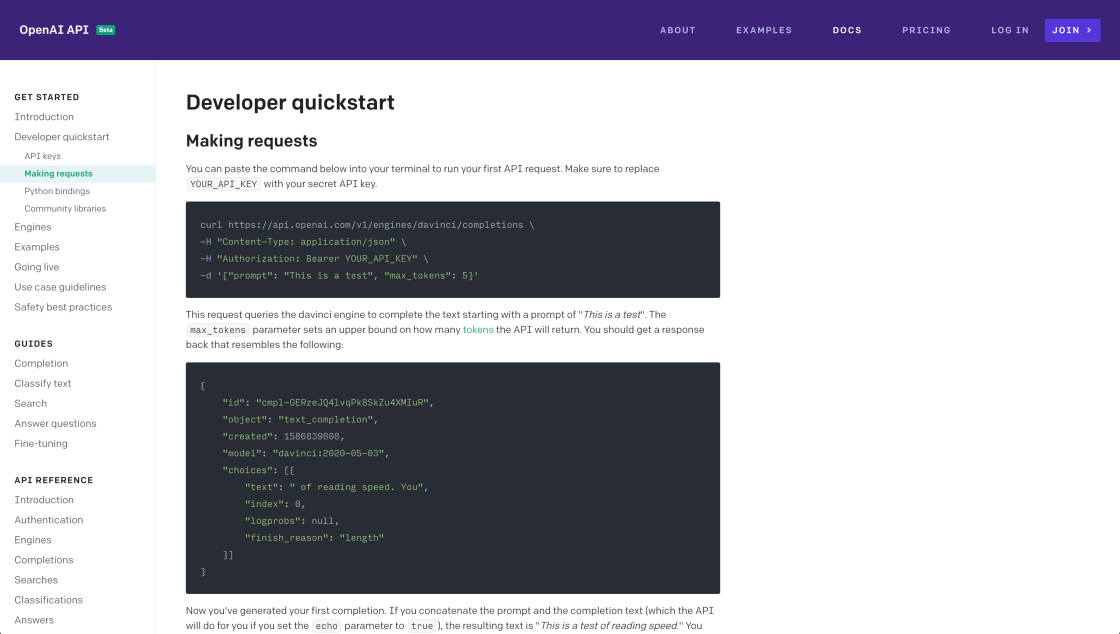
GPT-3 API
An API for accessing new AI models developed by OpenAI.

ControlNet
AI-Powered Industrial IoT Platform

Namecheap Logo Maker
AI Powered Logo Creation

GPT-3 Alzheimer
Predicting dementia from spontaneous speech using large language models | PLOS Digital Health

Casetext
AI-Powered Legal Research

Date Night Short Film
AI Generated Script: How We Made a Movie With AI | Built In

Resume Worded
Resume Worded - Free instant feedback on your resume and LinkedIn profile

Tome AI
Tome - The AI-powered storytelling format
Vmake is a revolutionary app that provides users with the power to effortlessly create and edit images and videos. With its user-friendly interface and robust features, Vmake is set to redefine the way we approach visual content creation.
In today's fast-paced digital era, visual communication has become increasingly important. Whether it's for personal use or professional purposes, the demand for high-quality imagery and captivating videos is on the rise. Vmake recognizes this need and aims to empower users by offering an all-in-one solution for their creative endeavors.
One of the standout features of Vmake is its seamless image editing capabilities. With a wide range of tools and filters at your disposal, you can transform ordinary photos into stunning masterpieces. From adjusting brightness and contrast to adding artistic effects and overlays, Vmake ensures that your images stand out from the crowd.
Moreover, Vmake takes video editing to a whole new level. With its intuitive timeline editor, you can effortlessly combine clips, add transitions, and apply professional-grade effects. Whether you're a budding filmmaker or an aspiring social media influencer, Vmake provides you with the tools needed to bring your creative vision to life.
Furthermore, Vmake offers a vast library of stock images, videos, and audio tracks, eliminating the hassle of sourcing content from multiple platforms. This extensive collection allows users to easily find and incorporate elements into their projects, saving both time and effort.
In conclusion, Vmake is a game-changing app that caters to the needs of modern content creators. Its comprehensive range of features, combined with its user-friendly interface, make it the go-to choice for anyone looking to create and edit images and videos with ease. Whether you are a professional or an amateur, Vmake empowers you to unleash your creativity and share your visual stories with the world.
Vmake is a mobile application designed to create and edit images and videos easily.
Vmake is available for both iOS and Android devices.
Vmake provides a wide range of features including filters, cropping, adjusting brightness/contrast, adding text and stickers, and more.
Yes, Vmake allows you to edit videos by trimming, adding effects, adjusting speed, adding music, and merging multiple clips.
Vmake caters to all levels of users, from beginners with its intuitive interface to professionals with its advanced editing options.
Absolutely! Vmake allows you to import photos and videos from your device's gallery or shoot new ones directly within the app.
Vmake offers a free version with basic features, but there are also additional premium features and effects that can be unlocked through in-app purchases or a subscription.
Yes, Vmake is designed to be user-friendly, even for those without prior editing experience. It provides step-by-step guidance and tutorials to help you get started.
Definitely! Vmake allows you to share your finalized images and videos directly to social media platforms like Instagram, Facebook, and TikTok, or save them to your device.
Vmake regularly updates its application to enhance user experience and add new features. Make sure to keep the app updated to access the latest improvements.
| Competitor | Features | Pricing | Platform Support | User Ratings |
|---|---|---|---|---|
| Canva | Image and video editing | Freemium with paid plans | Web, iOS, Android | 4.8/5 |
| Adobe Spark | Multimedia creation | Freemium with paid plans | Web, iOS, Android | 4.7/5 |
| Fotor | Photo editing and design tools | Freemium with paid plans | Web, iOS, Android | 4.6/5 |
| PicMonkey | Photo editing and graphic design | Freemium with paid plans | Web | 4.5/5 |
| InShot | Video editing and creation | Freemium with paid plans | iOS, Android | 4.4/5 |
Vmake is a versatile app designed for the creation and editing of images and videos. It offers numerous features and functionalities that can greatly enhance your creative projects. Here are some essential details you should know about Vmake:
1. User-friendly interface: Vmake boasts a clean and intuitive interface, making it accessible to both beginners and experienced users. Navigating through its various tools and options is a hassle-free experience.
2. Powerful editing capabilities: This app provides a wide range of editing tools to bring your images and videos to life. From basic adjustments like cropping, resizing, and rotating to more advanced features such as filters, effects, and text overlays, Vmake offers everything you need to refine your content.
3. Image enhancement tools: Vmake includes several features specifically catered to image editing. You can enhance colors, adjust brightness and contrast, remove red-eye, and even apply automatic enhancements for quick improvements. These tools ensure your images look professional and visually appealing.
4. Versatile video editing: With Vmake, you can edit your videos effortlessly. Trim, split, and merge clips to create seamless sequences, or add transitions to enhance visual flow. Additionally, you can apply filters, adjust playback speed, and incorporate music or voiceovers to customize your videos further.
5. Templates and effects: To streamline the creative process, Vmake offers a broad selection of templates and built-in effects. These ready-to-use resources allow you to quickly apply artistic themes or styles to your projects, saving you both time and effort.
6. Social media integration: Vmake simplifies the sharing process by seamlessly integrating with popular social media platforms. You can directly upload your creations to platforms like Instagram, Facebook, or YouTube, ensuring your content reaches a wider audience with just a few clicks.
7. Cross-platform compatibility: This app is available for both iOS and Android devices, making it accessible to a vast user base. Whether you own a smartphone or tablet, you can enjoy Vmake's functionality regardless of your preferred operating system.
8. Regular updates and support: The development team behind Vmake is committed to improving the app continually. They regularly release updates to add new features, fix bugs, and enhance performance. Additionally, customer support is readily available to assist users with any inquiries or issues that may arise.
In conclusion, Vmake is a versatile app for creating and editing images and videos, offering a user-friendly interface, powerful editing capabilities, image enhancement tools, versatile video editing options, templates and effects, social media integration, cross-platform compatibility, and consistent updates and support. With Vmake, you can unlock your creativity and produce stunning visual content effortlessly.
TOP