

🚀 Create a presentation with Google Slides and GPT (ChatGPT) with just one click 📸 Perfect image generation algorithm for your content 📝 Provide context to AI for generation Slides 🎨 Customize templates, colors, fonts 🗣️ 10+ writing tones 🌎 40+ Languages
Create vision board slide shows that help you get motivated for the task at hand. Set notifications that remind you to watch a slideshow at a certain time, helping you achieve your goals. A lucky few will be able to pair with Spotify Premium as well.
Conduct at-scale training for presentation skills by providing secure, structured, and targeted AI feedback on specific corporate solutions and sales scenarios, driving employee performance via a closed deliberate practice and smart feedback loop.
Storyd is a revolutionary AI-powered tool that makes it possible for users to create visually stunning data presentations quickly and easily. This innovative platform combines best practice data visualizations with customizable corporate themes, enabling users to create presentations that are guaranteed to capture the attention of leaders. With Storyd, users can effortlessly turn their data into compelling stories that clearly communicate complex information, making it easy for decision-makers to understand and act on important insights. Whether you're an analyst, marketer, or executive, Storyd is the perfect solution for creating presentations that are both beautiful and informative.
Slidekick is an innovative platform that uses the power of GPT-3 to help you create compelling slide decks in a fraction of the time. With Slidekick, you can quickly and easily craft engaging presentations without spending hours poring over design details. By utilizing the latest natural language processing advancements, Slidekick helps you create stunning slides with little effort. It also automates the process of creating presentations, giving you more time to focus on the content of your presentation. With Slidekick, you can create amazing presentations in minutes, not hours.
SlidesAI is a revolutionary tool that allows anyone to create professional and engaging presentation slides in no time. With their Artificial Intelligence (AI) technology, you can quickly generate slides from any text-based content, eliminating the need for manual slide creation. Whether you use Google Slides or Microsoft Powerpoint, SlidesAi has a solution to help you save time and create impactful slides.

Socratic By Google
Get unstuck. Learn better. | Socratic

FakeYou
FakeYou. Deep Fake Text to Speech.

TinyWow
Free AI Writing, PDF, Image, and other Online Tools - TinyWow

Speechify
Best Free Text To Speech Voice Reader | Speechify

QuickTools By Picsart
Comprehensive Online Image Tools | Quicktools by Picsart

Venngage
Valentine’s Day Card Maker

OpenAI For Coda
Automate hours of busywork in seconds with GPT-3 and DALL-E.
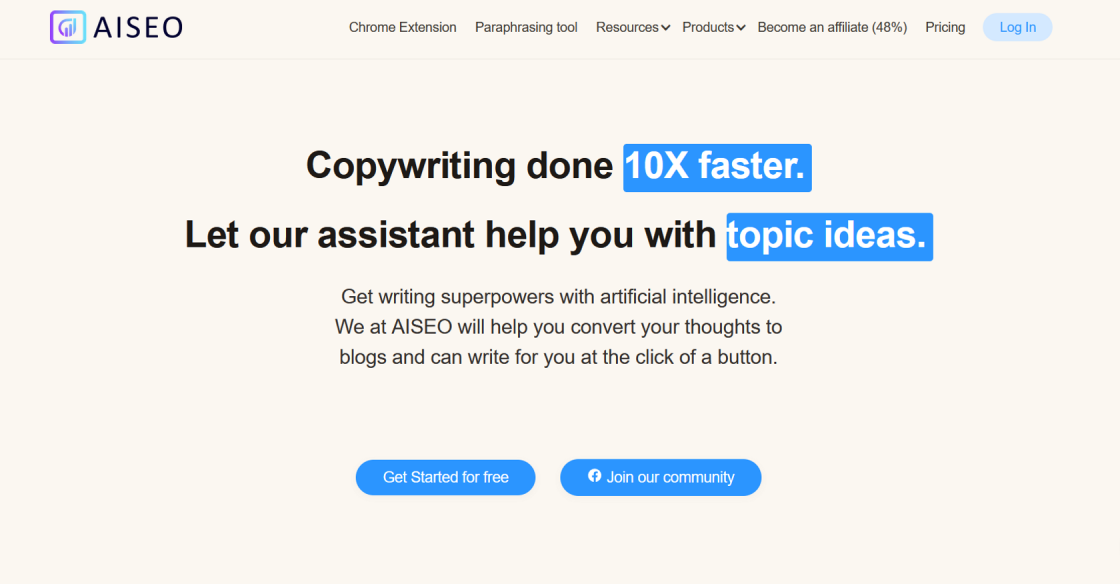
AISEO
AISEO - AI writing assistant, Copywriting & Paraphrasing Tool
Vyond is a powerful video creation platform that has revolutionized the way businesses and individuals create professional-quality animations, whiteboard videos, and video presentations. With its user-friendly interface and robust features, Vyond has become a go-to choice for individuals and companies looking to produce engaging and informative video content that captures their audience's attention. Whether you're looking to create explainer videos, product demos, or e-learning content, Vyond has everything you need to bring your ideas to life. With its drag-and-drop functionality, hundreds of customizable templates, and a vast library of animated characters and props, Vyond makes it easy for anyone to create stunning videos that stand out from the crowd. Whether you're a seasoned video creator or just getting started, Vyond has the tools and resources you need to take your video content to the next level. So why wait? Sign up today and start creating professional-quality videos that will captivate your audience and help you achieve your business goals.
Vyond is an online platform that allows users to create professional-quality video animations, whiteboard videos, and video presentations.
Yes, Vyond is designed to be user-friendly with a drag-and-drop interface and pre-built templates that make it easy for anyone to create high-quality videos.
Yes, Vyond allows users to upload their own images, audio, and video files to create custom videos.
Vyond offers a wide range of video styles including explainer videos, product demos, training videos, and marketing videos.
Yes, Vyond provides a variety of support resources including tutorials, webinars, and a community forum where users can ask questions and get help from other users.
Yes, Vyond allows users to collaborate with team members and share access to projects with others.
Yes, Vyond allows users to export their videos in a variety of formats including MP4, MOV, and GIF.
Vyond offers a range of pricing plans starting at $299 per year for individuals and $649 per year for teams.
Yes, Vyond offers a 14-day free trial that allows users to test out the platform before committing to a subscription.
Companies such as Coca-Cola, Airbnb, and Dell have used Vyond to create engaging and informative videos for their audiences.
| Competitor Name | Description | Key Features | Price Range |
|---|---|---|---|
| Powtoon | Cloud-based animation software | Drag-and-drop interface, pre-built templates, character builder | $19-$99/month |
| Animaker | Animated video maker | Drag-and-drop interface, pre-built templates, character builder | $19-$39/month |
| Moovly | Online video animation maker | Drag-and-drop interface, pre-built templates, library of animated objects | $49-$125/month |
| Renderforest | Online video and animation maker | Pre-built templates, customizable graphics and animations, music library | Free-$49/month |
| Wideo | Animated video maker | Drag-and-drop interface, pre-built templates, library of animated objects | $19-$79/month |
Vyond is a powerful video creation platform that allows users to create professional-quality video animations, whiteboard videos, and video presentations. With its easy-to-use interface and powerful features, Vyond is quickly becoming a favorite tool for businesses, educators, and content creators around the world.
One of the key features of Vyond is its ability to create high-quality video animations. With a wide range of customizable characters, backgrounds, props, and music tracks, users can easily create engaging animated videos that capture the attention of their audience. Whether you want to create a promotional video for your business, an educational video for your students, or a fun animated video for your social media followers, Vyond has everything you need to get started.
Another great feature of Vyond is its whiteboard video creation capabilities. Whiteboard videos are a popular way to convey complex ideas and concepts in a simple and easy-to-understand format. With Vyond, users can create whiteboard videos that are both engaging and informative. The platform offers a variety of customizable templates, characters, and props to help users create whiteboard videos that are tailored to their specific needs.
Vyond also offers powerful video presentation tools, allowing users to create dynamic and engaging video presentations that are sure to impress. With its intuitive drag-and-drop interface, users can easily add text, images, and other multimedia elements to their presentations. Additionally, Vyond offers a variety of presentation styles, including explainer videos, product demos, and training videos, which can be customized to fit any business or educational need.
In conclusion, Vyond is a powerful video creation platform that offers a wide range of features and customization options. Whether you're a business owner, educator, or content creator, Vyond has everything you need to create professional-quality video animations, whiteboard videos, and video presentations that will engage and inform your audience. So why not try Vyond today and take your video content to the next level?
TOP