

WPTurbo helps WordPress developers generate code snippets blazing fast. They can rely on 40+ free code generators and WPTurbo AI, which is an online code editor combined with a chat. Users can ask what they need to WPTurbo AI and it will output the code in the editor (in PHP, HTML, CSS or JS language). Then, the code can be saved as a snippet or as a project if it contains several files. WPTurbo also offers boilerplates to start projects in no time.
CodeGenX is an open-source tool that uses the power of the latest AI language model, GPT-J, for generating code. With CodeGenX, developers can leverage this state-of-the-art technology to generate high-quality code quickly and efficiently. This tool enables developers to save time and effort by automating the process of code generation, which makes it an invaluable asset in the world of software development. Whether you are a seasoned developer or just starting, CodeGenX has the potential to revolutionize the way you approach code generation.
Apple Machine Learning is a powerful tool designed by Apple to develop efficient artificial intelligence models and applications. It is a comprehensive framework that enables developers to create machine learning models for various Apple platforms such as iOS, macOS, watchOS, and tvOS. The easy-to-use interface and pre-built algorithms make it a popular choice among developers who want to build AI-powered applications. With Apple's focus on privacy and security, the tool ensures that user data is protected while still delivering exceptional performance. In this article, we will explore the features and benefits of Apple Machine Learning and how it can help businesses achieve their AI goals.
Xcode is a comprehensive integrated development environment that has become a go-to tool for macOS and iOS app developers. It offers developers an efficient platform to build, debug and test their applications. Xcode has gained popularity due to its convenient user interface, powerful features, and ability to integrate with various technologies. It simplifies the entire app development process, enabling developers to create high-quality apps in a short time. In this article, we will explore Xcode, its features, and how it helps developers in creating exceptional apps.
Babel is a popular JavaScript compiler and language toolkit that helps developers write code using the latest features of the language while ensuring compatibility across different environments. With Babel, developers can easily transform their code into a format that can be understood by older browsers, as well as take advantage of new features like arrow functions and template literals. This tool has become essential for modern web development and has helped simplify the process of writing and deploying JavaScript code.
Safurai is an innovative AI code assistant designed to enhance the productivity of developers by offering a range of features such as bug solving, refactoring, documentation creation, code generation, and more. It is a versatile tool that can be used with various integrated development environments (IDEs) including VS Code, VStudio, Intellij, PyCharm and Rider. With Safurai, developers can streamline their coding process, optimize their workflow, and ultimately create high-quality software products in less time. This technology offers a promising solution for developers looking to improve their coding efficiency and streamline their development process.
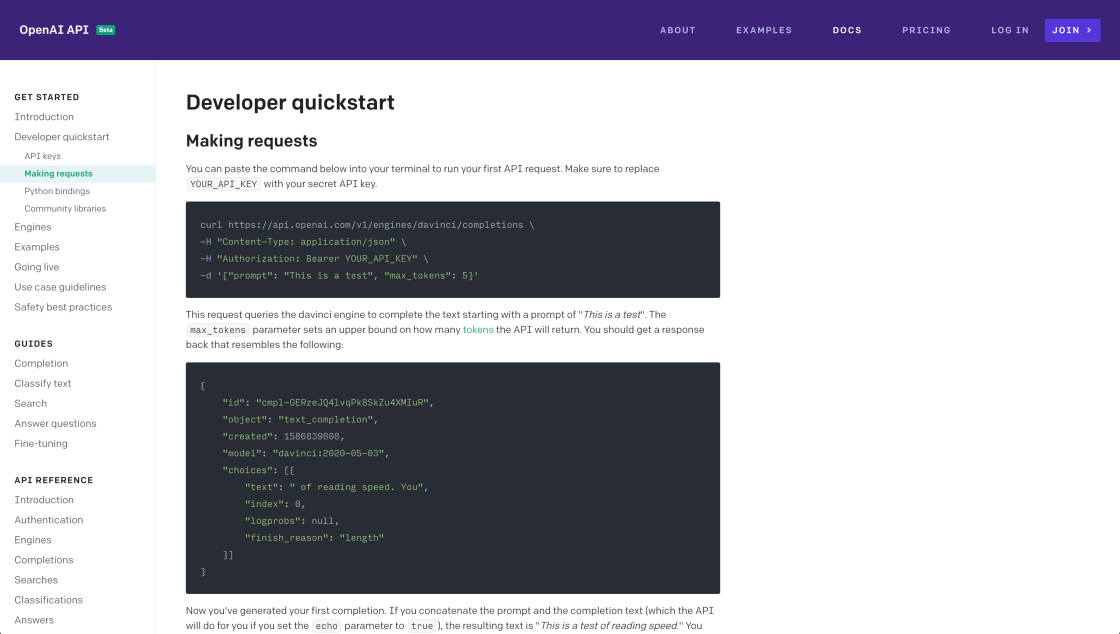
GPT-3 API
An API for accessing new AI models developed by OpenAI.

Box
Cloud Content Management Platform

Neural.Love
Free AI Image Generator & AI Enhance | neural.love

Let’s Enhance
Let’s Enhance - Image Quality Online App & Free Photo Enlarger

Donotpay
DoNotPay - The World's First Robot Lawyer

Erase.bg
Free Background Image Remover: Remove BG from HD Images Online - Erase.bg

Unscreen
Remove Video Background – Unscreen

Palette.fm
AI Generated Music for Your Projects
The world of coding can be intimidating, especially for beginners or those who are not familiar with a particular programming language. It is not uncommon to come across code that is difficult to understand or decipher. This is where the "What does this code do?" tool comes in handy. This innovative tool is designed to assist users in comprehending any piece of code they may encounter. By utilizing the powerful GPT4 (Generative Pre-trained Transformer 4) algorithm, this tool enables users to paste their code into the editor and receive a thorough explanation of what the code does. The algorithm analyzes the code and provides an easy-to-follow explanation of each line and its purpose. With its user-friendly design and advanced technology, the "What does this code do?" tool is a valuable resource for anyone looking to improve their coding skills and gain a deeper understanding of how code works. Whether you are a beginner or an experienced developer, this tool is sure to become an indispensable part of your coding toolkit.
The tool is designed to help users understand any piece of code they may not fully comprehend.
The powerful GPT4 (Generative Pre-trained Transformer 4) algorithm is used in this tool.
Users can paste their code into the editor and click "Explain Code" to get a detailed explanation of the code's functionality.
There is no information available if this tool is free or not.
It is not clear if this tool can be accessed from any device.
The accuracy of the explanations provided by this tool depends on the complexity of the code and the quality of the input.
It is not necessary to have programming knowledge to use this tool, but it can be helpful.
This tool is primarily designed to explain code and may not necessarily identify errors in the code.
The efficiency of this tool depends on the complexity of the code and the quality of the input.
It is not clear if there is a limit to the amount of code that can be explained using this tool.
| Competitor Name | Description |
|---|---|
| Explainshell | A web-based tool that explains Linux commands and shell scripts by breaking them down into keywords and providing man page information. |
| CodeExplainer | A platform that provides explanations of code snippets in a variety of programming languages, with options to customize explanations based on the user's level of expertise. |
| Jupyter Notebook | An open-source web application that allows users to create and share documents containing live code, equations, visualizations, and narrative text. |
| Kite | An AI-powered code completion tool that helps developers write better code faster by suggesting code snippets as they type. Kite also offers contextual documentation and explanations of code in real-time. |
| Stack Overflow | A popular question-and-answer website for developers. Users can search for solutions to coding problems, ask questions and receive answers from the community, and contribute to discussions related to programming topics. |
| CodeLens | A feature in Microsoft Visual Studio that provides contextual information about code, including references to methods, classes, variables, and other code elements. CodeLens also displays test status and code author information. |
| Ruby Doc | A comprehensive reference manual for the Ruby programming language. Ruby Doc provides detailed documentation for Ruby's syntax, data structures, built-in functions, and application programming interfaces (APIs). |
| PyCharm | An integrated development environment (IDE) for Python developers. PyCharm offers code analysis, debugging, testing, and other productivity features, as well as access to community-contributed plugins for additional functionality. |
| MATLAB Answers | A community-driven question-and-answer platform for MATLAB users. Users can ask questions, provide answers, and participate in discussions related to MATLAB programming. MATLAB Answers also provides access to documentation and examples to help users learn and use the software. |
| IntelliCode | A set of AI-powered features in Microsoft Visual Studio that provide intelligent suggestions for code completion, refactoring, and debugging. IntelliCode uses machine learning to analyze millions of lines of code from open-source projects to provide insights and recommendations for improving code quality and productivity. |
The "What does this code do?" tool is an innovative solution for developers and programmers who want to understand the functionality of any code they come across. By leveraging the power of GPT4 (Generative Pre-trained Transformer 4) algorithm, this tool provides users with a comprehensive explanation of any code they paste into the editor. By simply clicking on the "Explain Code" button, users can quickly gain insight into the purpose and behavior of any code snippet.
One of the key advantages of this tool is its ability to help users understand complex code structures and programming concepts. Whether you are a beginner or an experienced developer, this tool can help you gain a deeper understanding of how code works and how it can be optimized for better performance.
Another benefit of the "What does this code do?" tool is that it can help users identify potential bugs, errors, or vulnerabilities in their code. By highlighting areas of the code that may need further attention or optimization, this tool can help users improve the overall quality and reliability of their code.
In addition to its powerful algorithm and intuitive interface, the "What does this code do?" tool is also easy to use and accessible to anyone with an internet connection. Whether you are a student, a hobbyist, or a professional developer, this tool can help you unlock the full potential of your code and take your programming skills to the next level.
In conclusion, the "What does this code do?" tool is a valuable resource for anyone looking to improve their understanding of code and programming concepts. With its powerful algorithm, user-friendly interface, and accessibility, this tool can help users achieve greater proficiency and confidence in their coding abilities.
TOP