

Code Assist is a software tool that seamlessly integrates with your code editor to help you write and edit code more efficiently. With Code Assist, you can read and write code directly from your editor, saving you time and effort. This innovative tool streamlines your coding process by providing real-time suggestions and corrections, allowing you to focus on the logic of your code rather than the syntax. By leveraging the power of Code Assist, you can improve your productivity and take your coding skills to new heights.
RepoAI is a novel tool that has been designed to scan GitHub repositories for identifying code errors and offering suggestions for improvements. This powerful technology utilizes machine learning algorithms to identify issues in codes, such as incorrect syntaxes, coding inefficiencies, or security vulnerabilities. RepoAI provides developers with a detailed report containing valuable recommendations on how to improve the codes to enhance performance and functionality. By using this innovative software, developers can significantly reduce the amount of time they spend on debugging and enhance their coding skills.
Wiseone presents a smarter approach to online reading, thanks to its AI-powered browser extension. Aimed at providing a more enriched experience, Wiseone offers a range of features that make the process of accessing factual information more straightforward and efficient. With Wiseone, learning about different subjects is made easier, with a user-friendly interface that simplifies the overall experience of browsing for information. Through its innovative design, Wiseone aims to enhance the way we consume information online, offering an intelligent solution to improve our daily reading habits.
Moby AI is a highly advanced code analysis tool powered by artificial intelligence. It enables developers to efficiently analyze their code and identify potential issues, thereby saving time and enhancing overall productivity. With its smart algorithms and intuitive interface, Moby AI streamlines the code review process and helps developers deliver robust and error-free software solutions. This cutting-edge tool leverages the power of machine learning to provide accurate insights and recommendations, making it an indispensable asset for any development team. Whether you are a seasoned developer or a beginner, Moby AI can help you optimize your code and take your projects to the next level.
Gitpod is a cutting-edge cloud-based Integrated Development Environment (IDE) designed to enhance the development workflow. As an open-source platform, Gitpod provides developers with a seamless and efficient way to create and ship high-quality code at a faster rate. With its intuitive interface and powerful features, Gitpod enables programmers to code without worrying about installations, configurations, or environment setups. It's a game-changer in the world of coding, allowing developers to focus on what they do best - writing code.
GitHub is the world's leading software development platform, and now you can use it to write code without even touching the keyboard. Introducing GitHub Copilot, a revolutionary tool that uses your voice to code without typing. Just speak your commands and let GitHub Copilot take care of the rest. With this amazing new tool, coding has never been easier.
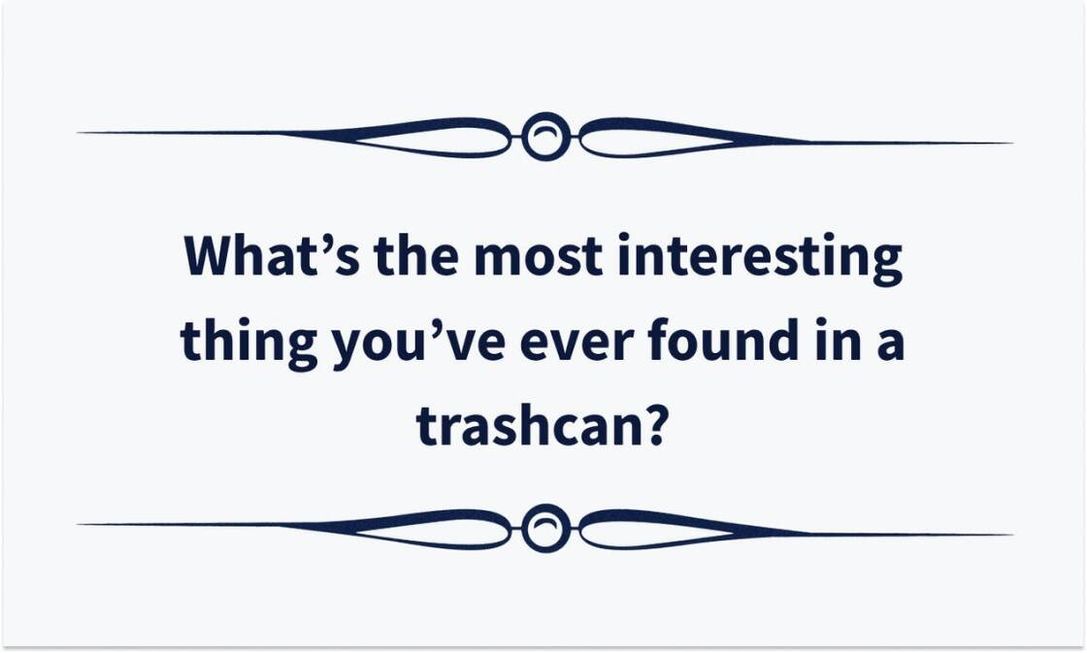
500+ Openers For Tinder Written By GPT-3
500+ Original Conversation Starters

Neural.Love
Free AI Image Generator & AI Enhance | neural.love
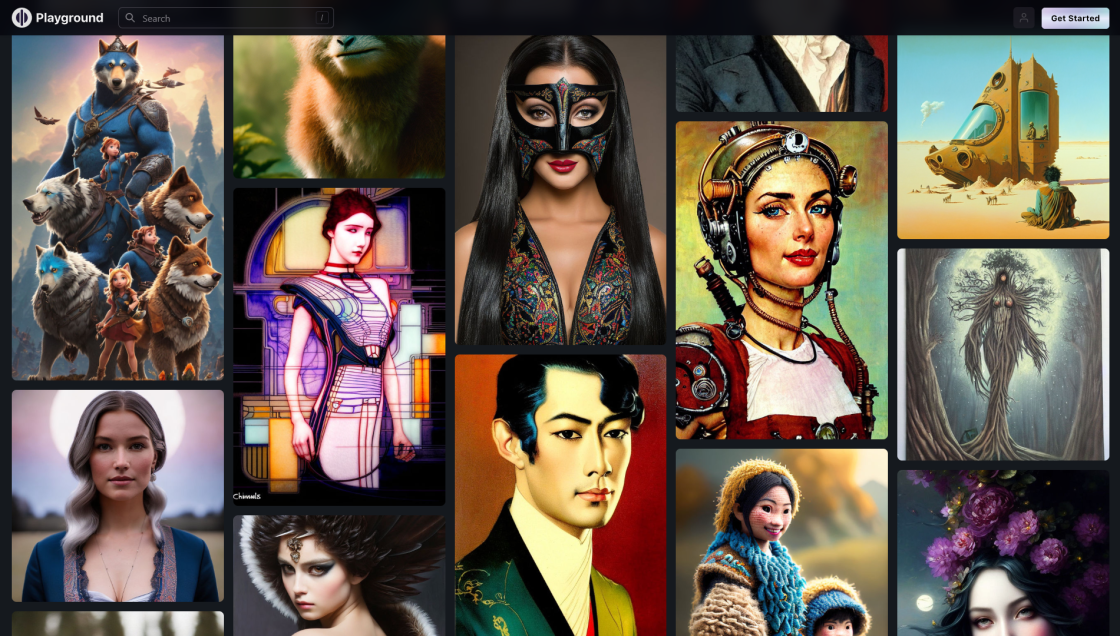
Playground AI
AI-Generated Music

Perplexity AI: Bird SQL
A Twitter search interface that is powered by Perplexity’s structured search engine

Resume Worded
Resume Worded - Free instant feedback on your resume and LinkedIn profile

Img Upscaler
AI Image Upscaler - Upscale Photo, Cartoons in Batch Free

PromptHero
PromptHero - Search prompts for Stable Diffusion, DALL-E & Midjourney

Nijijourney
NijiJourney AI for the anime fans. The new niji model is tuned with a fine eye to produce anime and illustrative styles. It has vastly more knowledge of anime, anime styles, and anime aesthetics. It's great at dynamic and action shots, and character-focused compositions in general.
Whybug - Whybug Explain is an innovative tool specifically developed to aid developers in efficiently pinpointing the underlying causes of errors within their code. By harnessing the power of advanced technology and intelligent algorithms, Whybug offers invaluable assistance to programmers seeking swift resolutions to coding issues.
With the complexity of modern software development, identifying and fixing errors can be a daunting task. The conventional method of debugging often consumes a significant amount of time and effort, hindering the overall productivity of developers. However, with the emergence of Whybug Explain, this cumbersome process is streamlined, enabling programmers to save valuable time and enhance their efficiency.
Whybug Explain operates by analyzing the entirety of the codebase, meticulously examining each line to detect potential errors. Through its sophisticated algorithm, it isolates the root cause of the issue, presenting developers with a clear and concise diagnosis. This comprehensive approach empowers programmers to rectify bugs swiftly, ensuring the smooth functioning of their software.
Moreover, Whybug Explain goes beyond mere error identification; it also offers insightful explanations to help developers comprehend the nature of the bug. By providing detailed descriptions and suggestions for resolution, the tool not only aids in resolving current errors but also enhances the programmer's skill set and knowledge base for future projects.
In summary, Whybug - Whybug Explain revolutionizes the debugging process, offering developers a powerful tool for efficiently troubleshooting their code. With its ability to identify root causes and provide insightful explanations, this tool significantly improves productivity and proficiency in software development.
Whybug is a tool designed to assist developers in quickly identifying the root cause of errors in their code.
Whybug uses advanced algorithms to analyze code and identify the specific lines or sections that are causing errors.
Yes, Whybug is compatible with a wide range of programming languages, making it suitable for developers working in different environments.
Yes, Whybug can be easily integrated with popular development environments like Visual Studio, Eclipse, and IntelliJ, enhancing the debugging experience for developers.
No, Whybug goes beyond identifying simple syntax errors. It also helps in identifying logic errors, runtime errors, and other types of bugs that may cause issues in the code.
Yes, Whybug provides detailed insights into the causes of errors and offers helpful suggestions for fixing them. This saves developers valuable time in troubleshooting and debugging.
No, Whybug has a user-friendly interface and requires minimal setup or configuration. Developers can start using it quickly and seamlessly within their existing development workflow.
Yes, Whybug provides real-time error detection and analysis, allowing developers to identify and resolve issues as they code.
No, Whybug benefits both novice and experienced developers. It helps novices understand coding errors better, while also providing expert developers with an efficient way to pinpoint and fix issues quickly.
Yes, Whybug can be used in collaborative coding environments. It facilitates effective collaboration by helping teams identify and resolve errors together, streamlining the development process.
| Competitor | Key Differences |
|---|---|
| Sentry | Offers error tracking, real-time alerts, and performance monitoring. |
| Bugsnag | Provides error monitoring, crash reporting, and stability management. |
| Rollbar | Specializes in error tracking, real-time alerting, and code deployment tracking. |
| Raygun | Offers application monitoring, crash reporting, and user tracking. |
| Airbrake | Provides error tracking, real-time alerts, and release monitoring. |
Whybug - Whybug Explain is an innovative tool that developers can utilize to efficiently identify the underlying reasons behind errors in their code. This tool has been specifically designed with the aim of providing developers with a comprehensive understanding of the root cause of these errors. By utilizing Whybug, developers can save valuable time and effort that would otherwise be spent on tedious debugging processes.
One of the key features of Whybug is its ability to quickly analyze the code and pinpoint the exact location where an error has occurred. By doing so, it allows developers to focus their attention on the specific parts of the code that require immediate attention. Furthermore, Whybug also provides detailed explanations and suggestions on how to resolve the identified issues, thus serving as a valuable resource for developers of all levels of expertise.
Another notable advantage of using Whybug is its user-friendly interface. It offers a streamlined and intuitive design that simplifies the debugging process. Developers can easily navigate through the tool's various features and access the required information without any unnecessary complexities. This ensures that developers can swiftly identify and rectify errors, without getting overwhelmed by unnecessary technicalities.
Moreover, Whybug supports multiple programming languages, making it a versatile tool for developers working with different coding frameworks. Whether you are working with Python, Java, or any other popular programming language, Whybug can efficiently assist you in troubleshooting and identifying the causes of errors.
It's worth noting that Whybug is a legitimate tool that respects ethical coding practices. Its primary purpose is to aid developers, not to promote any form of cheating or plagiarism. Therefore, it is crucial for developers to use Whybug responsibly and within the boundaries of ethical programming.
In conclusion, Whybug - Whybug Explain is an invaluable tool in a developer's arsenal. With its ability to swiftly identify the root cause of errors, provide detailed explanations, and offer programming language support, Whybug significantly enhances the efficiency and effectiveness of the debugging process. By utilizing Whybug, developers can save time, reduce frustration, and ultimately deliver high-quality code.
TOP