

Artfinity is a design on subscription service for agencies & startups. Request unlimited UX-UI, website, app or presentation design tasks at one flat monthly fee.
Elevate your product presentation with Photoshift. Seamlessly blend your product into any stock image or MidJourney scene for strikingly realistic visuals. Experience instantaneous transformations, no prompt is needed.
Pitch is an innovative, fast-paced presentation software designed for teams. The tool enables users to work together in real-time, allowing for faster ideation and more efficient collaboration. With Pitch, creating beautifully designed and engaging slides has never been easier, thanks to its intuitive interface and user-friendly features. Whether it's for internal meetings, client presentations or investor pitches, Pitch offers a seamless experience that empowers teams to co-create and deliver stunning presentations without wasting any time.
Chartify is a versatile and efficient AI-powered tool that aims to make data visualization easier, particularly for those without extensive coding skills. This tool can generate interactive charts and graphs from CSVs and database tables in a matter of seconds. The AI technology behind Chartify allows users to upload their data and receive recommendations for various visualizations, such as pie charts, bar charts, and line graphs. With its user-friendly interface and intuitive features, Chartify empowers its users to present their data in an engaging and accessible way.
Decktopus AI is a revolutionary tool that enables users to create stunning presentations without any hassle. This AI-powered presentation generator comes loaded with an array of features that simplify the presentation creation process, making it easy for even non-designers to create professional-looking slides in no time. With Decktopus AI, users can enjoy an instant deck generator, instant theme changer, instant slide designer, image and icon finder, slide note maker, content wizard, voice recorder, custom domain, webhook integration, multimedia elements, and easy update capabilities. In short, Decktopus AI is a game-changer for anyone who wants to create engaging presentations without spending hours on design.
GPT for Slides is a cutting-edge solution powered by artificial intelligence that allows users to generate visually appealing presentation slides promptly. With this Google Slides add-on, users can convert any text into professional-looking slides within seconds. The installation process is straightforward and can be completed in eight minutes, making it an easy-to-use tool that saves time and effort. This innovative technology has revolutionized the way presentations are created, making it a popular choice among businesses and individuals alike.

GPT-3 Road Trip Plans For 2021 By CarMax
AI Plans a Road Trip | CarMax

DALL·E By OpenAI
GPT-3 Model for Image Generation
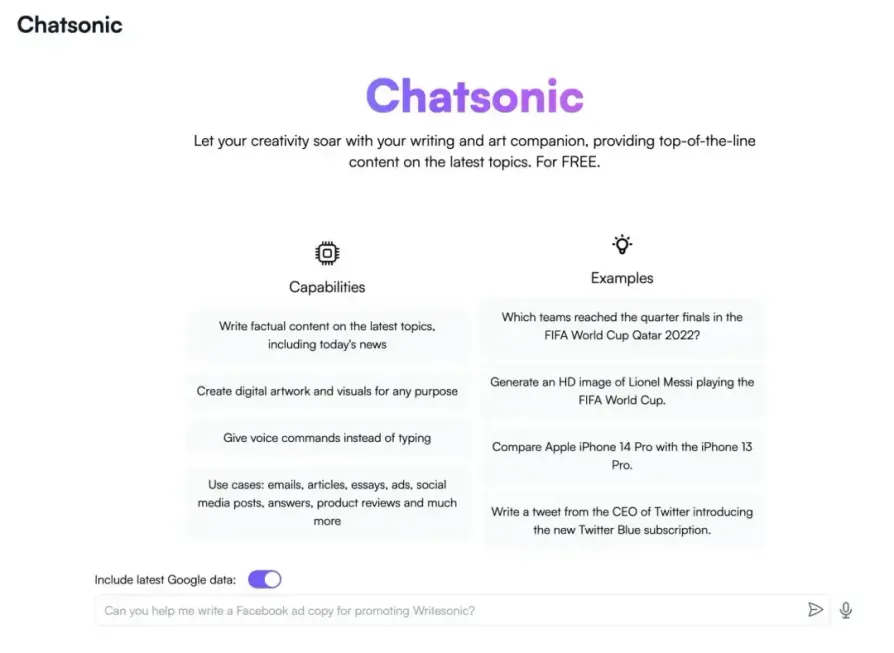
Chatsonic
ChatSonic - A ChatGPT alternative with superpowers

FakeYou
FakeYou. Deep Fake Text to Speech.

GPT-3 Alzheimer
Predicting dementia from spontaneous speech using large language models | PLOS Digital Health

Chai
AI Writing Assistant

Deepfake AI Negotiation With DoNotPay
Negotiate with scammers and spammers on your behalf

PromptHero
PromptHero - Search prompts for Stable Diffusion, DALL-E & Midjourney
Wideo, a user-friendly online platform, allows users to create animated videos, infographics, and interactive presentations quickly and easily. With Wideo, anyone can create professional-looking content without any prior design or animation experience. Its intuitive interface and drag-and-drop feature make the process of creating custom animations, graphics, and texts a breeze. Wideo provides a vast library of templates, images, and sounds that are customizable to fit the user's particular needs. It is an ideal tool for businesses, educators, marketers, and social media influencers alike who want to engage their audience with visually appealing content. Moreover, Wideo offers a range of pricing options, including a free plan, making it accessible to everyone. With its user-friendly interface and affordable pricing, Wideo is an excellent choice for creating engaging visuals quickly and easily. In this article, we will explore the features of Wideo and how it can help individuals and businesses create compelling content.
Wideo is a cloud-based video creation platform that allows users to create animated videos, infographics, and interactive presentations quickly and easily.
Wideo offers a simple drag-and-drop interface that allows users to create animated videos, infographics, and interactive presentations without any design or technical skills.
With Wideo, you can create explainer videos, marketing videos, product demos, training videos, and more.
Yes, Wideo offers a wide range of customizable templates that you can use to create your video.
Yes, Wideo offers a music library, and you can also upload your music to add to your video.
Wideo offers a free plan that allows you to create up to 45 seconds of video. However, the paid plans provide more features and longer video duration.
Yes, you can download your video in various formats, including MP4, WEBM, and GIF.
Yes, Wideo integrates with various platforms like YouTube, Vimeo, and social media platforms like Facebook, Twitter, and Instagram.
Wideo takes data security seriously and uses SSL encryption to protect your data. They also follow industry-standard security practices to keep your data safe.
Yes, Wideo offers email and live chat support to its users, and they also have a knowledge base that provides answers to frequently asked questions.
| Competitor | Description | Key Features | Pricing |
|---|---|---|---|
| Powtoon | Create animated videos and presentations | Drag-and-drop interface, pre-made templates, character library, voiceover recording | Free, Pro ($89/year), Business ($197/year) |
| Animaker | Create animated videos, infographics, and whiteboard animations | Wide variety of animation styles, pre-built templates, team collaboration, voiceover recording | Free, Personal ($19/month), Startup ($35/month), Business ($59/month) |
| Vyond | Create animated videos for marketing and training | Customizable characters, pre-built templates, live-action video import, advanced animation controls | Essential ($299/year), Premium ($649/year), Professional ($999/year) |
| Moovly | Create animated videos, presentations, and infographics | Library of pre-built assets, drag-and-drop interface, team collaboration, voiceover recording | Free, Pro ($24.92/month), Enterprise (custom pricing) |
Wideo is a powerful online tool that allows users to create animated videos, infographics, and interactive presentations quickly and easily. The platform is user-friendly and does not require any special technical skills or expertise.
One of the biggest advantages of Wideo is its ease of use. The platform provides pre-built templates that simplify the creation process, making it easy for even beginners to produce high-quality content. Users can choose from a wide range of templates and customize them to suit their requirements.
Another key feature of Wideo is its versatility. The platform supports various types of content, including animations, infographics, and interactive presentations. Additionally, users can add audio, video, and text to their creations, making them more engaging and informative.
One of the most significant benefits of using Wideo is its cost-effectiveness. The platform offers a free trial period, and users can choose between different pricing plans based on their needs and budget. Moreover, the platform saves users time and money as it eliminates the need to hire professional animators or designers.
The platform is also cloud-based, which means users can access it from anywhere with an internet connection. This feature ensures that users can work on their projects from anywhere, making it ideal for remote teams or individuals who work from home.
In conclusion, Wideo is an excellent tool for creating animated videos, infographics, and interactive presentations. Its ease of use, versatility, cost-effectiveness, and cloud-based functionality make it an ideal choice for anyone looking to create high-quality content quickly and easily.
TOP