

Introducing YouTalk, a groundbreaking platform revolutionizing the way we connect with Youtube videos. This innovative technology allows users to engage directly with their favorite content, transforming passive viewing into interactive experiences. With YouTalk, gone are the days of being a mere spectator. Seamlessly integrating speech recognition and natural language processing, this cutting-edge tool enables you to converse with your chosen videos, providing real-time feedback and sparking meaningful discussions. Embrace a new era of video consumption as YouTalk bridges the gap between viewers and creators, elevating the engagement and enhancing the overall digital experience. Discover the power of conversation with YouTalk today.
Narrated Tours is a novel and innovative way to make walking tours more interactive and personalized. With this tool, tourists can easily customize their own audio guides by adding points of interest, fun facts, and engaging stories, making it an ideal option for those who prefer to explore at their own pace. This technology has revolutionized the tourism industry by providing visitors with an informative and entertaining experience that caters to their interests and preferences. Whether you're exploring a new city or revisiting a favorite destination, Narrated Tours is the perfect companion for your journey.
SaveDay is a revolutionary, free-to-use telegram bot that aims to simplify the management of multimedia content storage. It is designed to help users store and manage their media content easily, thus saving them time and effort. This innovative tool enables users to capture and organize all forms of media content, including images, videos, and audio files, in a personalized manner. With SaveDay, users can access and retrieve their stored content whenever they want and from wherever they are. This bot is a game-changer for those looking for an efficient way to organize their multimedia files.
LightPDF AI is a powerful tool that streamlines the document summarization and analysis process. With LightPDF, users can quickly access the most important information from lengthy documents, saving valuable time and effort. The software's advanced natural language processing technology allows it to identify key concepts, themes, and data points within the text, providing users with a comprehensive understanding of the content. Whether you're a student looking to analyze a research paper or a business professional trying to summarize a report, LightPDF AI offers an efficient and reliable solution for all your document needs.
Booltool is an innovative all-in-one suite of tools designed to enhance content creation, image editing, and video production. With a user-friendly interface and powerful features, Booltool offers a comprehensive solution for professionals and amateurs alike. Whether you need to edit images, create compelling videos, or design engaging content, Booltool has you covered. This suite of tools is perfect for bloggers, marketers, graphic designers, YouTubers, and anyone looking to elevate their online presence. With Booltool, users can easily streamline their workflow and achieve their creative vision with ease.
Heyday is a revolutionary AI-powered memory assistant that helps you remember more of what you learn while you browse the web. It resurfaces content you may have forgotten and stores it in one convenient location. With Heyday, you'll never miss a detail or overlook something important again. With its advanced technology, Heyday can make your internet experience more meaningful, efficient, and enjoyable.

Duolingo
Duolingo: Learn Spanish, French and other languages for free

Zapier
OpenAI (Makers of ChatGPT) Integrations | Connect Your Apps with Zapier

GPT-3 Recipe Builder
Generating Cooking Recipes with OpenAI's GPT-3 and Ruby

Picsart
AI Writer - Create premium copy for free | Quicktools by Picsart
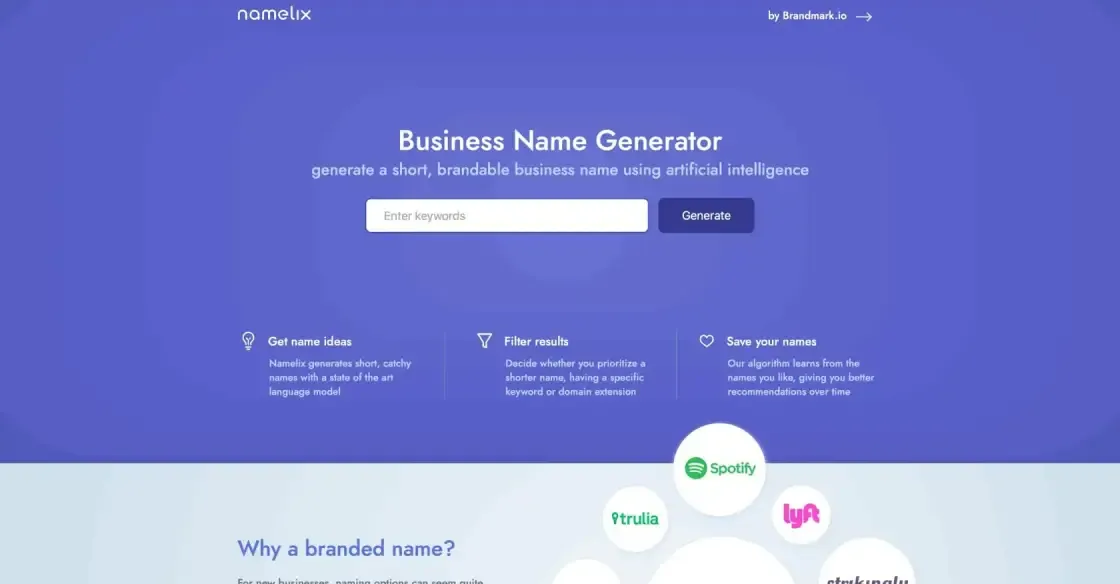
Namelix
Business Name Generator - free AI-powered naming tool - Namelix

Topaz Video AI
Unlimited access to the world’s leading production-grade neural networks for video upscaling, deinterlacing, motion interpolation, and shake stabilization - all optimized for your local workstation.

Soundraw
AI Music Generator - SOUNDRAW
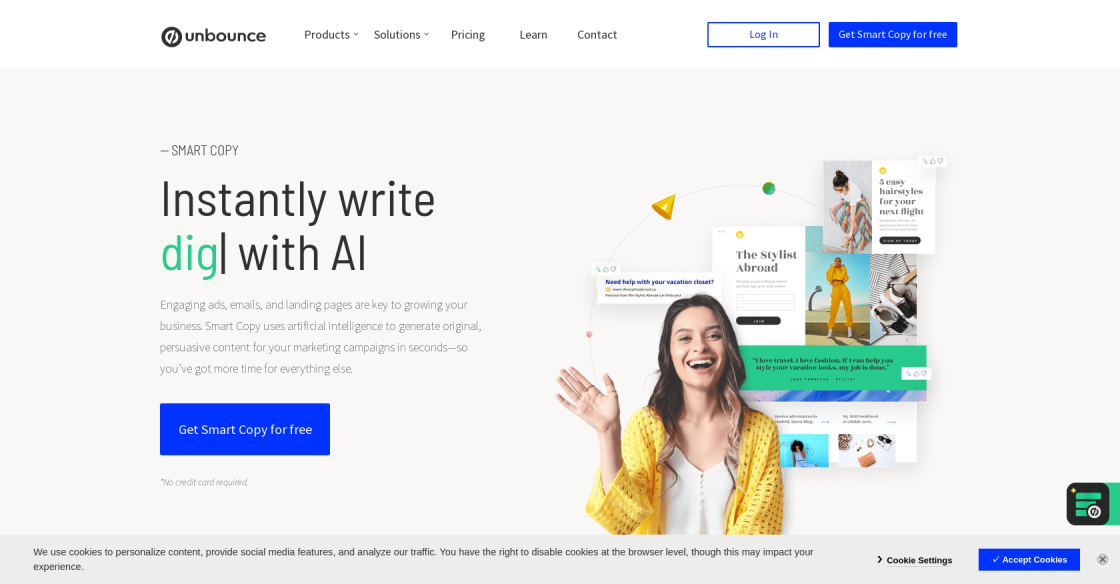
Unbounce
Smart Copy: AI Copywriting & Content Generator Tool | Unbounce
Windows 11 is the latest operating system from Microsoft, promising to deliver a more productive and efficient experience for users. One of the most exciting features of this new OS is the integration of artificial intelligence (AI) through Windows Copilot. This technology promises to unlock a new era of productivity for customers and developers alike.
Windows Copilot is an AI-powered assistant that provides personalized recommendations based on user behavior, making it easier to navigate and utilize the many tools and applications available on Windows 11. Through the use of machine learning, this intelligent assistant learns from user interactions, becoming more familiar with individual preferences over time and offering relevant suggestions to streamline workflows.
In addition, developers can take advantage of Windows Copilot's capabilities through Dev Home, a new feature that provides a centralized location for developers to access tools, resources, and insights. This allows developers to build and debug their applications with greater ease, improving the overall quality of their software.
Overall, Windows Copilot brings a powerful tool to Windows 11, enabling users and developers to work more efficiently and effectively. With its ability to learn from user behavior and provide personalized recommendations, this AI-powered assistant promises to revolutionize the way we interact with our computers and boost productivity to new heights.
Windows Copilot is an AI-powered assistant for Windows 11 that helps users perform tasks more efficiently. It uses natural language processing to understand user commands and provides intelligent suggestions based on context.
Windows Copilot helps users save time by providing quick access to frequently used commands and shortcuts. It also improves productivity by suggesting better ways to accomplish tasks, and can even predict what the user might want to do next.
Developers can use Windows Copilot to create new applications and integrations that take advantage of its natural language processing capabilities. This can enable users to interact with their software in a more intuitive way, improving overall user experience.
Yes, Windows Copilot is a feature available in all versions of Windows 11.
Yes, users have the option to disable Windows Copilot if they prefer not to use it.
Windows Copilot currently only supports English, but Microsoft plans to add support for additional languages in the future.
Windows Copilot is designed with security in mind. It uses advanced encryption to protect user data and follows industry-standard security practices.
Windows Copilot uses machine learning algorithms to improve over time and can learn from user behavior to provide more personalized recommendations.
Windows Copilot can be accessed by pressing the Windows key + Shift + C on your keyboard.
Microsoft has not announced any plans to bring Windows Copilot to other products at this time.
| Competitor | Product/Service | Difference |
|---|---|---|
| Apple Siri | Virtual Assistant | Not available on Windows, limited compatibility with non-Apple products |
| Amazon Alexa | Virtual Assistant | Limited to voice commands, not integrated into operating system |
| Google Assistant | Virtual Assistant | Not integrated into Windows operating system, limited compatibility with Microsoft products |
| IBM Watson | AI platform | Focuses more on enterprise solutions, not specifically designed for Windows users |
| Cortana | Virtual Assistant | Limited functionality and development compared to Windows Copilot, mostly used for basic tasks like setting reminders and searching the web |
| DeepMind | AI platform | Primarily focused on research and development, not designed for commercial use or end-users |
In today's rapidly evolving digital landscape, it is essential to stay updated with the latest advancements in technology. Windows Copilot is one of the newest features introduced by Microsoft, specifically designed to bring the power of artificial intelligence (AI) to Windows 11. This advanced technology promises to unlock a new era of productivity for both customers and developers.
Windows Copilot is essentially an AI-powered assistant that can help users with tasks such as setting up their new device, configuring settings, and personalizing their experience. It is intended to be a personal guide that walks users through each step of the process, making it easier and more streamlined.
The most significant advantage of Windows Copilot is that it eliminates the need for technical knowledge or expertise. Even individuals who are not tech-savvy can set up their devices with ease. With the help of Windows Copilot, users can customize their settings, install apps, and get their device up and running in no time.
Developers, on the other hand, can use Windows Copilot to enhance their productivity by automating repetitive tasks. They can focus on more complex tasks while Windows Copilot takes care of the mundane ones, such as setting up their development environment, configuring code editors, and installing dependencies.
Windows Copilot is not just beneficial for novice users or developers; it can also be used by experienced professionals looking to streamline repetitive tasks. The AI-powered assistant can learn from the user's behavior and adapt to their preferences, offering personalized suggestions and recommendations.
Windows Copilot is integrated with Dev Home, another feature exclusive to Windows 11. Dev Home is a one-stop-shop for developers, providing easy access to tools, documentation, and resources needed to create Windows apps. By combining Dev Home and Windows Copilot, Microsoft has created an ecosystem that facilitates developers in building better apps while simultaneously improving the end-user experience.
In conclusion, Windows Copilot is a revolutionary feature introduced by Microsoft to bring the power of AI to Windows 11. It represents a significant step forward in simplifying device setup and productivity for users and developers alike. With its personalized assistance and automation capabilities, Windows Copilot is set to unlock new levels of efficiency and productivity in the digital world.
TOP