

TalkBerry is a cutting-edge language learning tool designed to revolutionize the way people learn foreign languages. With its innovative approach of learning through scenes and characters, it makes language acquisition more efficient and enjoyable than ever before. As an AI-powered tool, users can chat with TalkBerry and receive real-time feedback on their language skills. By offering a personalized learning experience, it allows learners to improve their proficiency levels at their own pace. TalkBerry is the perfect solution for anyone looking to enhance their language skills in a fun and engaging way.
ZipChat is a powerful tool that allows businesses and organizations to effortlessly create their own chatbots. With user-friendly interfaces and intuitive features, ZipChat makes it easy for anyone to design and implement chatbots that can help with tasks such as customer service, lead generation, and information retrieval. The platform boasts an extensive library of pre-built templates and integrations, making it possible to create custom chatbots with just a few clicks. ZipChat also offers robust analytics tools, enabling users to track the performance of their chatbots and make data-driven decisions. Overall, ZipChat is an indispensable tool for any organization looking to automate its communication processes and improve customer experiences.
GPTForMe is a platform that allows users to upload their own content and ask questions about it. This innovative tool is designed to enable individuals to better understand their work and improve their overall performance. With GPTForMe, users can easily upload their content and receive insightful feedback through customized questions. This unique approach to content analysis not only enhances individual understanding but also promotes collaboration and peer-to-peer learning. Whether you are a student, researcher, or professional, GPTForMe is the perfect platform to help you achieve your goals.
Humata is a cutting-edge chatbot enabled with AI technology that is designed to help users maximize their data usage. This advanced tool offers users a streamlined and efficient approach to accessing information about their files. With Humata, users can simply ask questions about their data and receive immediate responses powered by state-of-the-art artificial intelligence. Whether you have a specific query or require general assistance with your files, Humata is here to provide you with the most accurate and relevant information possible.
ChatWP is a powerful platform that allows businesses to create custom chatbots using their own data, and integrate them seamlessly into their websites, apps, and other channels. With ChatWP, you can easily design and deploy chatbots that are tailored to your specific needs and requirements, without any coding or technical knowledge. Whether you want to automate customer support, sales, or lead generation, ChatWP has got you covered. With its intuitive interface and advanced features, ChatWP makes it easy for businesses to harness the power of AI and deliver exceptional customer experiences.
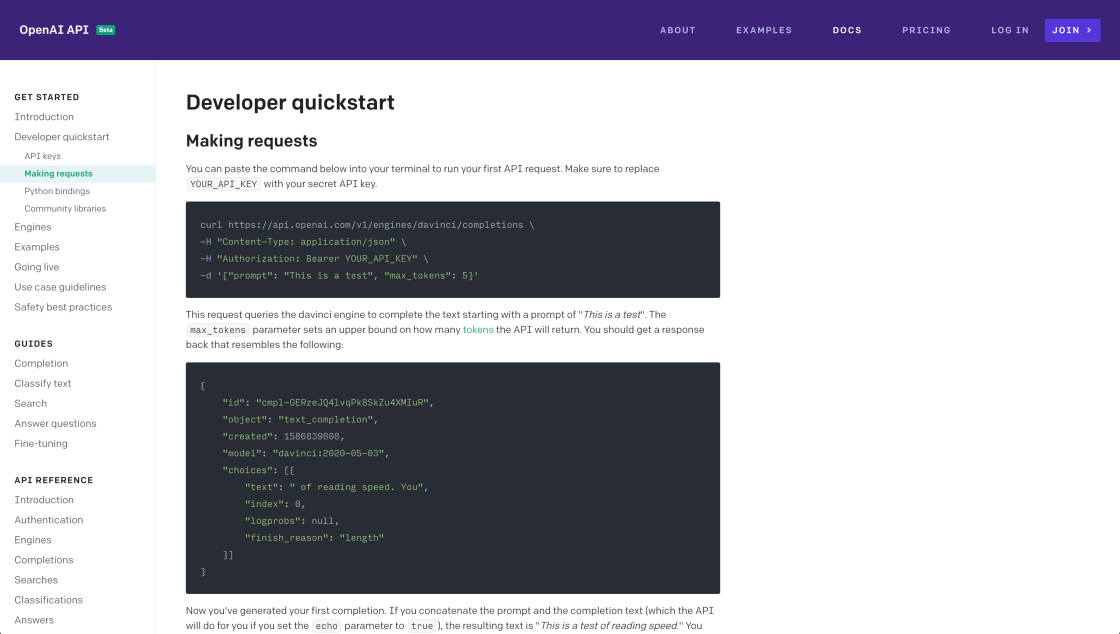
GPT-3 API
An API for accessing new AI models developed by OpenAI.

Chai
AI Writing Assistant

GPT For Sheets
GPT for Sheets™ and Docs™ - Google Workspace Marketplace

Perplexity AI
Building Smarter AI

Pictory
AI-Generated Storytelling

AI Image Enlarger
AI Image Enlarger | Enlarge Image Without Losing Quality!

Unscreen
Remove Video Background – Unscreen
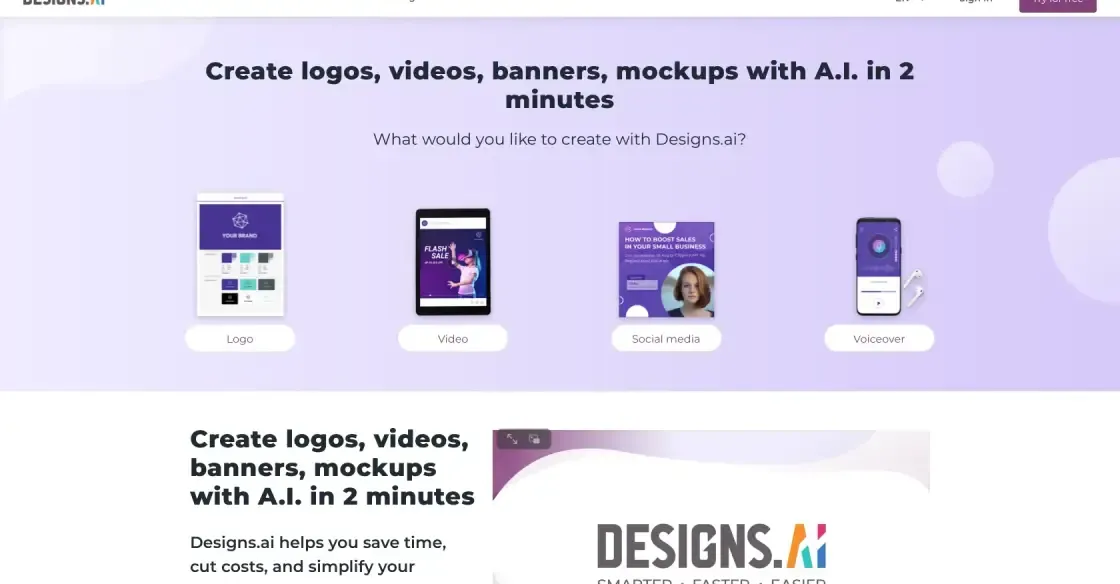
Designs AI
AI-Generated Graphics
GPT2Markdown is a powerful tool that allows users to export their conversations with ChatGPT in a convenient and efficient way. ChatGPT is an innovative chatbot platform that enables users to interact with AI-powered chatbots to get answers to their queries, have fun chats, and even learn new languages. With GPT2Markdown, users can now easily export their conversations with ChatGPT into Markdown format, which can be easily read and edited on various platforms.
This tool is especially useful for those who want to review their conversations with ChatGPT, or even use them for research purposes. The Markdown format allows for easy formatting and organization of the conversation data, making it easy to analyze and extract valuable insights. Additionally, GPT2Markdown ensures that users' privacy is protected by anonymizing the conversations before they are exported.
Overall, GPT2Markdown is a valuable addition to the ChatGPT platform, making it easier for users to access and utilize their conversations with AI-powered chatbots.
GPT2Markdown is a tool that allows users to export their conversations with ChatGPT into markdown format.
ChatGPT is an AI-powered chatbot that can engage in human-like conversations with users.
Exporting your conversations with ChatGPT can be useful for record-keeping, analysis, or sharing with others.
To use GPT2Markdown, simply sign in to your ChatGPT account and select the conversation you want to export. Then, click the "Export" button and choose the markdown format.
Yes, you can export conversations from multiple ChatGPT accounts using GPT2Markdown.
GPT2Markdown can export both one-on-one conversations and group conversations with ChatGPT.
GPT2Markdown uses the standard markdown format, which is widely supported by text editors and publishing platforms.
Yes, you can customize the exported markdown file to suit your needs by editing the file directly or using a markdown editor.
Yes, GPT2Markdown is a free and open-source tool.
You can find more information about GPT2Markdown on the project's website or GitHub repository.
| Competitor Name | Differences from "GPT2Markdown - Export your conversations with ChatGPT" |
|---|---|
| Zapier | Offers automation workflows for various apps and services, not just ChatGPT |
| Integromat | Similar to Zapier, allows for automating workflows across multiple apps and services |
| Tars | Provides an AI chatbot building platform with integrations to various messaging channels |
| Landbot.io | Offers a no-code chatbot builder with integrations to various messaging channels |
| BotStar | Provides a drag-and-drop chatbot builder with integrations to various messaging channels |
| Dialogflow | A Google-owned chatbot development platform with integrations to various messaging channels |
| ManyChat | Offers a chatbot builder with integrations to Facebook Messenger, WhatsApp, and other messaging channels |
GPT2Markdown is a tool that allows you to export your conversations with ChatGPT into a Markdown file. This tool has been designed to help users store their conversations in an easy-to-read and organized format.
Here are some things you should know about GPT2Markdown:
1. What is ChatGPT?
ChatGPT is an AI-powered chatbot that is designed to converse and answer questions on various topics. It uses the GPT-2 model, which is a state-of-the-art language processing algorithm developed by OpenAI.
2. How does GPT2Markdown work?
GPT2Markdown works by connecting to your ChatGPT account and retrieving your conversation history. It then converts this data into a Markdown file, which can be easily viewed and edited using any text editor.
3. Why use GPT2Markdown?
GPT2Markdown offers several benefits over other methods of storing and organizing conversation data. Firstly, Markdown is a lightweight markup language that is easy to read and write, making it ideal for storing conversational data. Secondly, the tool is free and open-source, meaning anyone can use it without any restrictions.
4. How to use GPT2Markdown?
To use GPT2Markdown, you will need to have a ChatGPT account. Once you have logged in, go to the settings section and select the "Export Conversations" option. This will generate a Markdown file containing all your ChatGPT conversations. You can then download this file and view it using any text editor.
In conclusion, GPT2Markdown is a useful tool for anyone who wants to store and organize their ChatGPT conversations in an easy-to-read and editable format. It is free, open-source, and easy to use, making it an excellent choice for anyone looking to keep track of their conversations.
TOP