

The emergence of AI-powered app development platforms has revolutionized the way businesses operate by providing them with the ability to quickly create effective applications without spending a lot of time or money. One such platform is Neptyne, a cloud-based tool that allows users to harness the power of spreadsheets and transform them into fully functional applications. With Neptyne, users can collaborate with their teams in real-time, leverage the benefits of the cloud, and process data at any time of the day. In this article, we'll explore how Neptyne works and what makes it unique compared to other app development platforms in the market.
Formula Dog is a revolutionary AI-powered tool that simplifies the task of generating Excel formulas, VBA code, and regex from text instructions. It boasts of an intuitive and user-friendly interface, which automatically interprets user instructions and provides real-time feedback. With Formula Dog, users can quickly and easily create complex formulas without the need for extensive programming knowledge. This tool is designed to improve productivity and efficiency in data processing, making it a must-have for professionals who regularly work with Excel sheets.
Formula God is a revolutionary add-on for Google Sheets that leverages the power of Artificial Intelligence to simplify complex tasks and boost productivity. This tool offers a plethora of features that enable users to automate tedious tasks and perform advanced calculations with ease. With Formula God, users can manipulate data across multiple ranges and save valuable time that can be utilized for more important tasks. Its simple interface and user-friendly design make it an ideal tool for professionals, students, and anyone who wants to streamline their workflow. Overall, Formula God is a game-changer in the world of spreadsheet software, offering an efficient solution for all types of users.
Arcwise AI is a powerful tool that enables users to quickly and effectively clean, ingest, and understand data within Sheets using text commands. Using the advanced AI technology behind ChatGPT, Arcwise provides a simple and intuitive way to process data without having to manually input and configure settings. With just a press of Cmd+Shift+1 or Ctrl+Shift+1, users can harness the power of AI to quickly and accurately process data.
Sheet+ is a powerful tool for anyone who works with data. It allows you to quickly generate Google Sheets and Excel formulas from text, convert complex formulas into simple explanations, debug formulas, and more. With Sheet+, you can make your data work for you and save time and effort. No need to struggle to understand or troubleshoot complicated formulas - Sheet+ makes it easy.
GPT for Sheets is an innovative Google Sheets function that enables users to quickly and easily get help with various tasks. With the GPT function, users can receive support with inspiration, categorization, translation, correction, and summarization. This powerful tool provides an efficient way for users to complete tasks quickly and accurately. Plus, it's easy to use and integrates seamlessly into your existing workflow.

Notion AI
Leverage the limitless power of AI in any Notion page. Write faster, think bigger, and augment creativity. Like magic!

Write Stable Diffusion Prompts
How to Write an Awesome Stable Diffusion Prompt

Wolframalpha
Wolfram|Alpha: Computational Intelligence

Ghostwriter
Ghostwriter - Code faster with AI - Replit
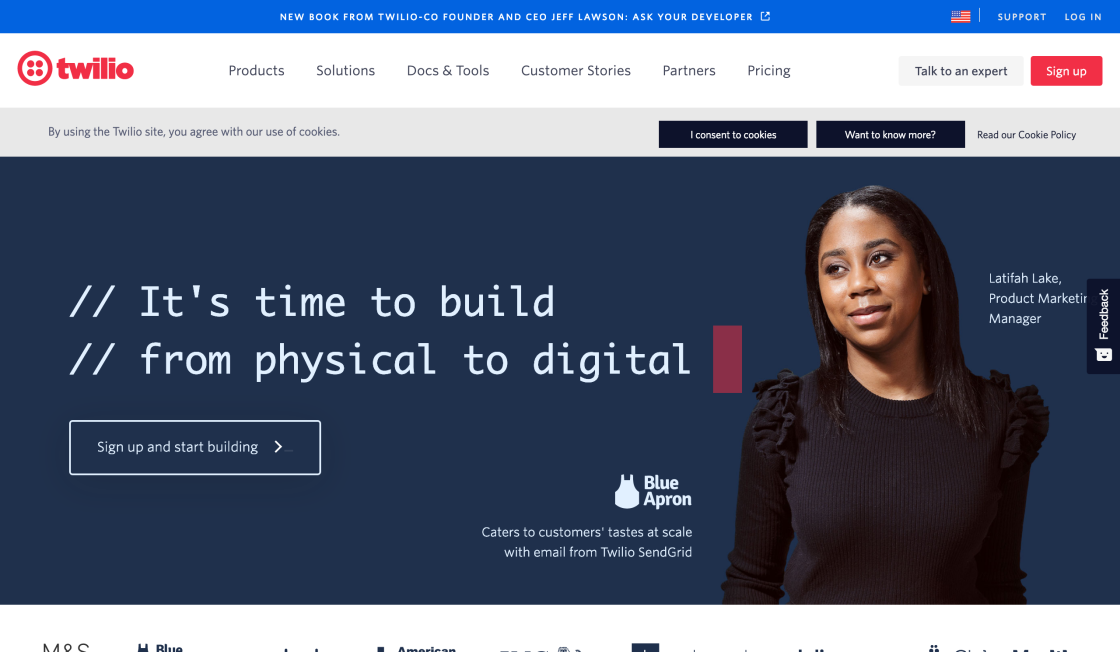
Twilio
Cloud Communications Platform

Neural.Love
Free AI Image Generator & AI Enhance | neural.love

Venngage
Valentine’s Day Card Maker

Psychedelic Visual Interpretations Of Famous Poems
This bizarro AI creates psychedelic visual interpretations of famous poems
Luminal is a revolutionary software that offers an innovative solution to the most mundane yet critical task of data management- spreadsheet creation and maintenance. It is a cloud-based platform that uses AI to streamline the process of creating clean, organized and error-free spreadsheets. With Luminal, businesses can now complete this task in a fraction of the time it usually takes with traditional methods. The software's intelligent algorithms can handle vast amounts of data and analyze them in seconds, eliminating the need for manual data entry and reducing the chances of errors. Luminal's intuitive interface allows users to customize their spreadsheets with ease and generate insights from complex data sets. This software provides real-time collaboration and integration with other business management tools to enhance work efficiency further. With Luminal, businesses can focus on meaningful analysis and decision-making rather than wasting valuable time on tedious data entry tasks. The software's speed and accuracy offer endless possibilities for data interpretation and strategies, making it a vital tool for modern businesses.
Luminal is a technological tool that uses AI to create and streamline clean spreadsheets at an incredible speed.
Luminal uses Artificial Intelligence to analyze data and organize it in a systematic manner, ensuring a clean and error-free spreadsheet in record time.
Yes, Luminal is designed to handle large data sets and analyze them quickly and accurately.
The main benefits of using Luminal are faster and more efficient spreadsheet creation, fewer errors, and the ability to work with larger and more complex data sets.
Almost any industry that relies on spreadsheets can benefit from Luminal's AI-powered efficiency. Some of the industries that can benefit include finance, accounting, marketing, HR, and research.
Yes, Luminal's analysis can be customized to match your unique needs and preferences.
Luminal is designed to be user-friendly and easy to use, so even non-technical users can take advantage of its features.
Yes, Luminal integrates seamlessly with Microsoft Excel, allowing you to import and export data easily.
Yes, Luminal offers customer support to ensure that users have a smooth and successful experience using the tool.
Yes, Luminal uses advanced security measures to ensure that your data is safe, and the tool is designed to be reliable and consistent in its performance over time.
| Competitor | Features | Price | Key Difference |
|---|---|---|---|
| Airtable | Customizable database | Free trial; paid plans starting at $10/month per user | Focus on team collaboration and project management |
| Smartsheet | Project management and automation | Free trial; paid plans starting at $14/month per user | Emphasis on enterprise-level features and integration with other tools |
| Google Sheets | Basic spreadsheet functions | Free | Limited AI and automation capabilities compared to Luminal |
| Microsoft Excel | Comprehensive spreadsheet software | One-time purchase or paid subscription | Familiarity and widespread use in corporate environments, but not as streamlined for AI-powered data analysis |
Luminal is an innovative software program that uses artificial intelligence (AI) to streamline the process of creating clean and organized spreadsheets. It is designed to help users save time, reduce errors, and improve overall productivity. If you are looking for a tool to help you manage your spreadsheet data more efficiently, Luminal is definitely worth considering.
One of the key benefits of Luminal is its ability to automatically clean up messy and inconsistent data. This helps to ensure that your spreadsheets are accurate and easy to read. Additionally, Luminal can quickly and easily identify duplicates and other errors, allowing you to fix them with just a few clicks. This can save you hours of tedious work and ensure that your data is always up-to-date and accurate.
Another great feature of Luminal is its intuitive interface. Unlike many other spreadsheet programs, Luminal is incredibly user-friendly and easy to navigate. This makes it perfect for beginners and experienced users alike. Whether you are working with complex financial data or simply trying to track your monthly expenses, Luminal makes it easy to stay organized and focused.
Overall, Luminal is a powerful and highly effective tool for anyone who works with spreadsheets on a regular basis. With its advanced AI capabilities and user-friendly interface, it is sure to help you get more done in less time. So why not give it a try today and see how it can benefit your business or personal projects?
TOP