

SinkIn is an AI-powered tool developed by Sinkin.ai, designed to revolutionize the creation of generative models. This innovative technology allows users to effortlessly create and customize visually stunning models with remarkable ease. By harnessing the power of artificial intelligence, SinkIn eliminates the need for complex coding or extensive technical knowledge, making it accessible to a broad range of users. With minimal effort, individuals can now unlock their creativity and produce captivating generative models that captivate audiences. SinkIn.ai offers a cutting-edge solution for those seeking to enhance their creative endeavors with the assistance of advanced AI technology.
Dreamcard.ai is a revolutionary platform that allows users to create personalized postcards using their own photos. With its user-friendly interface and advanced editing tools, Dreamcard.ai makes it easy for anyone to design unique and memorable postcards for any occasion. Whether you want to send a message of love to your significant other, show off your travel photos to friends and family, or simply capture the beauty of everyday life, Dreamcard.ai has everything you need to bring your visions to life. So why wait? Sign up today and start creating beautiful, personalized postcards that are sure to make an impression!
Real Life 3D is an innovative technology that has made it possible to convert standard 2D images into stunning 3D ones, revolutionizing the virtual reality experience. The tool uses artificial intelligence to process millions of frames within minutes, allowing users to enjoy a cost-effective and efficient alternative. This approach opens up new possibilities for popular VR and 3D platforms like YouTube VR and Oculus, where users can now immerse themselves in a world of enhanced dimensions with just a few clicks. With Real Life 3D, it has never been easier to take 2D images to the next level of visual sophistication.
FotoFix is an innovative AI-based tool that has revolutionized the way we restore old and blurry photographs. With its advanced algorithms, this platform enables users to upload their images for restoration and enhancement using cutting-edge AI technology. The platform can fix a range of issues such as missing details, color imbalances, and enhance quality. This easy-to-use tool has become a go-to solution for anyone who wants to revitalize old memories or make new ones look more polished and professional. Whether you are an amateur photographer, a professional, or someone who loves capturing moments, FotoFix can help you bring your pictures to life.
Corel AfterShot Pro is a powerful photo editing software suite that offers AI-driven features to enhance the overall editing experience. It provides users with a range of advanced tools and functions that allow them to quickly and easily edit their photos with precision and efficiency. With its intuitive interface and user-friendly design, Corel AfterShot Pro is an ideal solution for professional photographers, graphic designers, and creative professionals who are looking to streamline their workflow and achieve stunning results. Whether you're editing images for personal or commercial use, this software suite has everything you need to take your photos to the next level.
Synthesys is an innovative Chrome Extension that empowers users to create their unique versions of any image they come across online. Its primary focus is to aid businesses and entrepreneurs in achieving their goals by eliminating obstacles and providing a platform to launch their Software-as-a-Service (SAAS) business. With the potential to revolutionize the way businesses market their products, Synthesys X is a powerful tool that can propel entrepreneurs towards success.

Magic Write By Canva
The AI Powered Writing Tool

Remove.bg
Remove Background from Image for Free – remove.bg

Grammarly
Grammarly: Free Online Writing Assistant
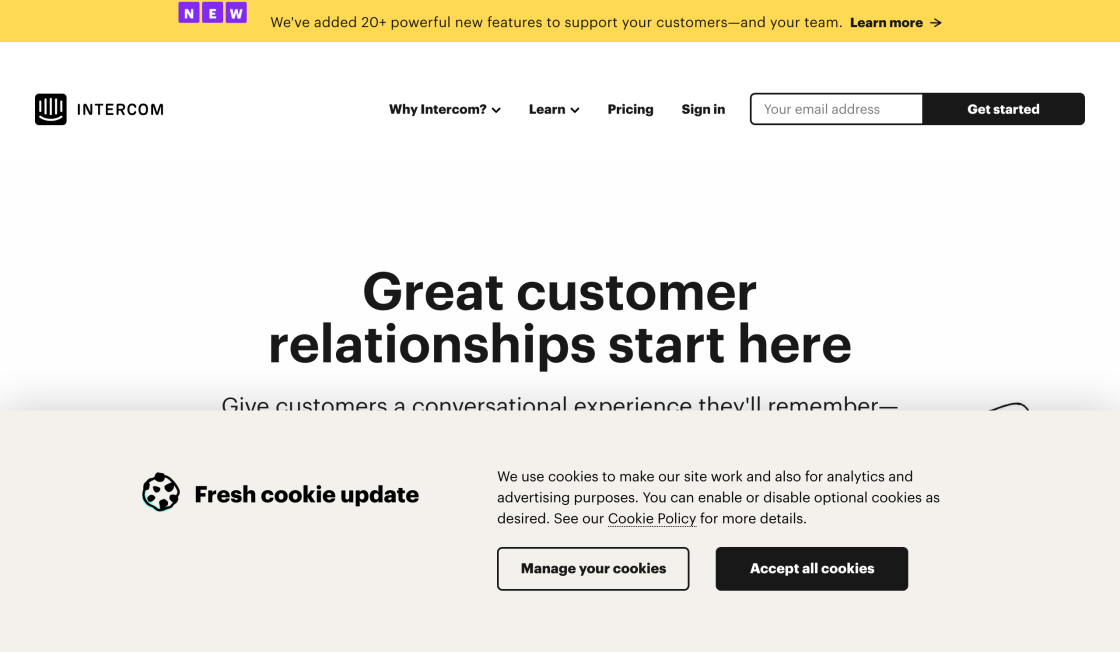
Intercom
Announcing Intercom's New AI Customer Service Features

GPT-3 Alzheimer
Predicting dementia from spontaneous speech using large language models | PLOS Digital Health
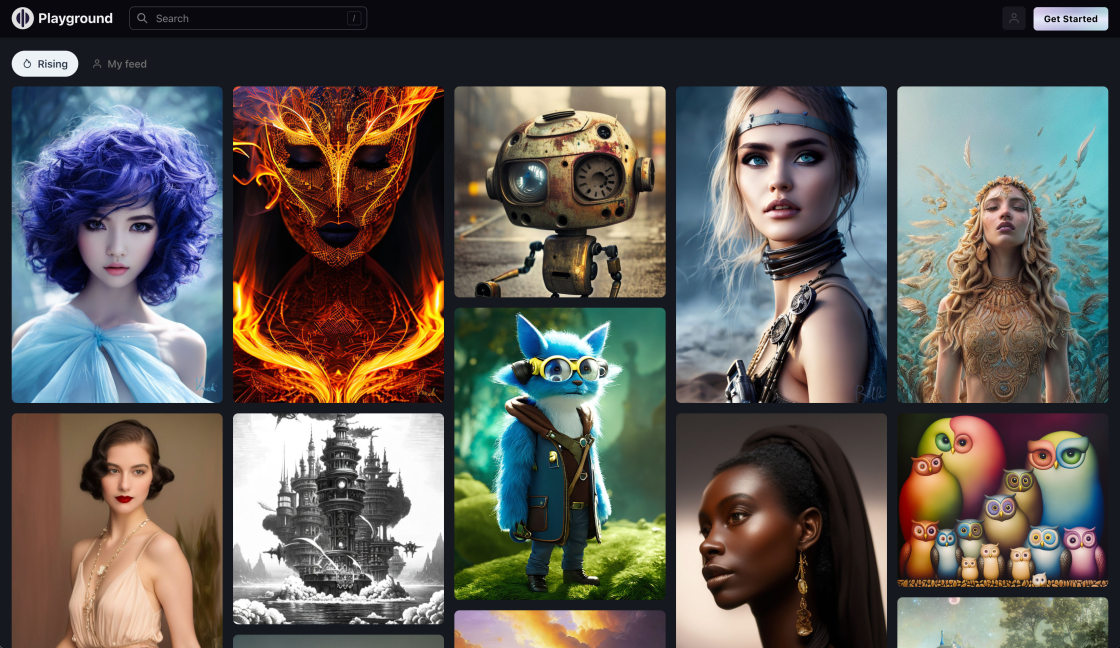
PlaygroundAI
A free-to-use online AI image creator

Clippy AI
AI-Powered Writing Assistant

TwitterBio
AI Twitter Bio Generator – Vercel
Phosus is an innovative AI tool that has revolutionized image enhancement. With its cutting-edge technology, Phosus provides a range of services that allow users to reimagine the future with creative solutions. The tool offers various features such as Inpainting, Style Transfer, Low Light Enhancement, Background Removal, Auto Fix, Super Resolution, Auto Image Captioning, and Auto Image Tagging. These features allow users to fill in missing regions, transfer image styles, improve visibility, quickly remove backgrounds, automate image enhancement, magnify images without pixelation, produce natural-language descriptions, and automatically assign metadata to images. Phosus is designed to make image enhancement effortless and straightforward for anyone who wants to create high-quality photography results. With Phosus, users can unleash their creativity and transform their images into stunning masterpieces with ease. Whether you are a professional photographer or a beginner, Phosus is the perfect tool for taking your images to the next level.
Phosus is an AI tool that provides services for image enhancement, allowing users to reimagine the future with creative solutions.
Phosus provides various services like Inpainting, Style Transfer, Low Light Enhancement, Background Removal, Auto Fix, Super Resolution, Auto Image Captioning and Auto Image Tagging.
Users can fill in missing regions in an image with Phosus using the Inpainting feature.
Yes, users can transfer image style from one image to another with Phosus using the Style Transfer feature.
Phosus improves visibility of an image while retaining its natural appearance with the help of the Low Light Enhancement feature.
Yes, users can quickly and automatically remove the background of an image with Phosus using the Background Removal feature.
Users can automate the image enhancement process with Phosus using the Auto Fix feature.
Yes, Phosus magnifies images without pixelation or blurry lines with the Super Resolution feature.
Phosus can produce a natural-language description of an image with the help of the Auto Image Captioning feature.
Yes, Phosus can automatically assign metadata in the form of captioning to an image with the Auto Image Tagging feature.
| Competitor | Description |
|---|---|
| Adobe Photoshop | Widely-used image editing software with a comprehensive suite of tools for photo manipulation, image enhancement, and graphic design. |
| Skylum Luminar | AI-powered photo editing software that offers various features such as AI Sky Replacement, AI Skin Enhancer, and AI Structure Enhancer. |
| Topaz Labs | A software company that offers various AI-powered plugins for photo editing software such as DeNoise AI, Sharpen AI, and Gigapixel AI. |
| DxO PhotoLab | A powerful image processing software that uses advanced algorithms to correct optical flaws, reduce noise, and enhance details. |
| ON1 Photo RAW | A complete photo editing software that offers various features such as non-destructive editing, layers, and AI-powered masking tools. |
| Capture One Pro | A professional-grade photo editing software that offers advanced color grading and image correction tools, tethered shooting capabilities, and RAW file support. |
| Pixelmator Pro | An affordable image editing software for Mac users that offers various features such as AI-powered color adjustments, machine learning-enhanced selection tools, and non-destructive editing. |
Phosus is an innovative AI tool that offers a range of image enhancement services to its users. This cutting-edge technology enables individuals to reimagine the future with creative solutions and achieve high-quality photography results with ease. Here are some things you should know about Phosus:
1. Inpainting: With Phosus, users can fill in missing regions in an image with Inpainting. This feature is particularly useful when dealing with images that have been damaged or require restoration.
2. Style Transfer: Phosus also provides users with the ability to transfer image style from one image to another with Style Transfer. This feature allows users to create unique and artistic images by combining different styles.
3. Low Light Enhancement: Phosus enhances the visibility of an image while retaining its natural appearance with Low Light Enhancement. This feature is perfect for images taken in low light conditions, ensuring that they look their best.
4. Background Removal: With Phosus, users can quickly and automatically remove the background of an image with Background Removal. This feature saves time and effort, allowing users to focus on other aspects of their photography.
5. Auto Fix: Phosus automates the image enhancement process to produce high quality photography results with Auto Fix. This feature saves time and ensures that images are enhanced to their full potential.
6. Super Resolution: Phosus magnifies images without pixelation or blurry lines with Super Resolution. This feature is particularly useful when enlarging images for printing or digital display.
7. Auto Image Captioning: Phosus produces a natural-language description of an image with Auto Image Captioning. This feature is helpful when organizing and categorizing large collections of images.
8. Auto Image Tagging: Finally, Phosus automatically assigns metadata in the form of captioning to an image with Auto Image Tagging. This feature is useful when searching for specific images within a collection.
In summary, Phosus is a powerful AI tool that offers a range of image enhancement services to its users. Whether you are a professional photographer or simply looking to enhance your personal photos, Phosus has something to offer. With its advanced features and ease of use, Phosus is the perfect tool for those looking to reimagine the future with creative solutions.
TOP